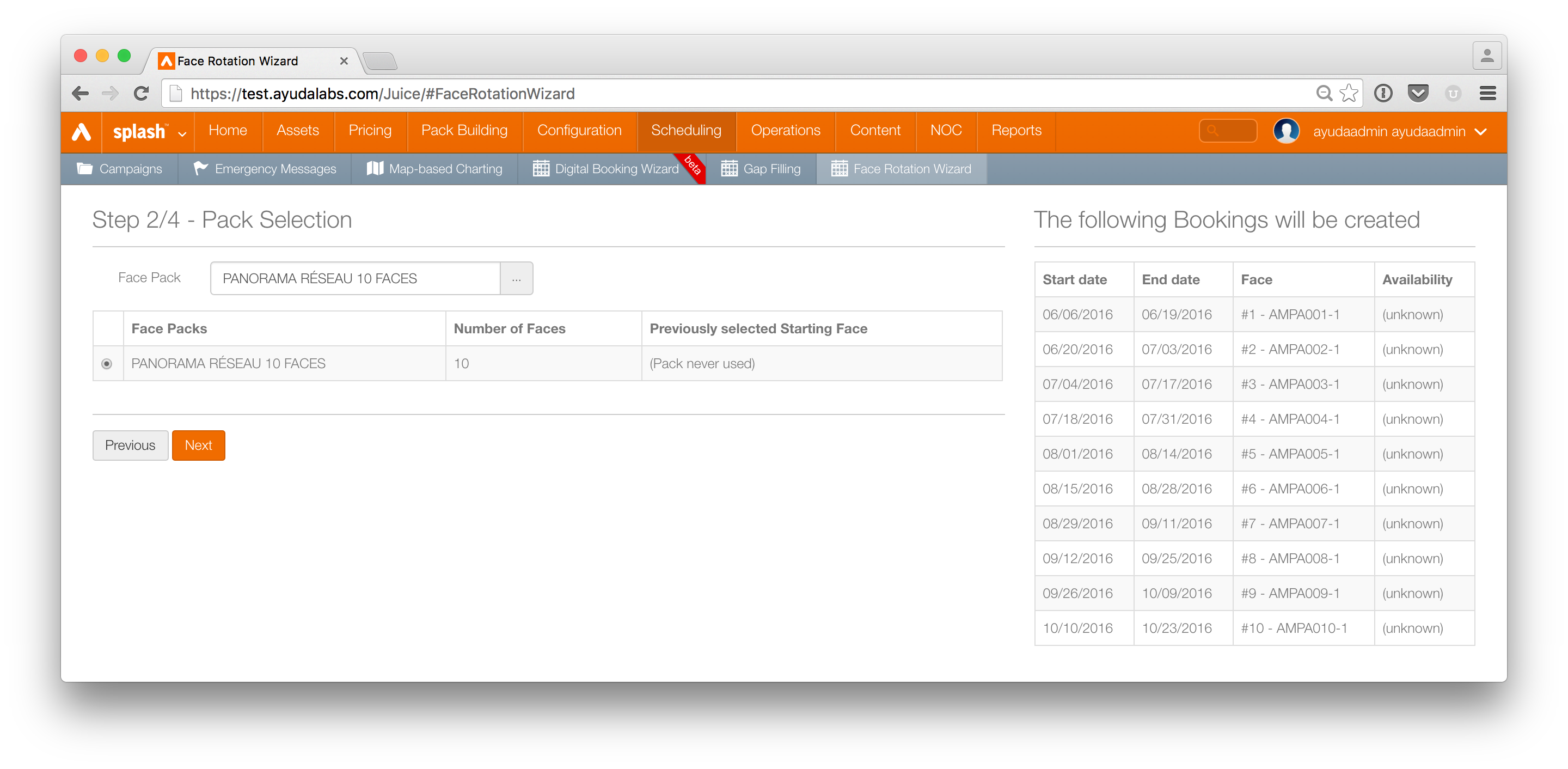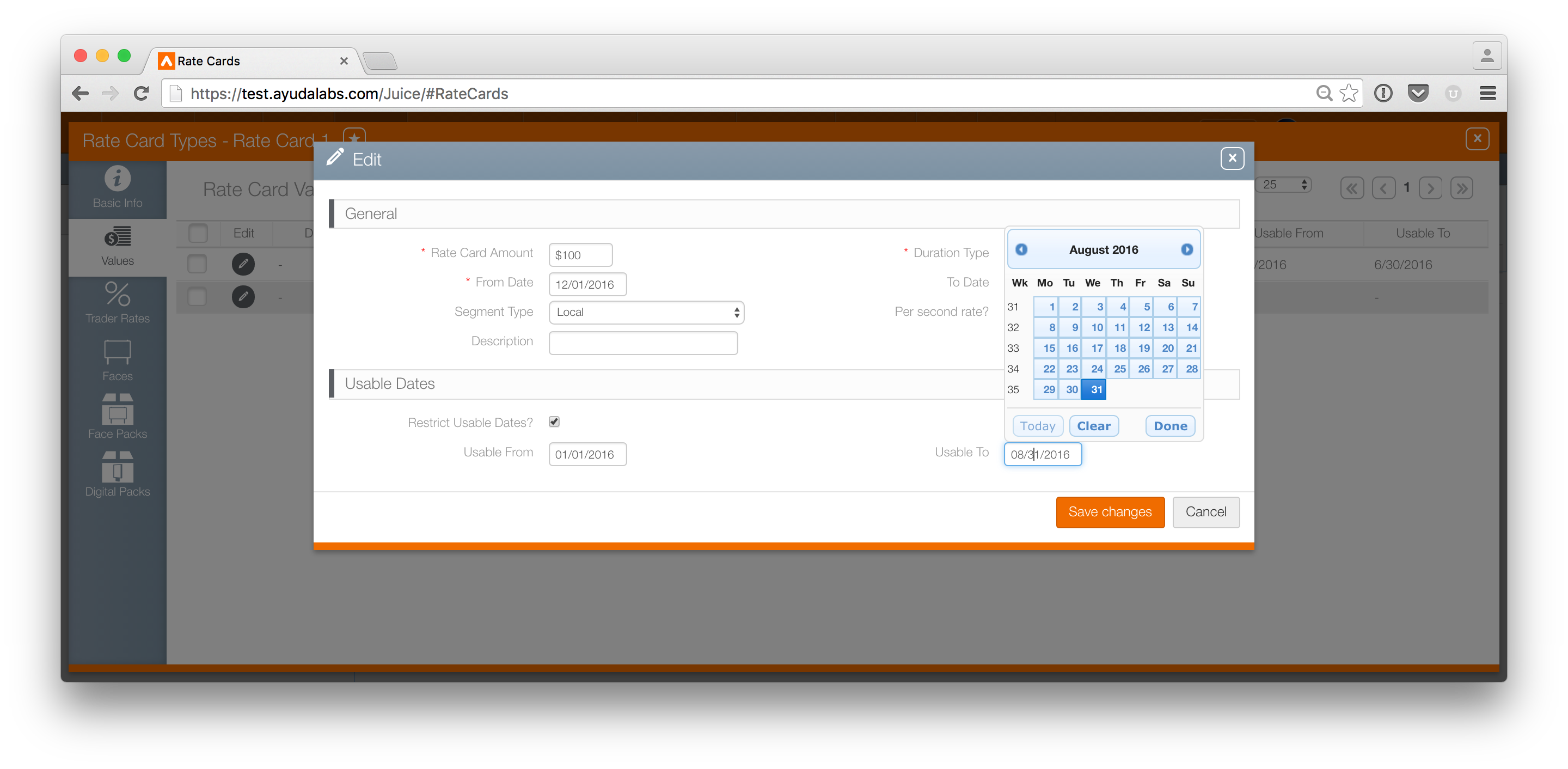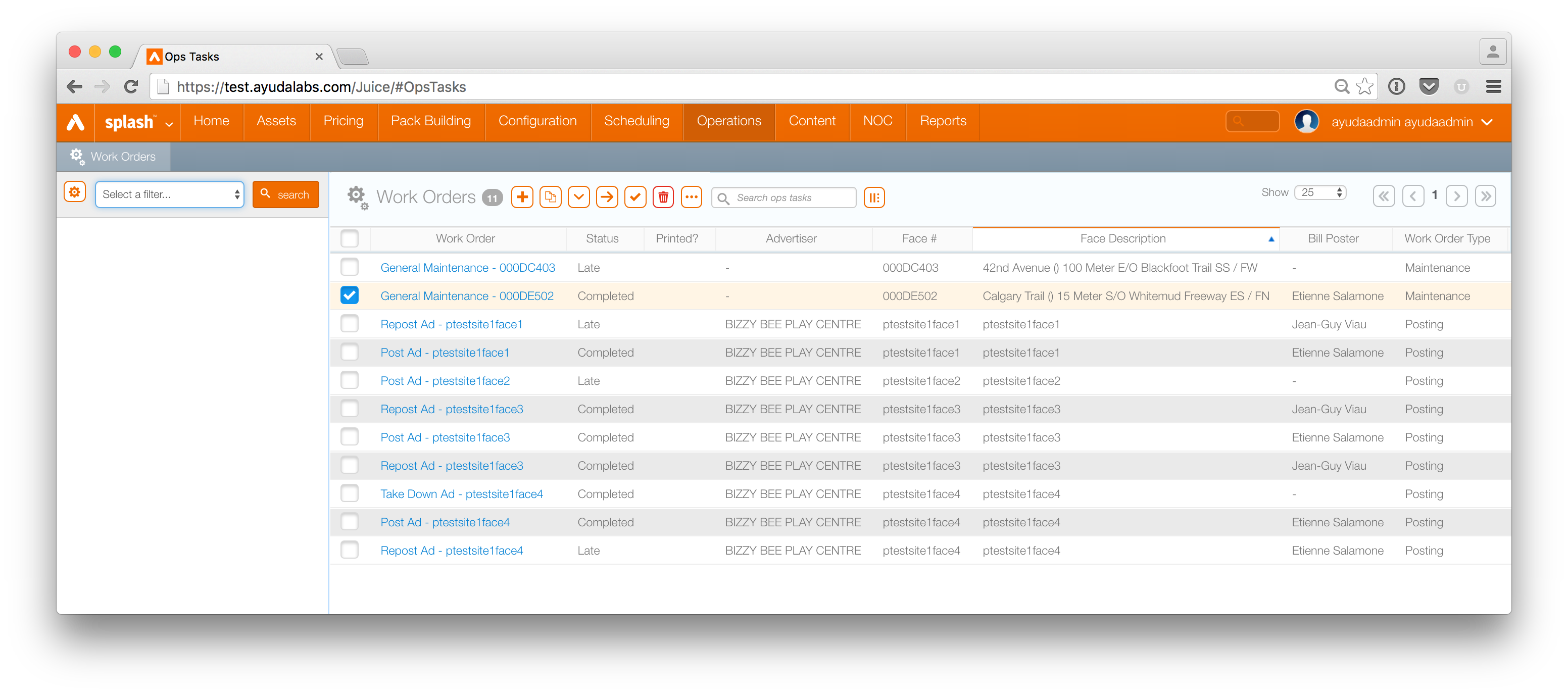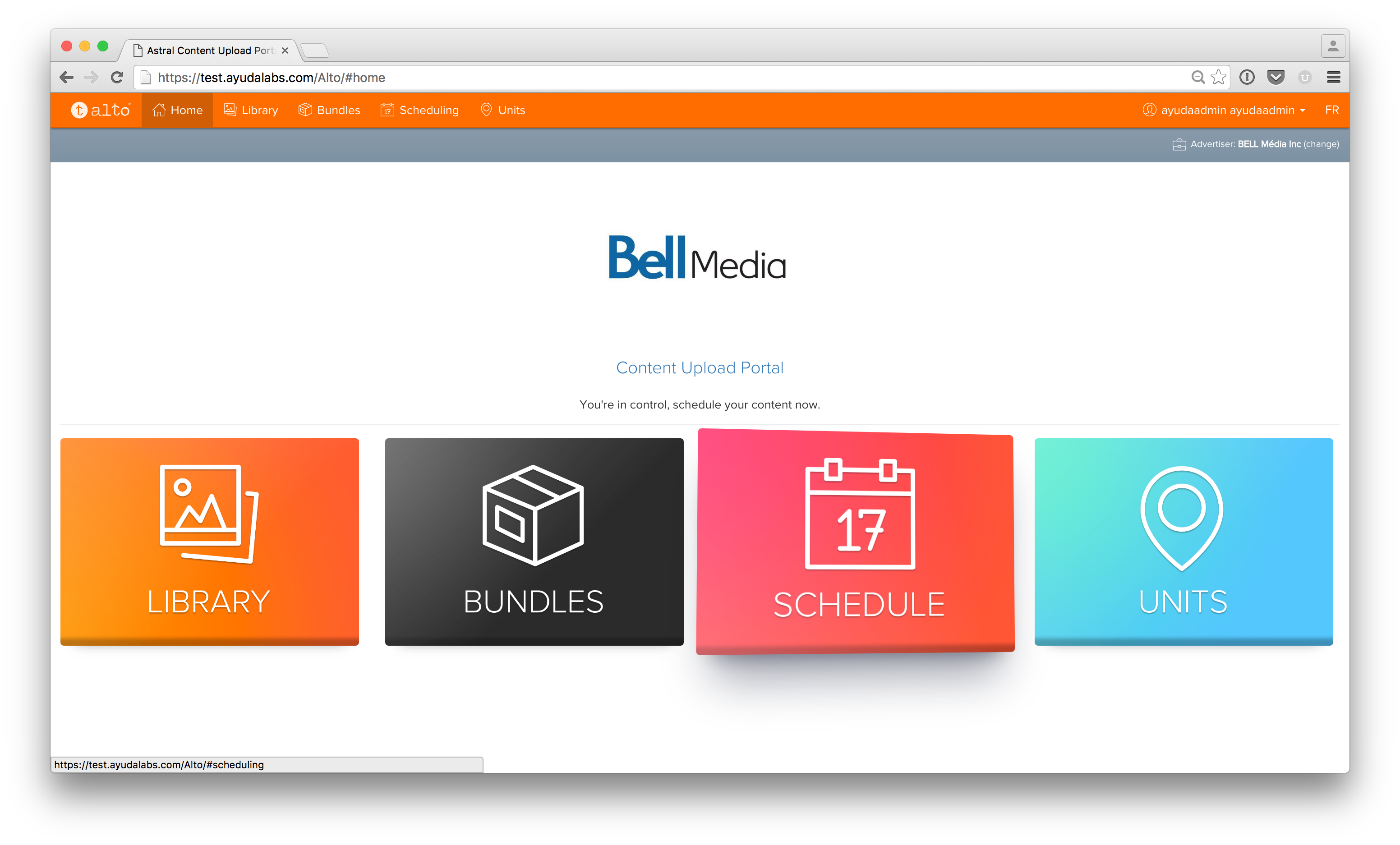Added NOC player filters: geography, online/offline, site #, sales market
Bug Fixes
- Fixed: Variable loop templates without increments causing avail issues.
- Fixed: Site not correctly inheriting "sellable" status from faces.
- Fixed: Faces not inheriting inactivity.
- Fixed: Filler bundles sometimes incorrectly reporting playlogs if in synced mode.
Bug Fixes:
- Fixed: The custom rate is being properly calculated, but the amount was not saving correctly after modification. For example, it showed in "-" in the media rate column.
- Fixed: The Location List export now has a Packs tab, if there are booked packs.
Enhancement:
- NOC->Players added filters for location (city, market, province/state) as well as by online/offline and Network.
Bug Fixes:
- Fixed: If there is a schedule overwrite for a particular face in the dbl, it might affect the expected plays of the other faces in the dbls.
- Fixed: Email was not being sent for the content approver of campaigns.
Bug Fixes:
- Fixed: Avails wasn't showing up if searching using multiple attributes.
- Fixed: JUICE CRM – Not able to "unlink" a Contact from an Account.
Alto:
- Fixed: Alto bundle does not honor "Default Bundle Stretch Mode" setting.
Bug Fixes:
- Fixed: Ops data export to excel is missing.
Bug Fixes:
- Fixed: Oversaturated spots in the loop are played n^2 times.
- Fixed: Campaigns cancelled if the opportunity is linked to another campaign.
- Fixed: Fillers being cleared out when there is no ad content.
Alto Enhancements:
- You can now add labels to media files.
- Implemented a weekly scheduler zoom button.
- Enabled a valid to/from for the Media File.
- Inactive segments and booking lines are hidden by default.
- Added face description to the weekly and overwrite weekly scheduler title.
Bug Fixes:
- Fixed: Unable to see bundle name in Weekly Scheduler.
- Fixed: Can't search Work Orders by Sales Market in Operations.
- Fixed: Ops Task bulk edit always modifies the scraped value.
- Fixed: Posting Performance Report was showing incorrect data.
- Fixed: Billing schedule's total agency % amount is off by 1 cent.
- Fixed: The revenue schedule generated by BMS does not match the billing schedule amount.
- Fixed: Total contract amount only show media dollars and does not include additional revenue.
- Fixed: Team Pipeline: Deleted opportunities amounts are still being counted in the calculations.
- Fixed: Team Pipeline: Missing month in quarter even though budget was entered.
- Fixed: The loop export was not repeating the loop X amount of times in order to show all saturation and all bundle designs.
- Fixed: Shortening the booking dates would send a campaign back to 'pending approval' if already approved.
- Fixed: Duplicate campaign feature in Splash doesn't copy discounts.
- Fixed: Entering in play time on the weekly scheduler bundle does not work.
- Fixed: Triple booked campaigns not showing up in Avails timeline.
This is a minor release that includes the following bug fixes:
- Fixed: The system now prevents users from deleting a Face in which the booking has already started.
- Fixed: Faces 'Not Available' when using sales contract # filter.
- Fixed: In Operations, not able to "unmark" completed work orders so that they are NOT completed.
- Fixed: In Operations, Date Posted in Segments not reflecting the Completed Date.
Fixed many issues related to Finance:
- Fixed: Added missing options to Revenue Scheduling Wizard distributing additional revenue net amounts among all/different revenues according to the recurrence pattern is now possible.
- Fixed: Added missing options to Revenue and Invoicing Scheduling Wizard; distribute discount net amounts among all revenues according to the recurrence pattern.
- Fixed: Tax amounts seem to not be calculated properly in contracts with Campaign discounts.
- Fixed: Editing a face selection discount does not update the segment's billing amount.
In addition:
- Fixed: Weekly Scheduler not properly sorting/filtering.
- Fixed: User unlinked from an office should now be able to see all sales markets.
New Features
Back Office Owner
You can now define a Back Office Owner for your campaigns. The user selected in this field (as well as his office phone number) can be printed on documents such as proposals, order confirmation, invoices, etc. so the client knows to whom to address their questions.
This release also includes the following bug fixes:
- Fixed: "Valid From" and "Valid To" dates set on Designs and Bundles were using UTC time. It now uses local time.
- Fixed: If you had both your player and cloud extender using F&S, content wouldn't be downloaded.
- Fixed: Editing a CRM Contact from Accounts would fail.
- Fixed: If you automatically computed campaign dates from its segments, deleting a segment would not update the campaign date.
This is a minor release that includes the following bug fixes:
- Fixed: Fixed an annoying UI bug where saving DBLs or adding face bookings would minimizes segments and DBLs.
- Fixed: The NOC Dashboard would throw an error on load. Sorry about that!
- Fixed: Localized currency issues in the CRM.
- Fixed: Avails timeline fails if a Face is only assigned to a campaign that has been abandoned or cancelled.
This is a minor release that includes the following bug fixes:
- Fixed: Duplicate events appear in "Recent Events” NOC widget.
- Fixed: Missing "Campaign Attributes" in Splash Scheduling filter options.
New Features
Face Rotation Wizard
The Face Rotation Wizard allows you to easily create a campaign that rotates periodically among faces in a pack. For example, if you have roadside posters, and you would like to create a rotary (run of plant) campaign that rotates among the posters bi-weekly, using the Face Rotation Wizard will facilitate the creating of bookings and scheduling of this campaign.
To get started, go into Splash >Scheduling > Face Rotation Wizard. The wizard will then ask you to input the following:
- A start date.
- The number and frequency of periods.
- A face pack and the face in which the campaign will start its rotation on.
- Usual campaign settings like name, dayparts, spot length, saturation, etc. Plus you specify whether to create a new campaign or add to an existing one.
- An existing or new bundle.
Save the campaign, and you’re ready to roll.
Usable Dates for Media Rate Cards
You can now specify the usable dates of media rate cards to offer time-limited 'special’ pricing.
For example, suppose you wanted to offer a ‘special’ pricing for customers who book early for a Christmas 2016 campaign. You would create your usual media rate card, but you would also add another rate card value that is restricted to specified Usable Dates, for example, January 2016-August 2016.
The price will then be automatically reflected in the campaign depending on the date of the actual campaign creation.
Operations Connector Ported to HTML5
We’re proud to announce that our Operations Connector has been ported to HTML5 and is now accessible from Splash. We’ll be dropping support for the old Operations Connector in the near future, so please move to the new and improved HTML5 version as soon as possible.
Specialist Agency
You can now define a specialist agency when creating a campaign.
Bug Fixes and Improvements
- Fixed: Fillers in a bundle does not pick up bundle's design restrictions.
- Fixed: The avoid function is not working for the face number filter in avails.
POST
The Post mobile app now supports Android Marshmallow devices.Your Samsung Galaxy S6 users will be thrilled :) We've also improved the in-app navigation and the overall stability of the app.
Fixed: Login issues where accounts would sometimes lock out.
Alto
Lastly, we're extremely proud of our latest Alto updates. It has a great new design, and we've dramatically improved the overall usability and stability of the product.