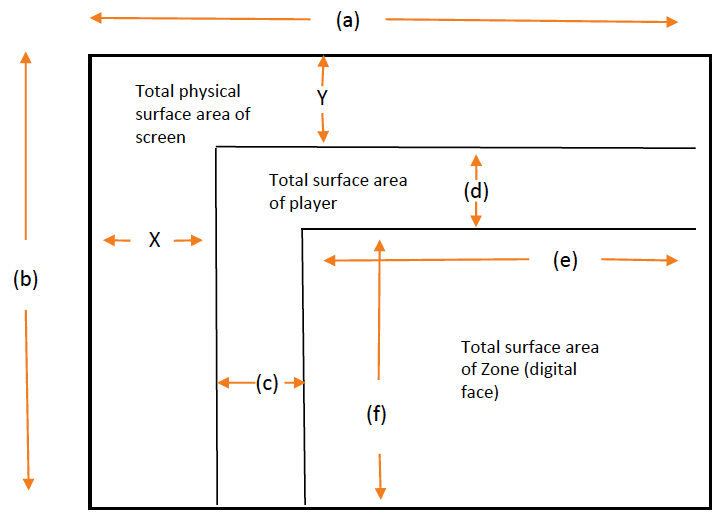The starting measuring point for all displays is the upper left hand corner.
| Splash Screen Settings | Face Settings |
|---|---|
|
Distance from left of canvas in pixels. This should always be 0 unless instructed otherwise. Distance from top of canvas in pixels. This should always be 0 unless instructed otherwise. |
|
| a – Width in pixel (Width of screen resolution) | c – Distance from left in pixel (Offset of the player resolution’s width) |
| b – Height in pixels (Height of the screen resolution) | d –Distance from top in pixels (Offset of the player resolution’s height) |
| X – X Origin (Offset of the screen resolution’s width ) | e – Width in pixels (Width of the playing area) |
| Y – Y Origin (Offset of the screen resolution’s height) |
f – Height in pixels (Height of the playing area) |
Settings in Splash Digital Faces
- Distance from left in pixel. This is an offset of the player's resolution width
- Distance from top in pixels offset of the player's resolution height
- Width in pixels for the playing area
- Height in pixels for the playing area