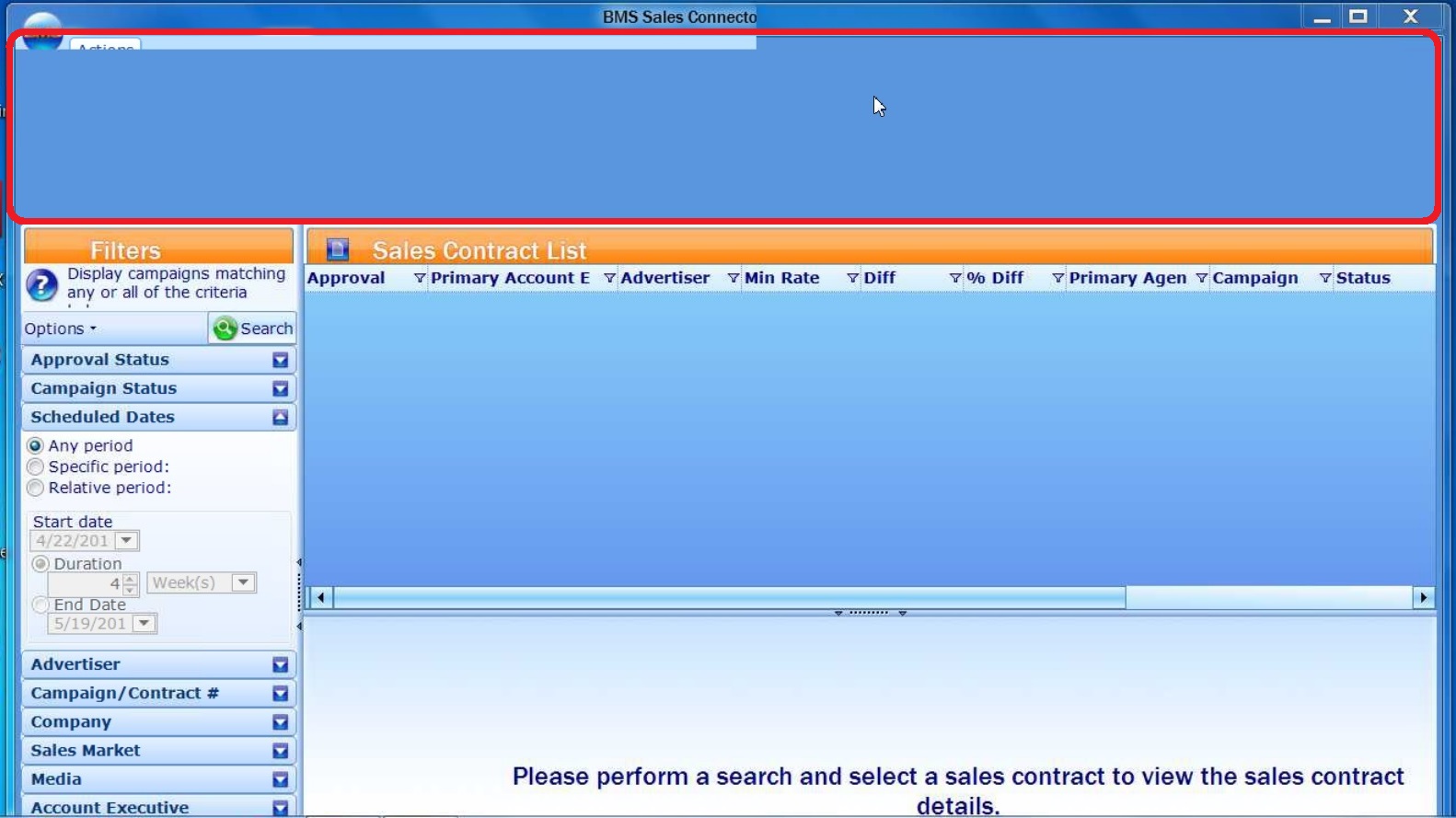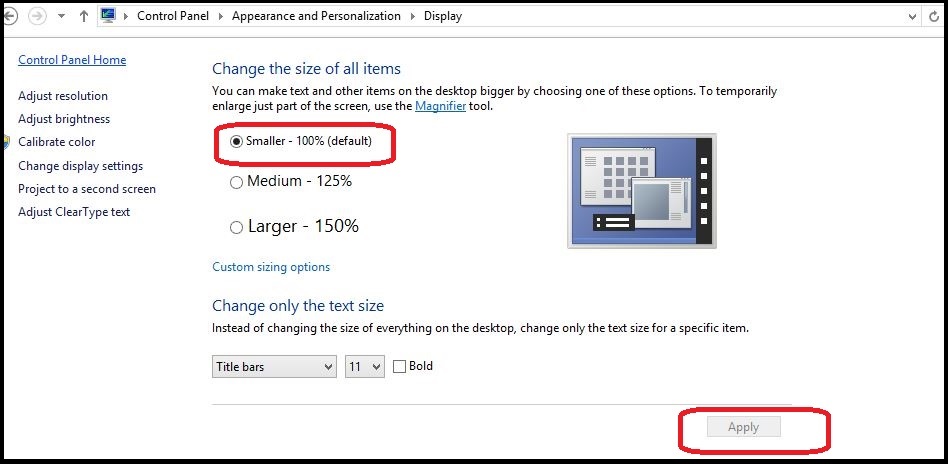Symptom
I can’t see the Ribbon Bar menu at the top of BMS.
Resolution
This is due to your appearance and text settings on your machine.