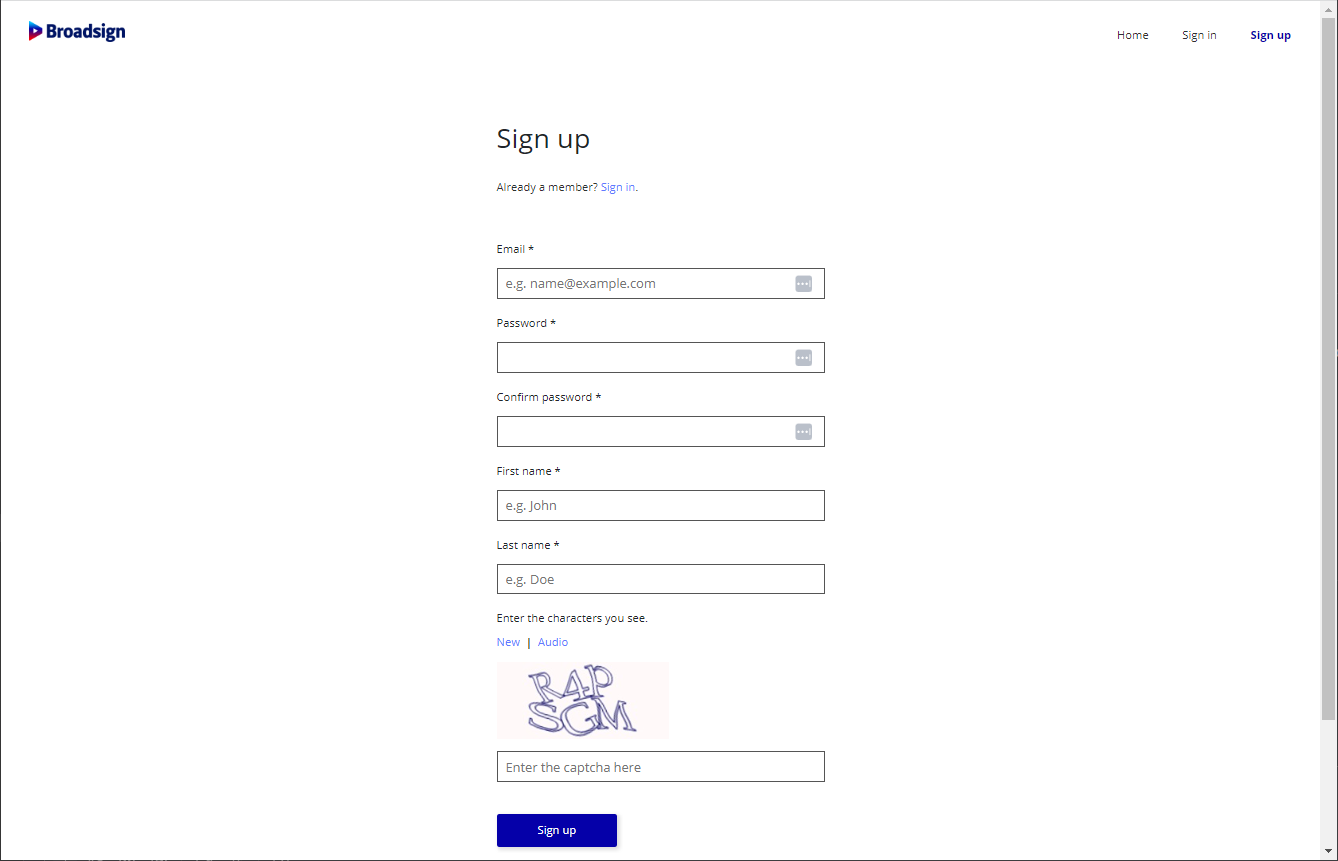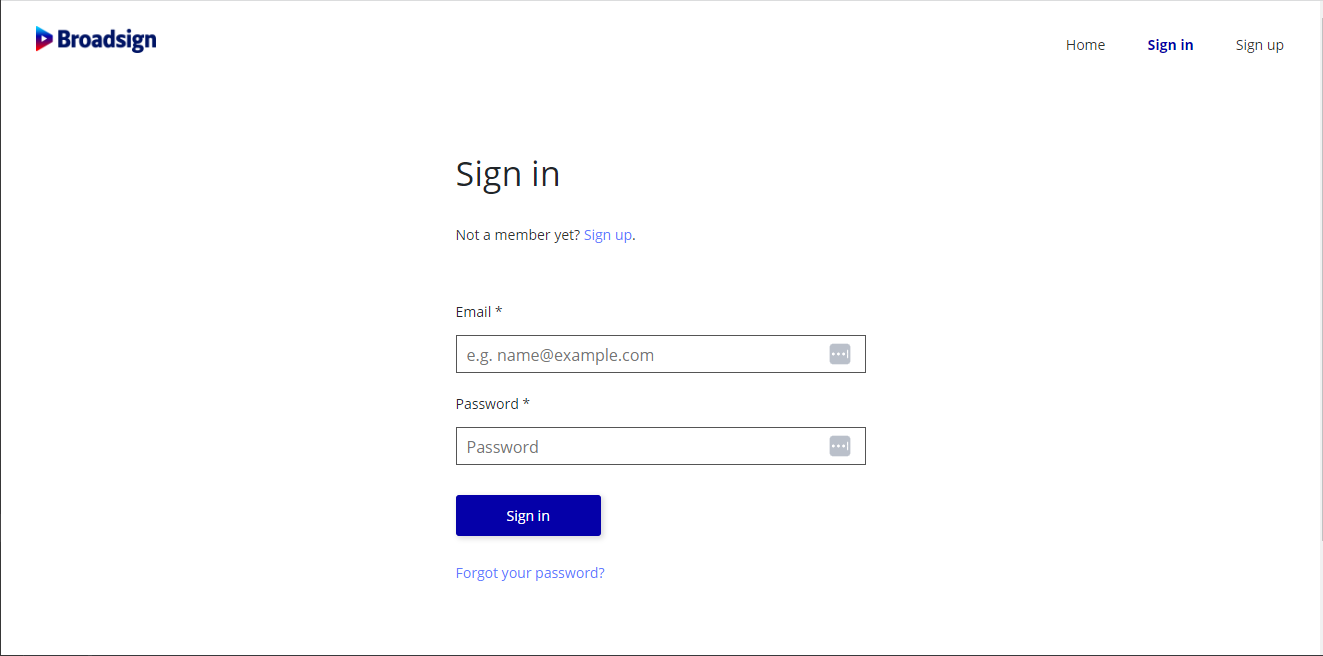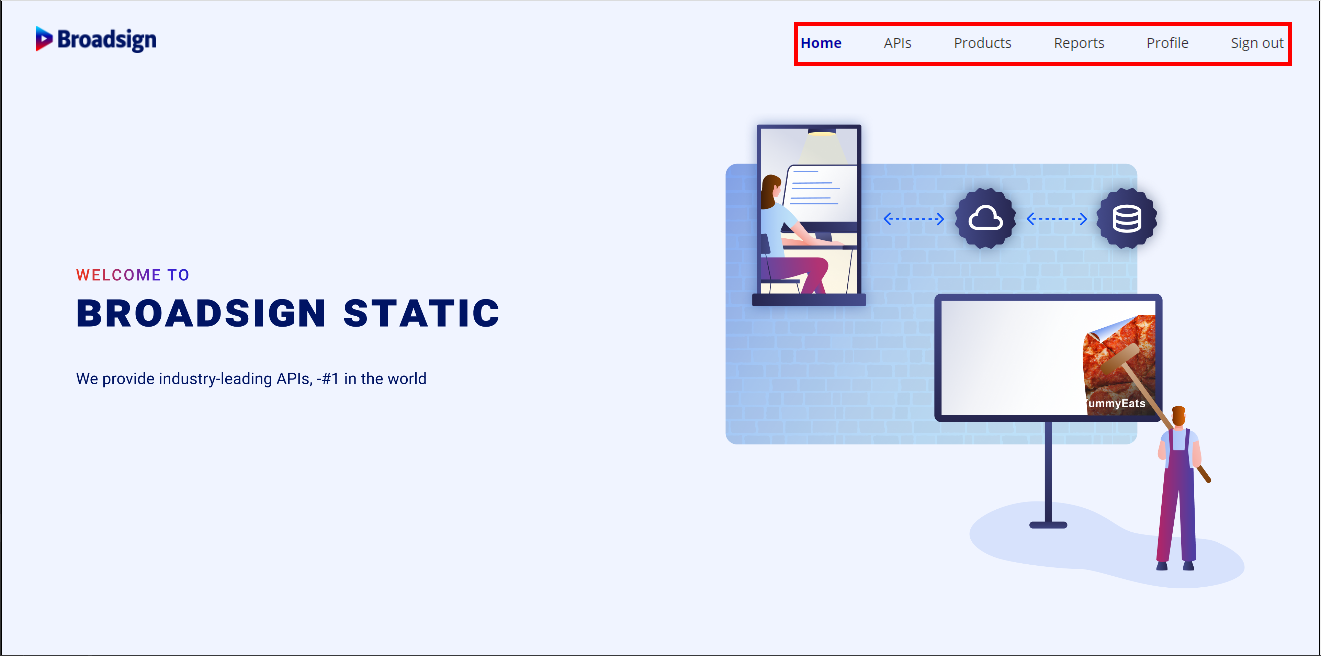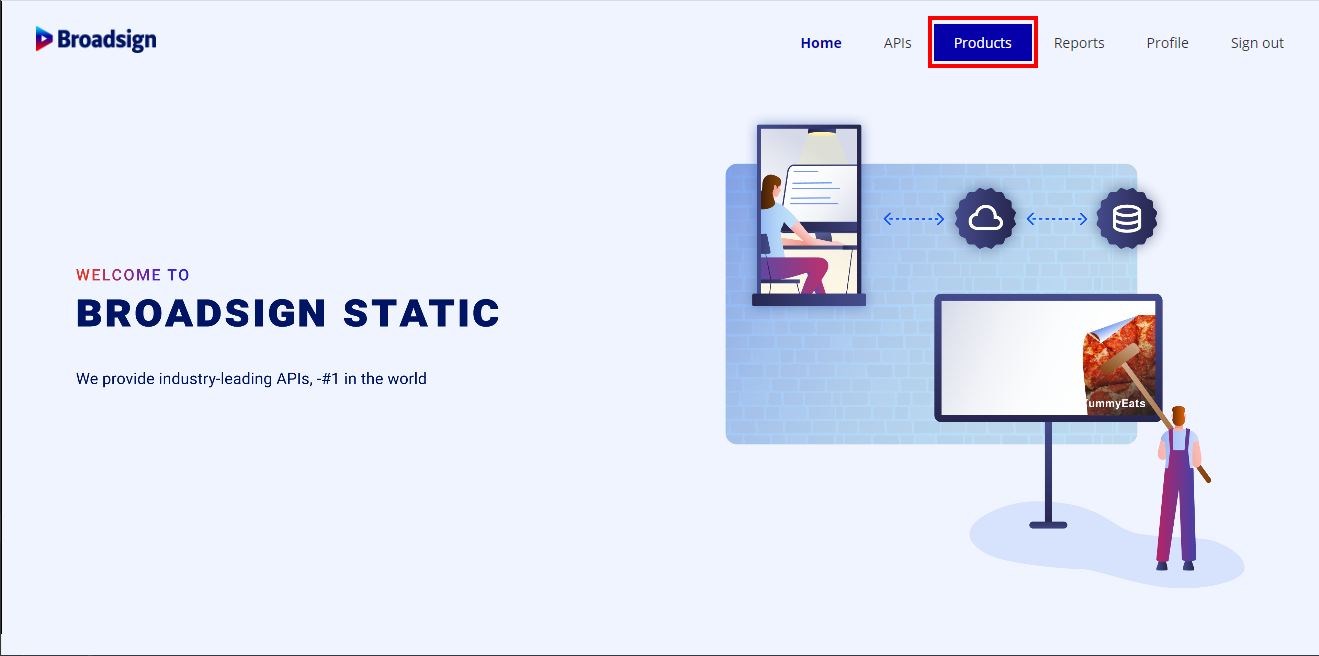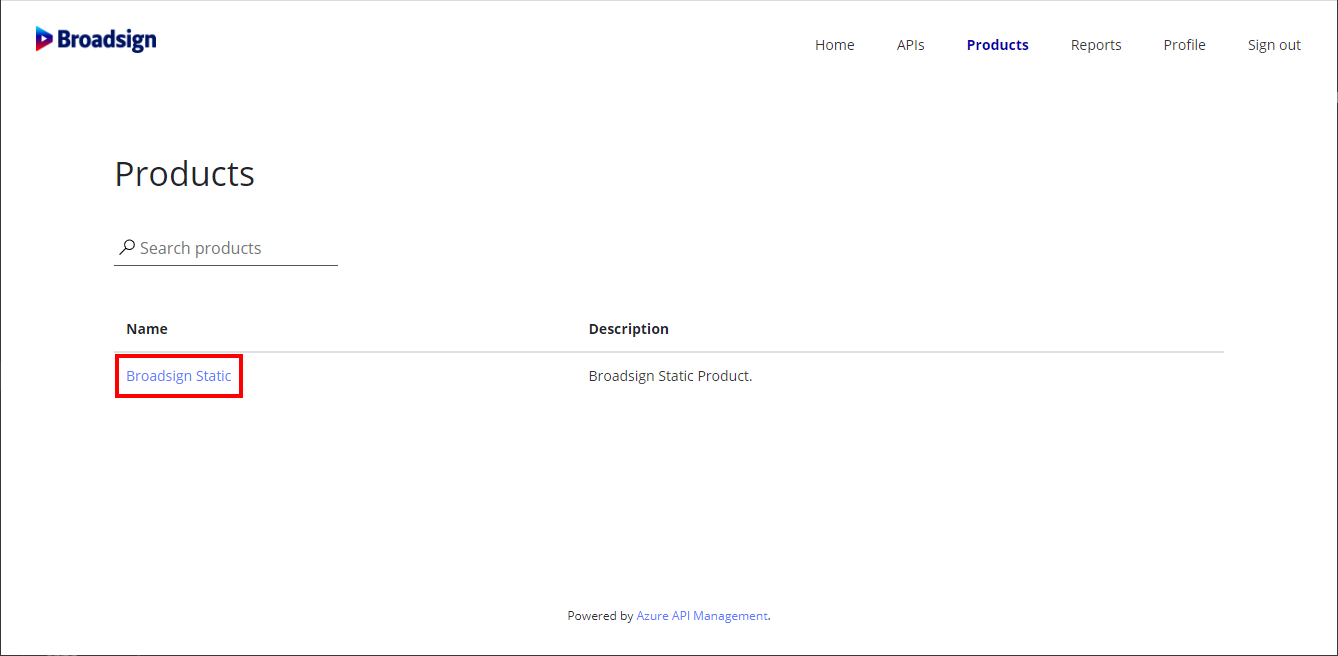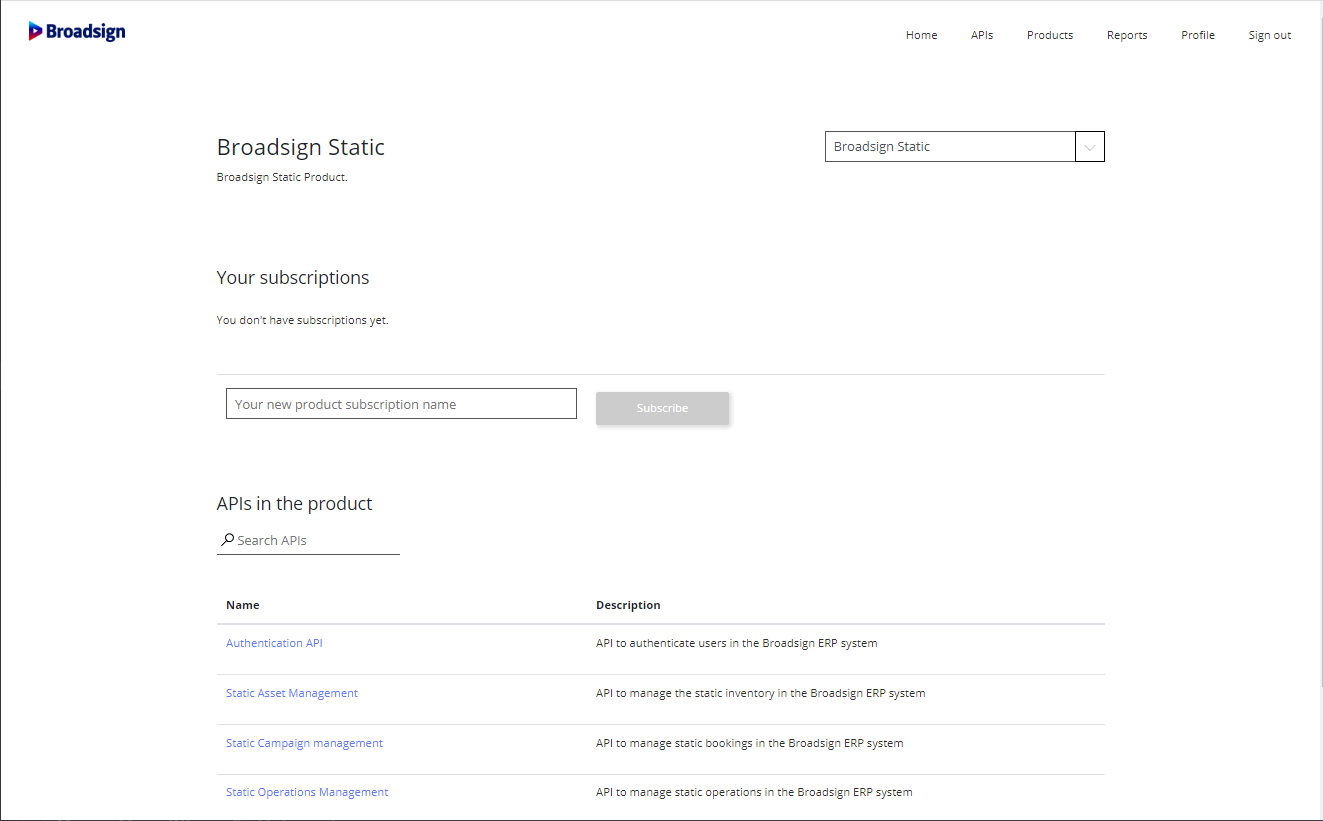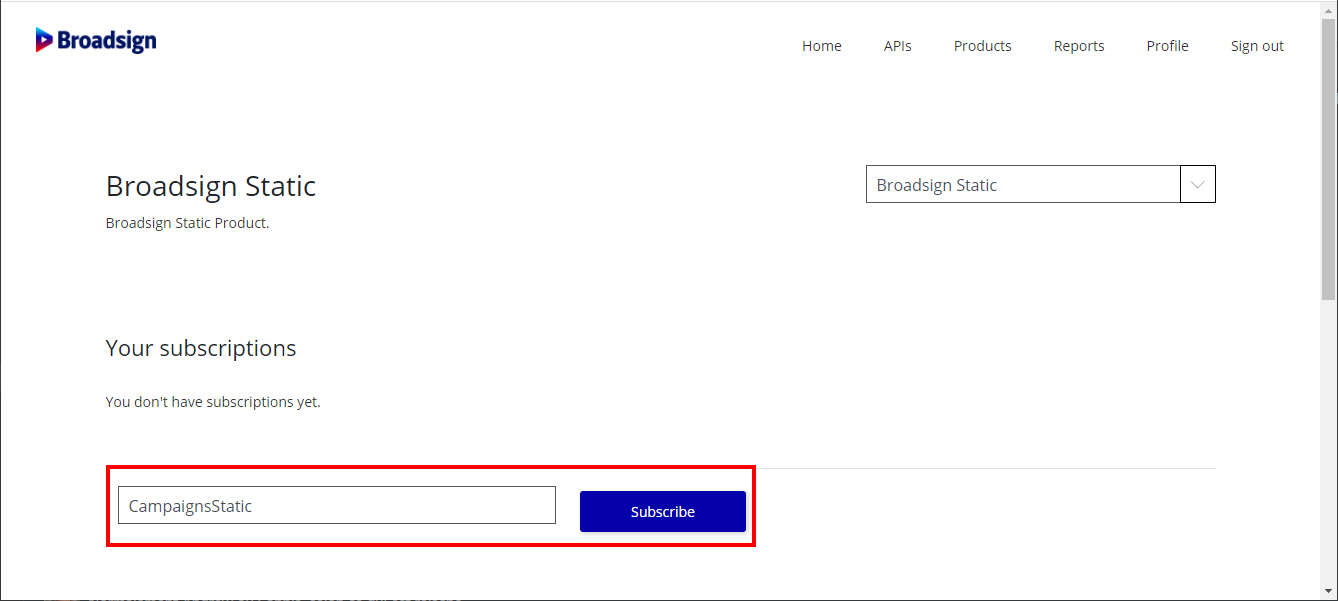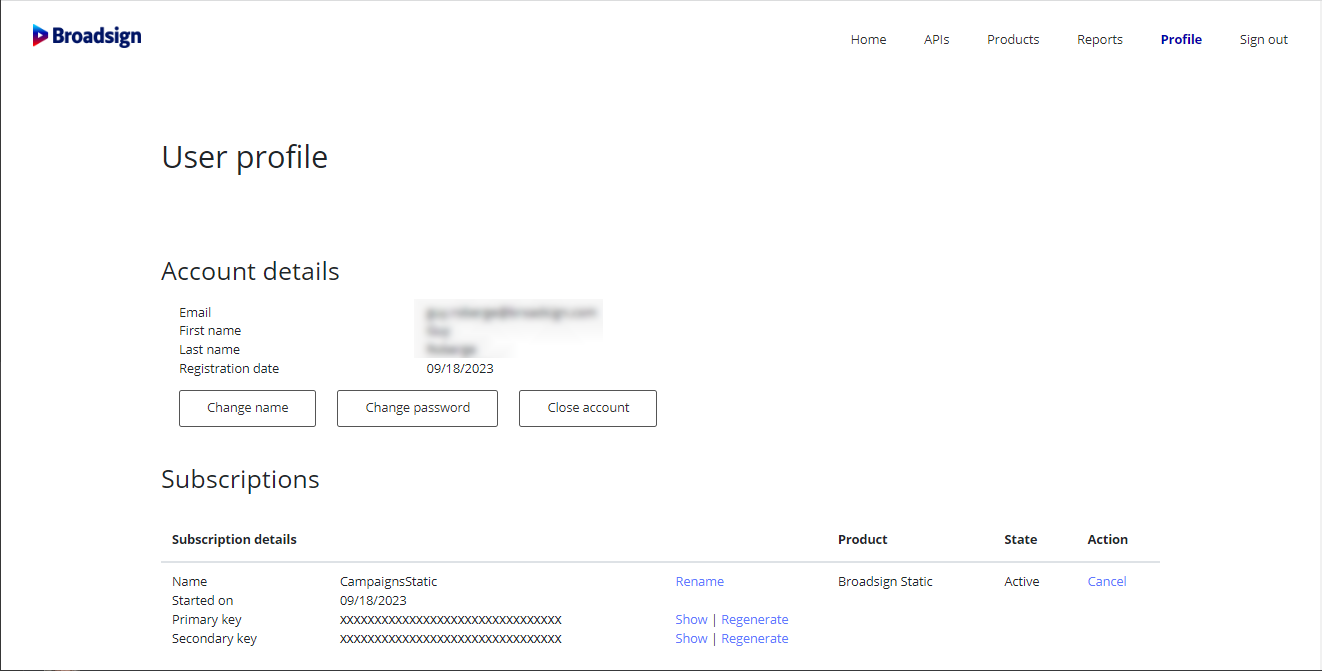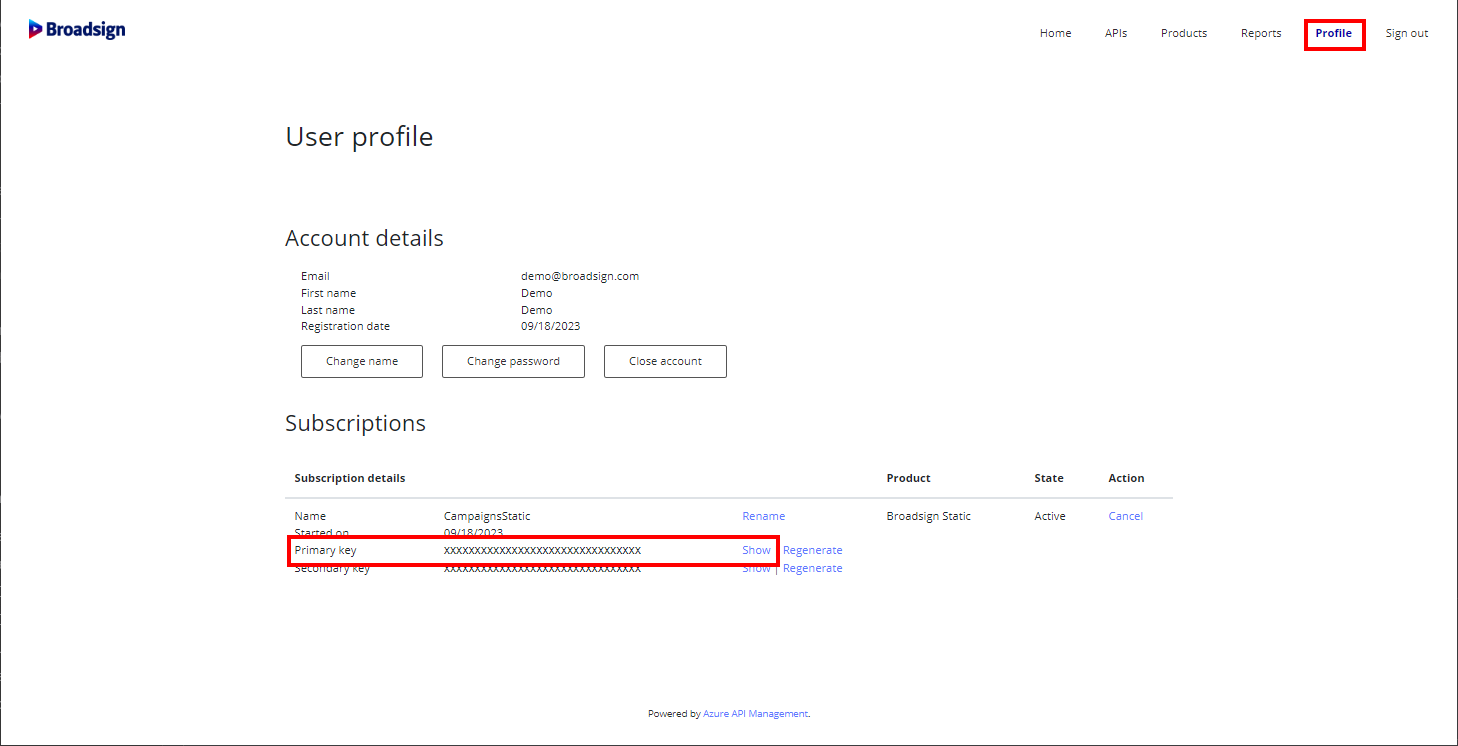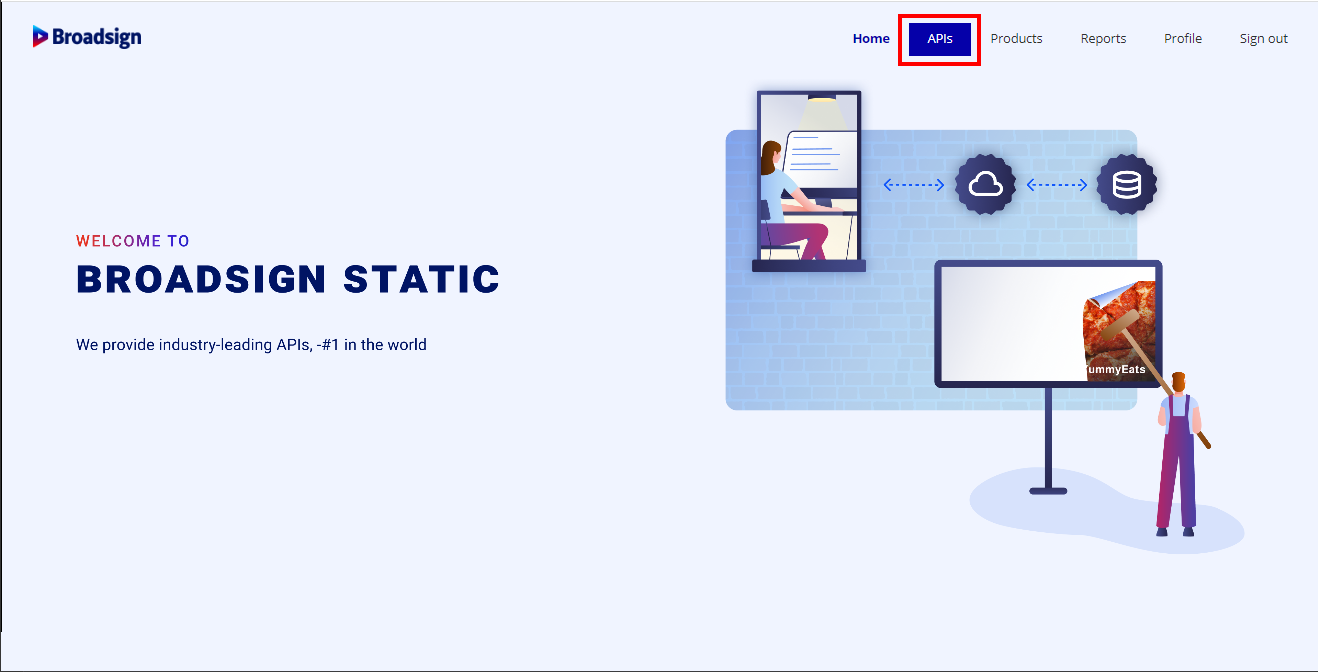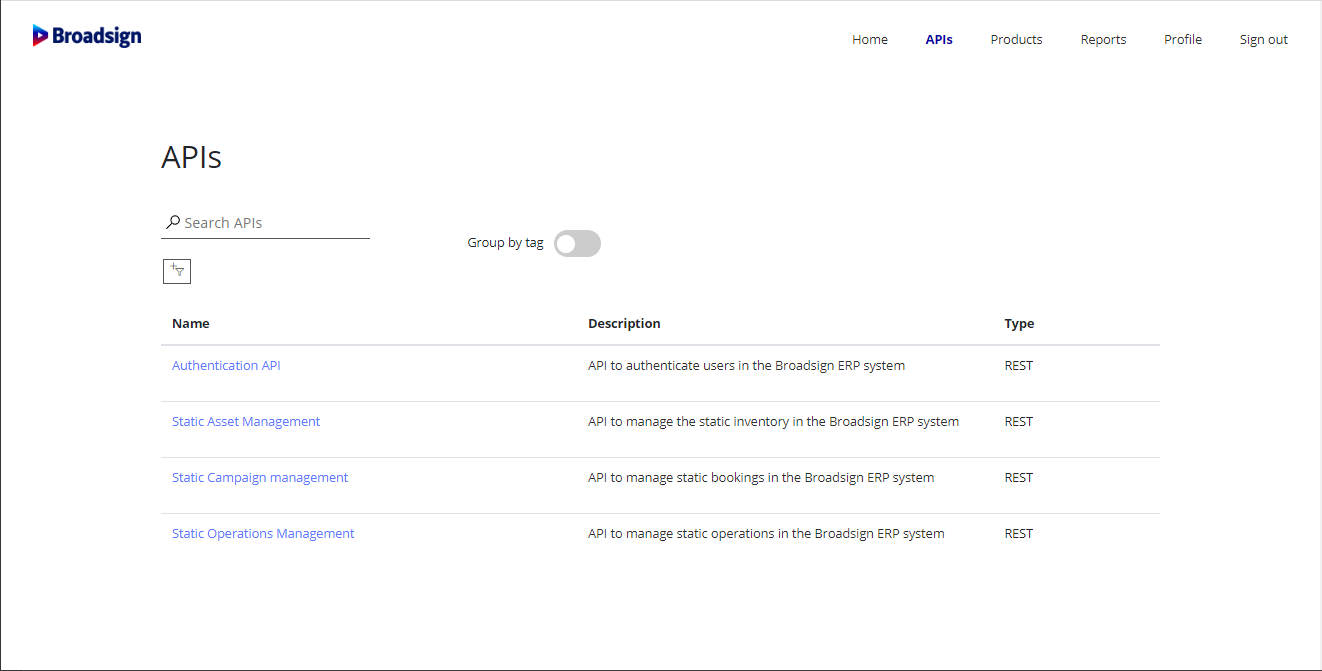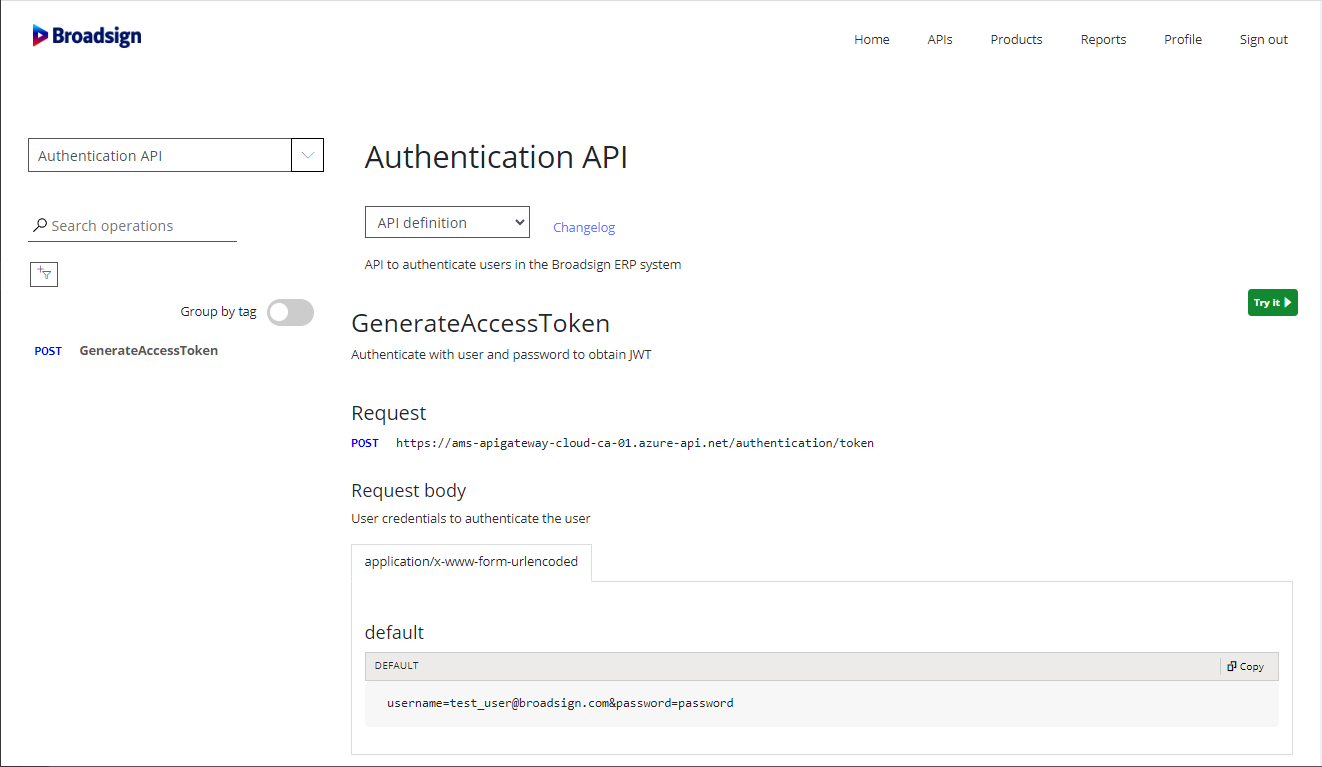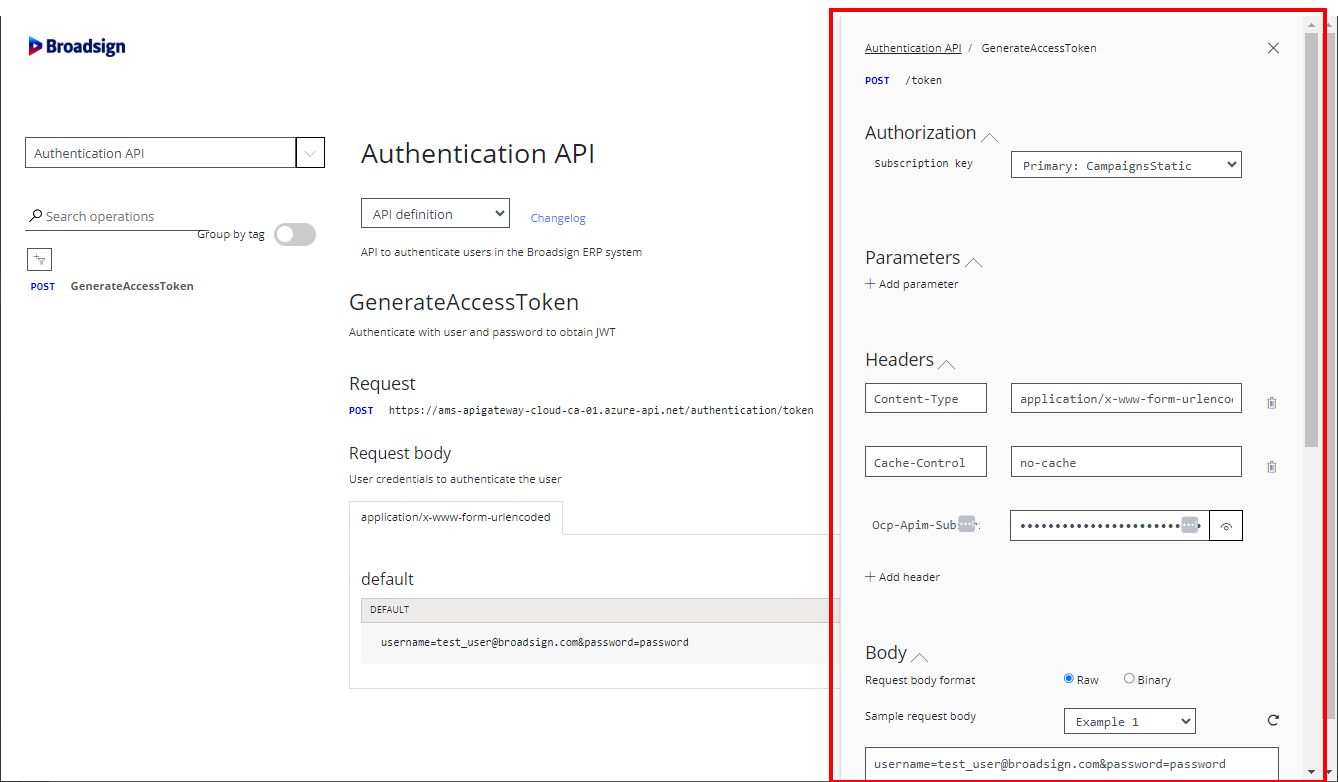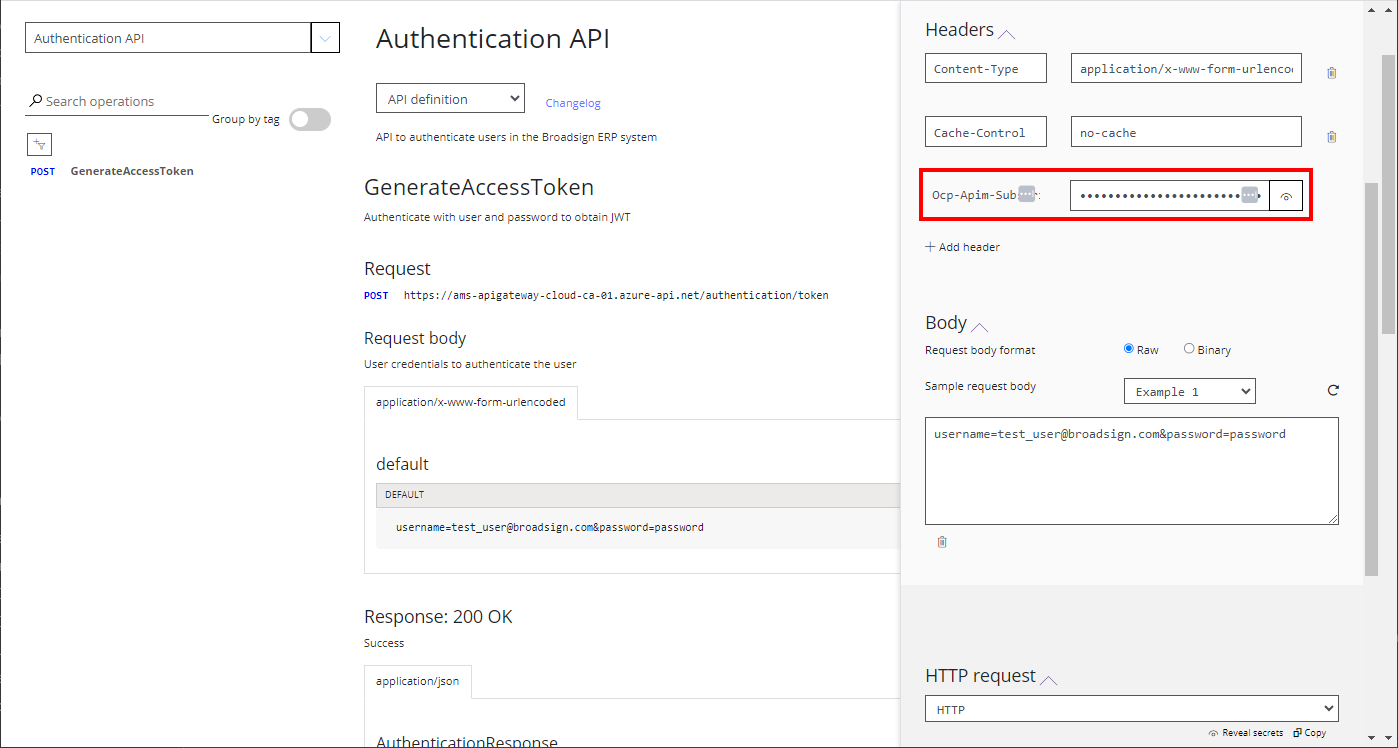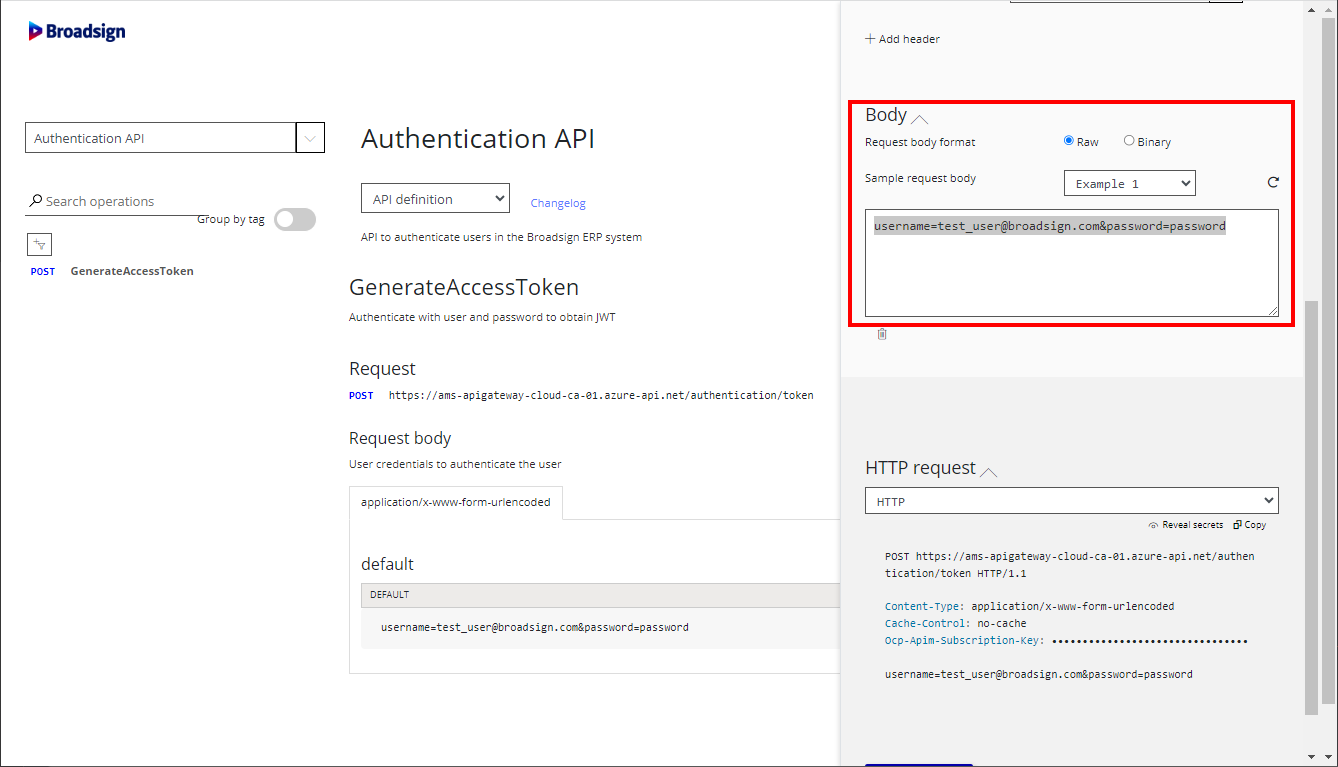Static Campaigns API
Static Campaigns
PRODUCT DISCLAIMER – You have access to EITHER the Static Operations API or Static Campaigns API, based on your purchase. The API endpoints differ depending on if you are using the Static Operations or Static Campaigns module.
The Static Campaigns module offers a set of application programming interfaces (APIs) that allows software developers at an out-of-home company to integrate existing applications with the Static Campaigns module of the Broadsign Platform.
Access the Static Campaigns API
Static Campaigns
You can access the Static Campaigns API by clicking this link.
If you are a first time user of the Static Campaigns API, you must sign up.
To sign up to the Static Campaigns API:
Static Campaigns
- Access the Static Campaigns API
- Click the Sign up link at the top right corner.
- Enter the mandatory information.
- Click Sign up.
- Follow the instructions from the email to verify your account.
The Sign up window is displayed.
An email verification is sent to your email address. It contains a verification link.
Once this is done, you are brought to the sign up page of the Static Campaigns API.
If you are already a member, you can sign in to the Static Campaigns API.
To sign in to the Static Campaigns API:
Static Campaigns
- Access the Static Campaigns API
- Click the Sign in link at the top right corner.
- Enter your credentials.
- Click Sign in.
The Sign in window is displayed.
The Static Campaigns API portal main page is displayed. As you can see, you have access to different options in the menu.
The next step is to subscribe to one product.
You must subscribe to a product to get access to its APIs. Broadsign must approve your subscription. You will receive a confirmation email once your subscription is approved.
To subscribe to a product:
Static Campaigns
- Sign in to the Static Campaigns API
- Click the Products menu link.
- Click the Broadsign Static product name.
- Create a subscription to the Broadsign Static Campaigns product by entering a name for your subscription in the field under Your subscriptions, then click Subscribe.
The Products page is displayed. It lists all the products to which you are subscribed.
The Broadsign Static Casmpaign product page is displayed. It lists all your subscriptions, if you have any.
The page also lists the APIs that are available under the Broadsign Static product.
| API | Description |
|---|---|
| Authentication API | API to authenticate users in the Broadsign Static Campaigns. |
| Static Account Management | API to manage static accounts in Broadsign Static Campaigns. |
| Static Asset Management | API to manage the static inventory in the Broadsign Static Campaigns. |
| Static Campaign Management | API to manage the static bookings in the Broadsign Static Campaigns. |
| Static Operations Management | API to manage the static operations in the Broadsign Static Campaigns. |
Broadsign must approve your subscription. You will receive a confirmation email once your subscription is approved.
Once your subscription is approved, your user profile page will display the Subscription information.
You must now generate an authentication token.
A valid JSON Web Token (JWT) is required to use the Static Campaigns API endpoints.
To retrieve a JWT for Authentication:
Static Campaigns
- Sign in to the Static Campaigns API
- Click the APIs menu link.
- Click the Authentication API link.
- Click the Try it button on the right.
- Scroll down to the Headers section, and enter your Subscription key in the Ocp-Apim-Subscription-Key field.
- Scroll down to the Body section, and enter your credentials in the text field.
- Click Send.
The APIs page is displayed. It lists all the APIs to which you have access.
The Authentication API page is displayed. It has one endpoint, the GenerateAccessToken endpoint.
The Authorization information is displayed.
The following example shows the HTTPS request:
curl --location 'https://ams-apigateway-cloud-ca-01.azure-api.net/authentication/token' \
--header 'Content-Type: application/x-www-form-urlencoded' \
--header 'Ocp-Apim-Subscription-Key: YourApiSubscriptionKey' \
--data-urlencode 'username=your@email.com' \
--data-urlencode 'password=YourPassword'The response provides the JWT as part of the JSON response body in the field "access_token": "YourJWT":
{
"access_token": "YourJWT",
"scope": "read:users",
"expires_in": 300,
"token_type": "Bearer"
}When sending requests to the Static Campaigns API, you must provide the JWT that you have retrieved in Retrieve a JSON Web Token for Authentication as an Authentication Header.
The following example shows a HTTPS request for the Static Asset Management API. The example uses the GetCountries GET request.
curl --location 'https://ams-apigateway-cloud-ca-01.azure-api.net/inventory/countries' \
--header 'Authorization: Bearer YourJWT' \
--header 'Ocp-Apim-Subscription-Key: YourApiSubscriptionKey'- Replace the token "YourJWT" in the Authorization header with the JWT retrieved in Retrieve a JSON Web Token for Authentication.
- Replace the
Ocp-Apim-Subscription-Keyheader value "YourApiSubscriptionKey" with your API subscription Key, as described in Retrieve your API Subscription Key.
Expiration of the JWT
The validity of the JWT is 24 hours.