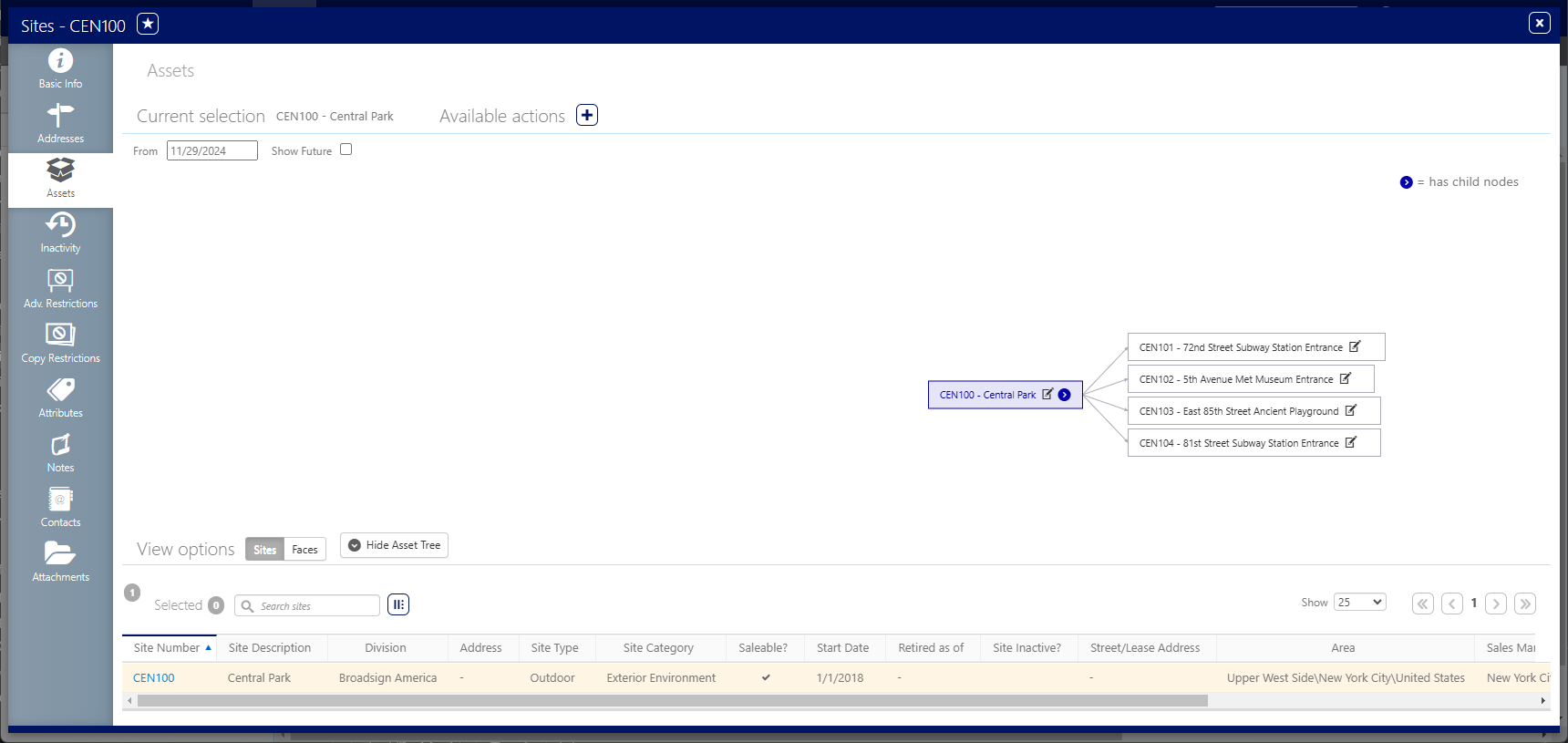The Static Operations module organizes inventory using hierarchies, but you don't need to utilize every level. The Site Category determines an inventory item's place within this structure, influencing its behavior similar to how categories affect agencies or designs.
The following levels exist in the Asset Hierarchy:
- Sites
- Vehicles
- Faces
While the intermediate assets (Vehicles) help organize inventory, most clients primarily deal with selling Sites and Faces.
The following levels are always required:
- Site – Parent
- Face – Child to Site
Every Face must be within a Site, and each Site must contain at least one Face. These hierarchy levels offer customization options, varying across companies.
You can see where a specific asset fits in the overall asset hierarchy by clicking the Assets tab in the left navigation bar for that asset.
![]()
Let's say, for instance, that we want to see the asset hierarchy for a site.
Clicking the Assets tab for a site presents the site's details.
The top part of the window presents a flowchart illustrating the parent child relationship between the site and any faces it contains.
The bottom part of the window lets you see a list of the assets present in the hierarchy.
Example 1:
- Site = Parent
- Face = Child to Site
Example 2:
- Site = Parent
- Vehicle = Child of the site but parent to the face
- Face = Child to the vehicle