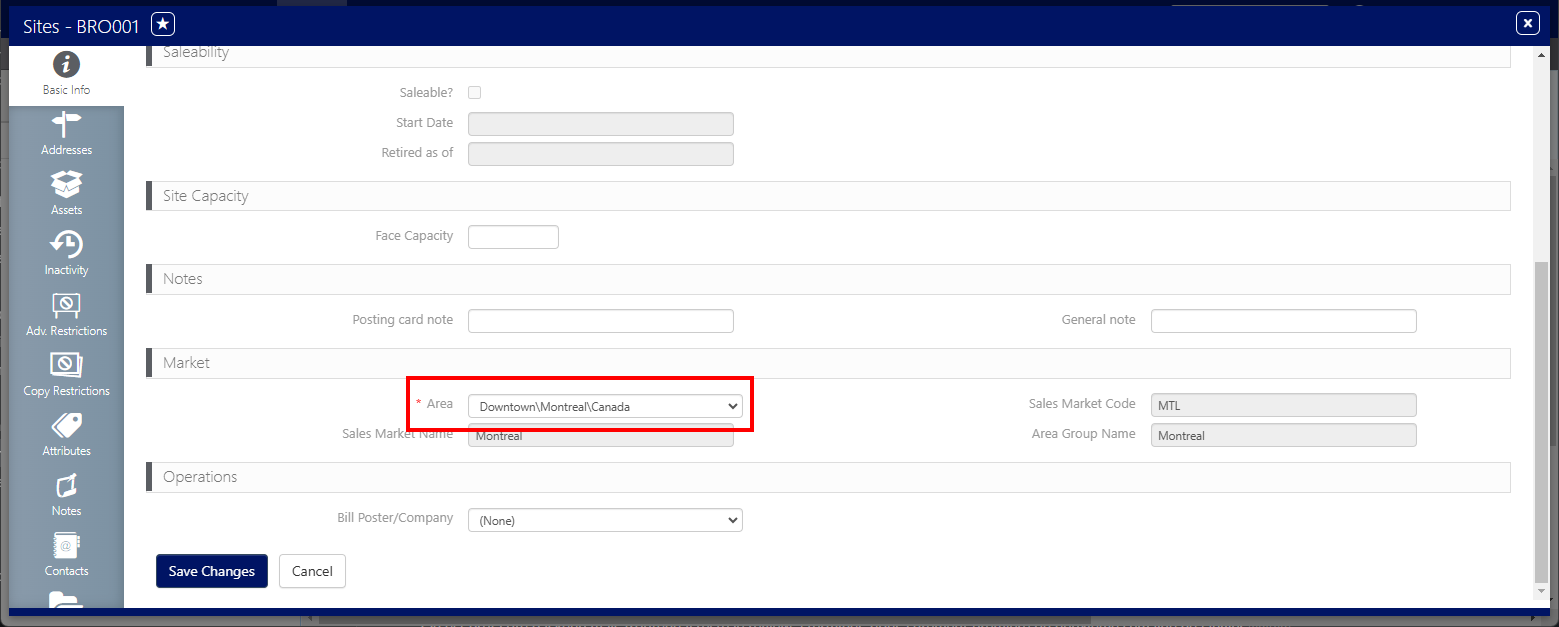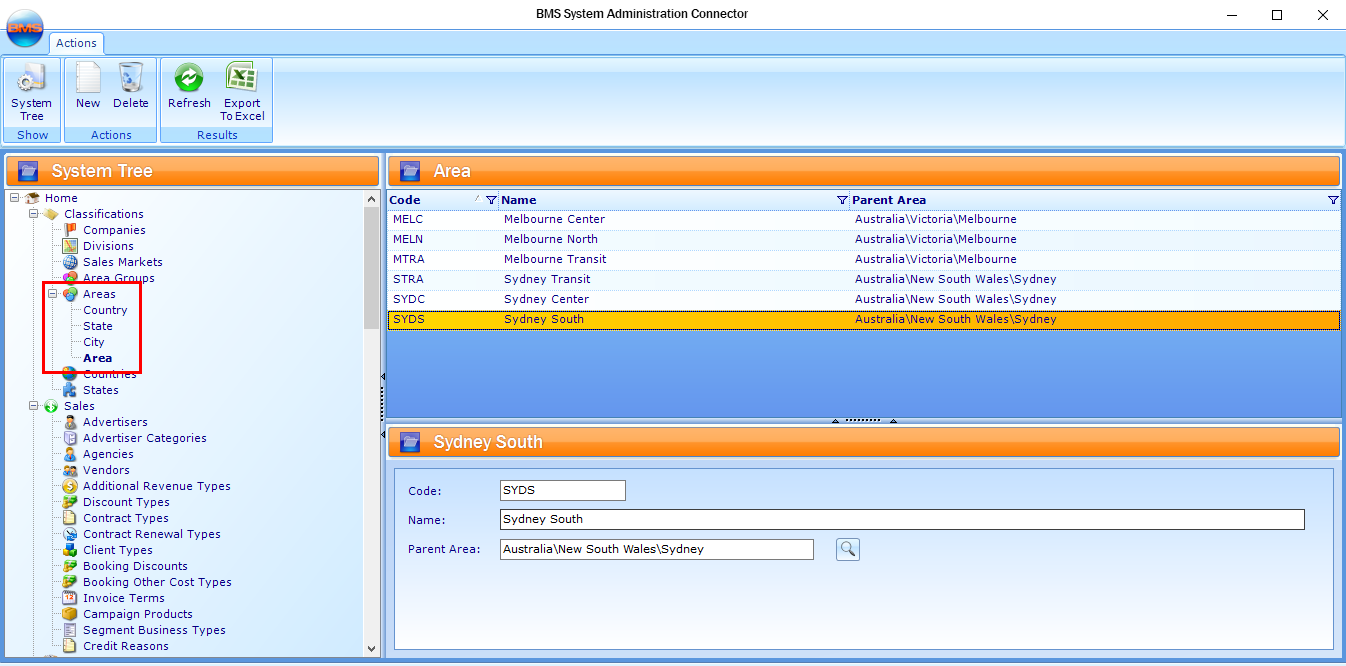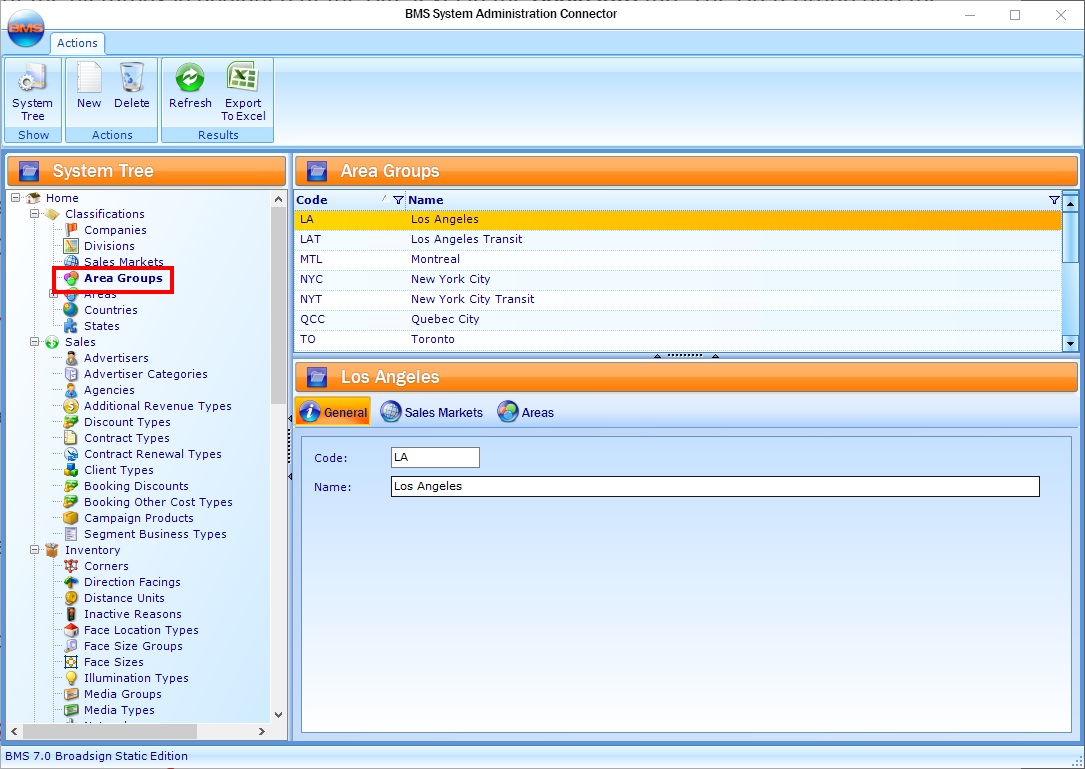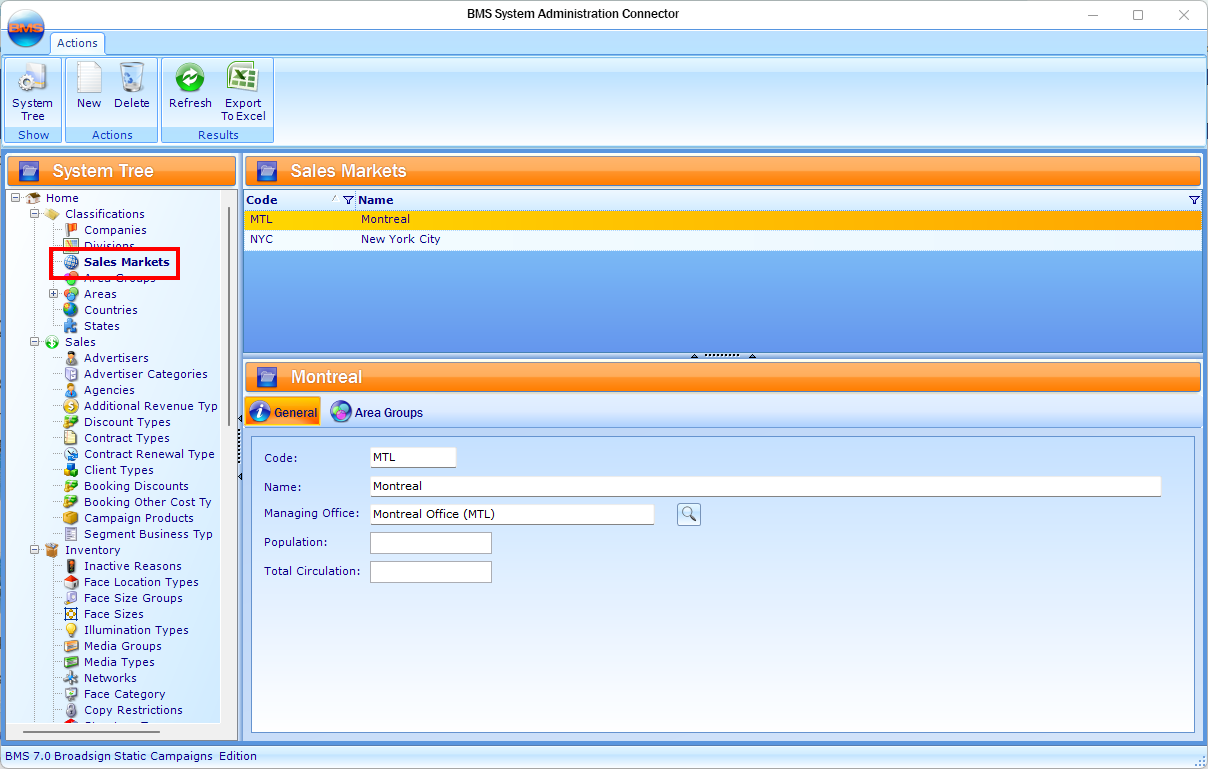This page describes how to manage Sales Markets.
You can batch import Sales Market, Area, and Area Level data by using the Static Operations Data Import tool. For more information, see Update Static Operations Data.
Area
Static Operations
The Area hierarchy defines the geographical hierarchy of the inventory. The Area is the lowest-level in a Hierarchy.
There are a minimum of three levels of Areas, but there are no limits to the number of levels in the Area hierarchy. Each level can be custom-named. Adding levels will give clients a geographical granular view of their Assets; however, it is difficult to maintain.
Note: It is highly recommended keeping the hierarchy simple.
The following table illustrates areas:
| Area Level | Area Code | Area Name | Example | Details |
|---|---|---|---|---|
|
0 |
CT |
Country |
United States of America |
Mandatory |
|
1 |
ST |
State |
California |
Mandatory |
|
2 |
CY |
City |
Los Angeles |
Mandatory |
|
4 |
BR |
Borough |
Pico-Robertson |
Optional |
To add an area to a site:
Static Operations
The Area or lowest level of the hierarchy is assigned at the Site level in the Basic Info tab. The Area Group and the Sales Market are visible, but not editable.
Once set and Assets assigned, the management (Add / Edit / Delete) of the Area hierarchy is done in the BMS System Administration Connector.
The lower level is the one that is assigned to each Site. Faces belonging to the Site will inherit its value.
Area Group
Static Operations
The Area Groups represent a logical grouping of areas – logically chosen to sell inventory, rather than geographically.
An Area Group can be added to one or more Sales Markets, and consists of one or more Areas. An Area can be set to multiple Area Groups, which effectively means it could be available for sale in multiple Sales Markets.
The management (Add / Edit / Delete) of the Area Group hierarchy is done in the BMS System Administration Connector.
Sales Market
Static Operations
Sales Markets represent a sellable grouping of panels and consists of one or more Area Groups.
Sales Markets contain information such as: Managing Office, Population and Total Circulation.
Sales Markets can be flexible and defined as per what each client considers a Sales Market. This can be very different from client to client, or Country to Country.
The management (Add / Edit / Delete) of the Sales Market is done in the BMS System Administration Connector.
Example
The following table illustrates how Areas, Area Groups and Sales Markets are related.
| Area | Area Group | Sales Market |
|---|---|---|
|
Hochelaga |
Montreal |
Quebec |
|
Westmount |
||
|
Charlevoix |
Quebec |
|
|
Pont Rouge |
||
|
Toronto |
Ontario |
|
|
Hamilton |
- Taxes are assigned at the Additional Revenue levels.
- Tax schedules are defined by Country / Provinces.
- Sales Markets usually hold different tax schedules where applicable. For example, tax schedules in one Province of a Country are different from the Tax schedule in another Province on the same Country.
- Financial reporting is often based on Sales Markets.