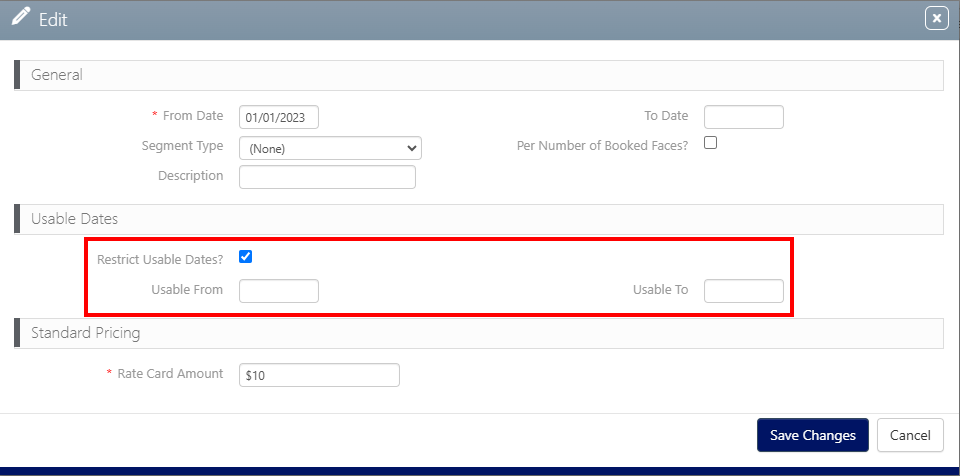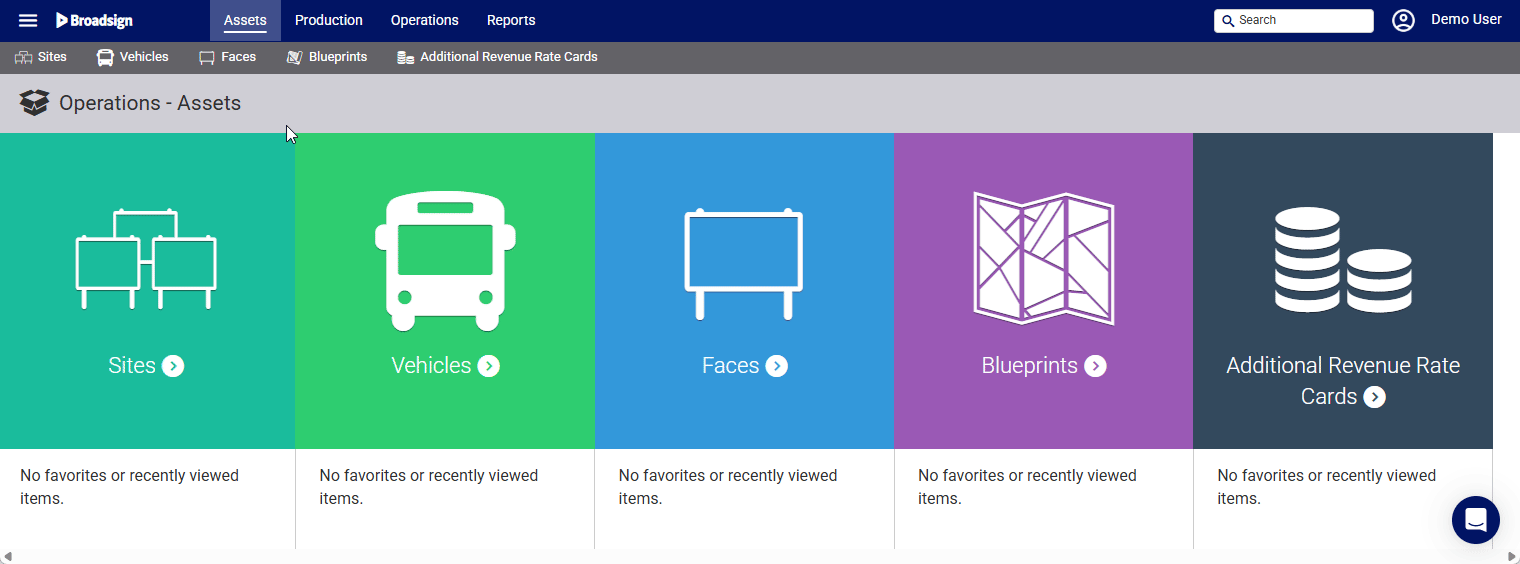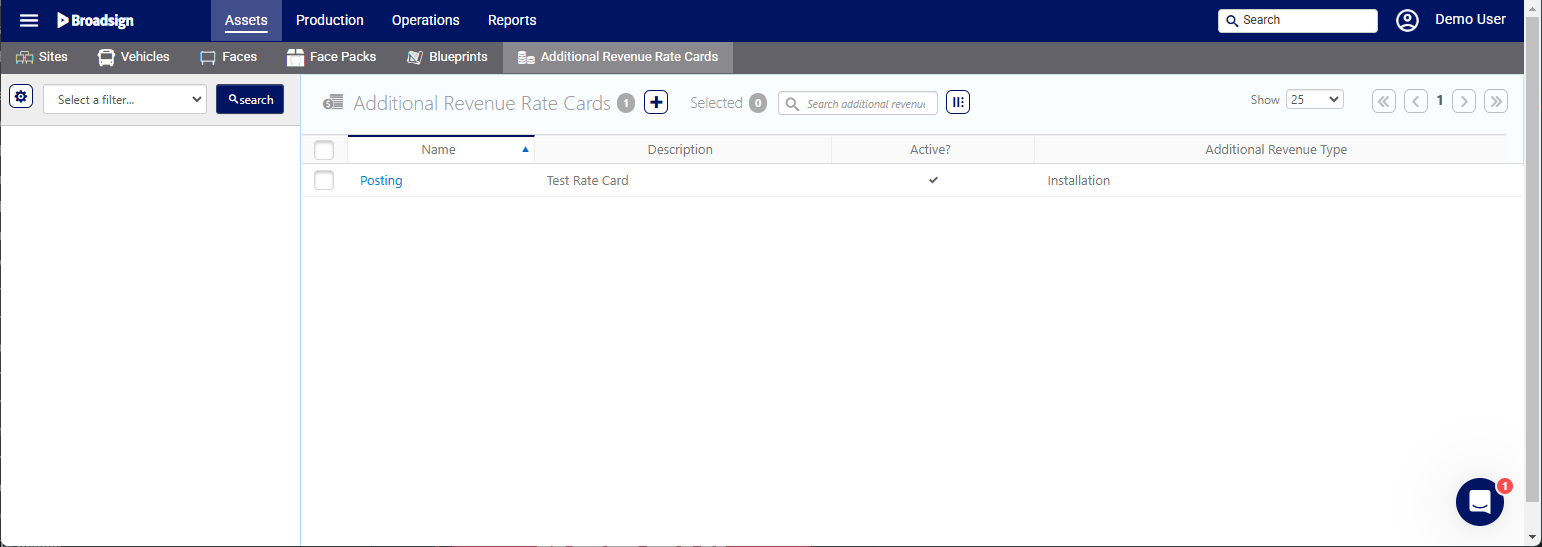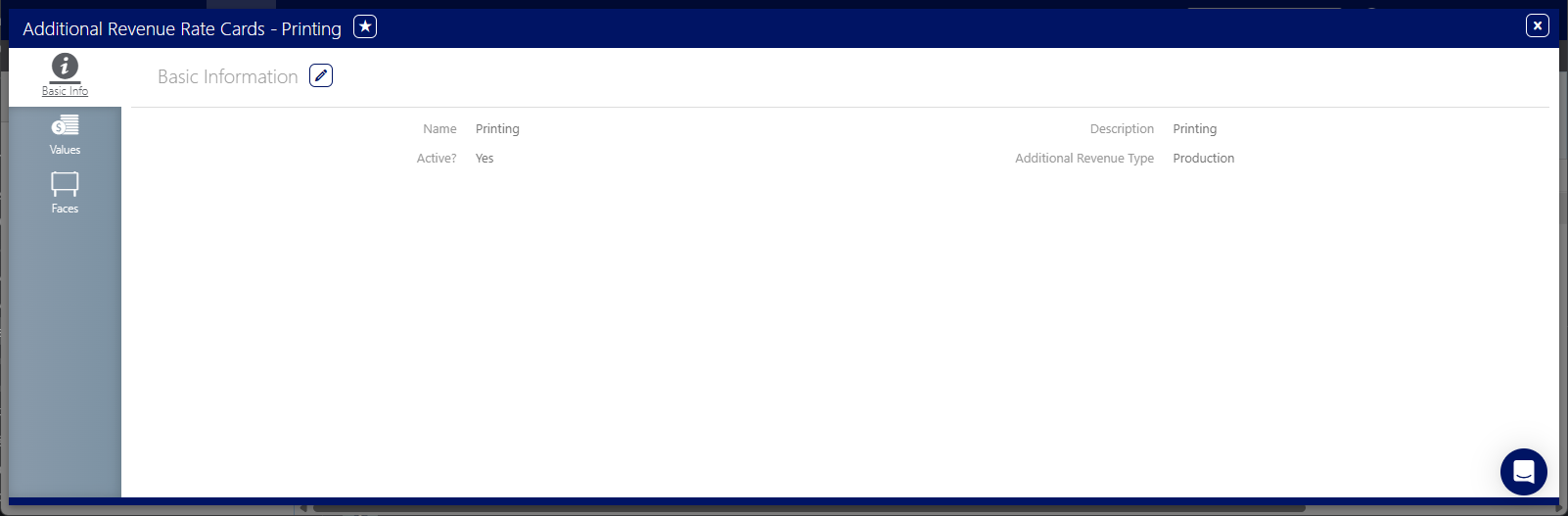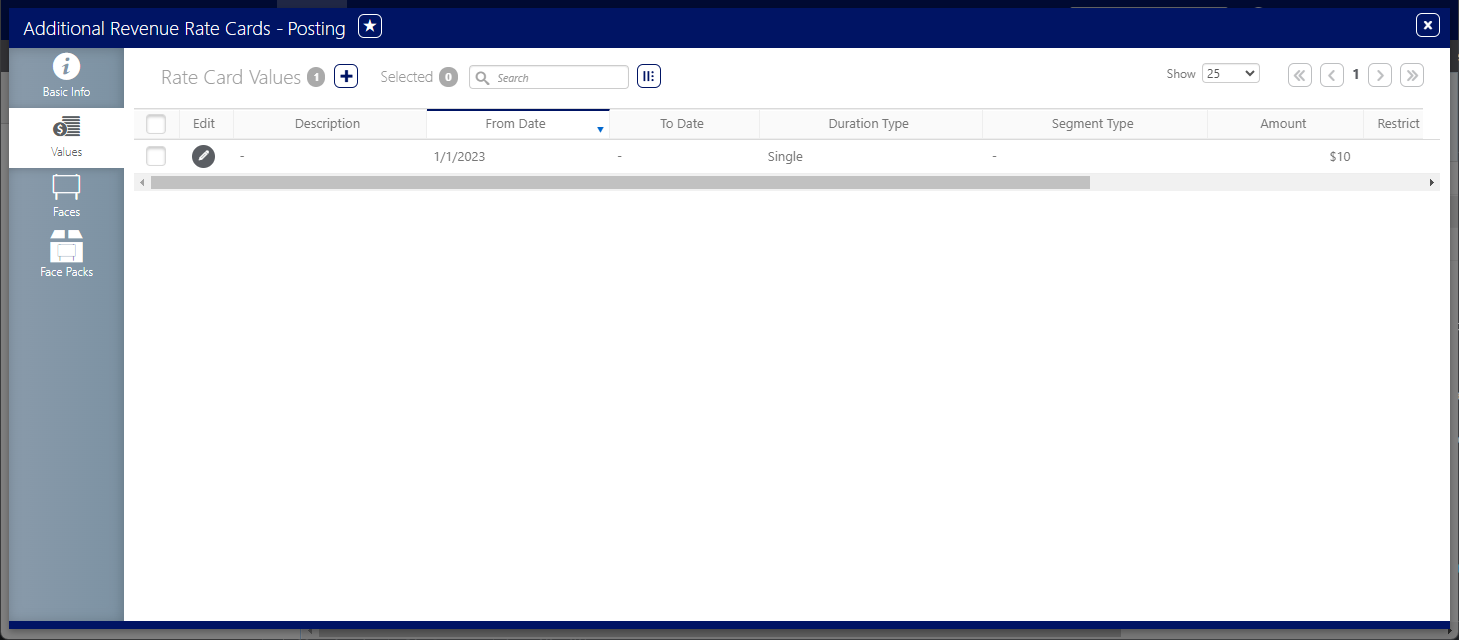Rate cards become active and available for use from their specified "From Date." An end date isn't mandatory, implying continuous availability from the start date onward.
To temporarily suspend a rate card's availability while keeping it active, utilize the Restrict Usable Dates feature.
For example, an outdoor advertising company has a general rate card but wishes to suspend it during the holidays. In this case, using the Restrict Usable Dates feature on the existing rate card is more efficient than creating three separate rate cards to manage pricing changes. This approach simplifies rate management by establishing a standard rate with exceptions, eliminating the need for multiple rate cards to handle temporary price adjustments.
To restrict useable dates:
Static Operations
- Access Operations in the top-left menu, click the Assets tab, and then the Additional Revenue Rate Cards tile.
- Select the rate card to modify and click its name.
- Click the Values tab in the left navigation bar.
- Click the
 button to edit the rate card.
button to edit the rate card. - From within the rate card record, enable the Restrict Usable Dates check box.
- Enter a Useable From and Usable To date to contain when this rate card can be used.
- Click Save changes.
This presents the filter search window.
This presents the Basic Info screen.
![]()
The Edit window opens.