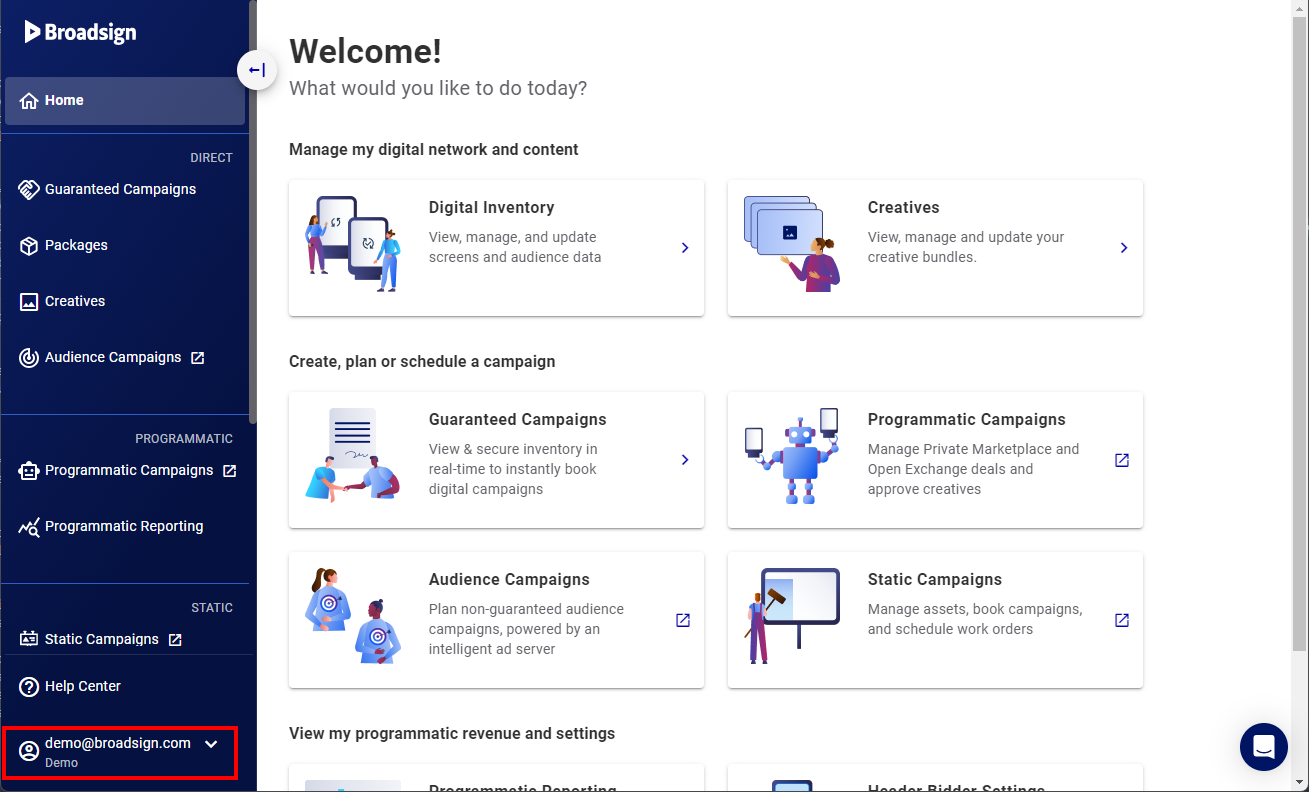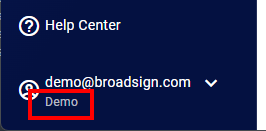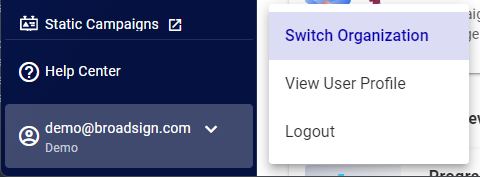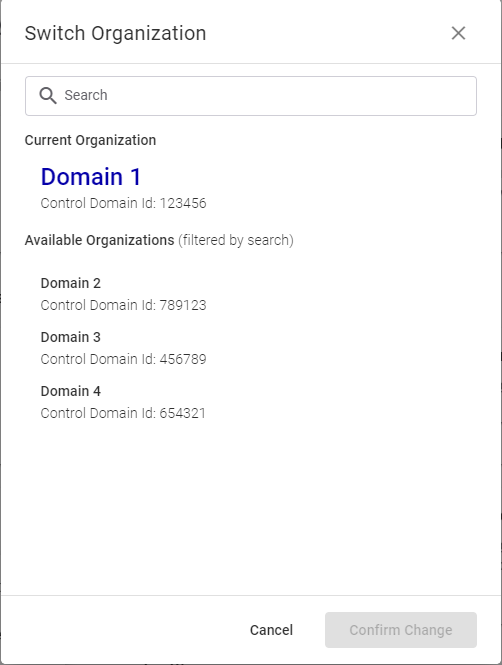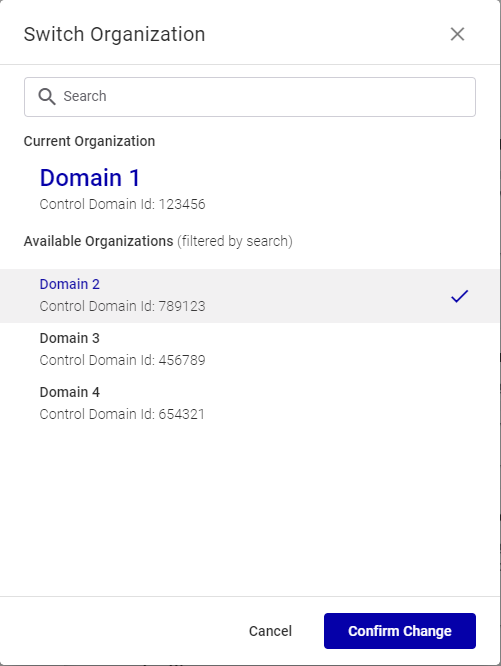Switch Organizations
It is possible for a user with the Admin role to create users in multiple Organizations![]() In the Broadsign Platform, an Organization is the administrative structure that represents the top level of your operation. The Organization contains inventory, users, campaigns, and so on.. These users can switch from one Organization to another, as long as they have a user present in each Organization.
In the Broadsign Platform, an Organization is the administrative structure that represents the top level of your operation. The Organization contains inventory, users, campaigns, and so on.. These users can switch from one Organization to another, as long as they have a user present in each Organization.
To switch from one Organization to another:
- Locate your user name in the navigation bar.
- Click your user name.
- In the drop-down menu, select Switch Organization.
- Select to which Organization you want to switch from the list of Available Organizations.
- Click Confirm Change.
The Organization in which you currently are is displayed below your user name.
The Switch Organization window is displayed. This window displays all Organizations that you are a part of. The Current Organization is displayed at the top.
You can also search for a specific Organization in the Search field.
You are now viewing the new Organization information.