You can delete a single report. You can also bulk delete several reports.
This action is permanent, so you will be able to retrieve the report later.
To delete a single report:
Programmatic Reporting
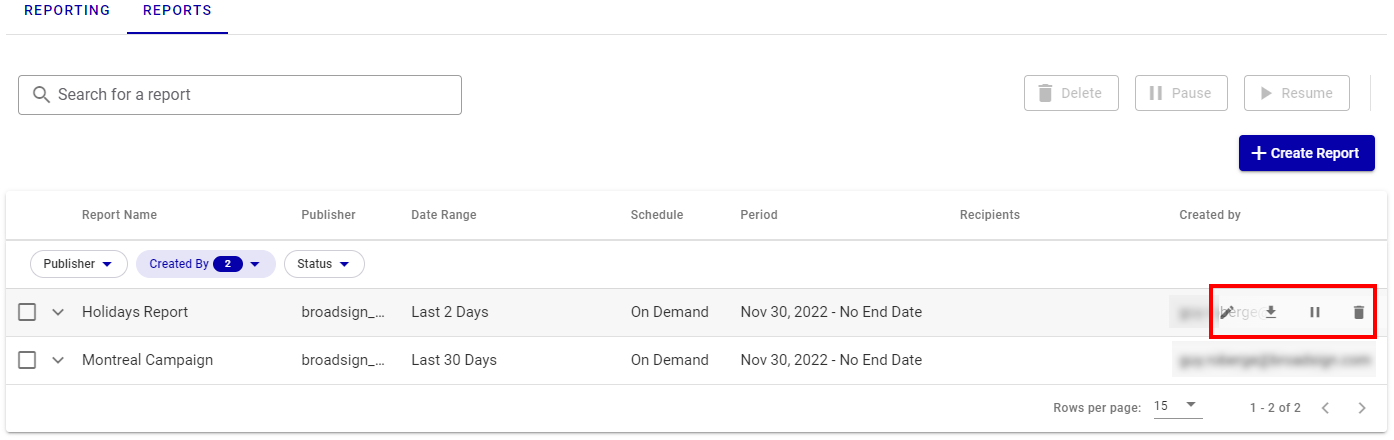
 tool.
tool.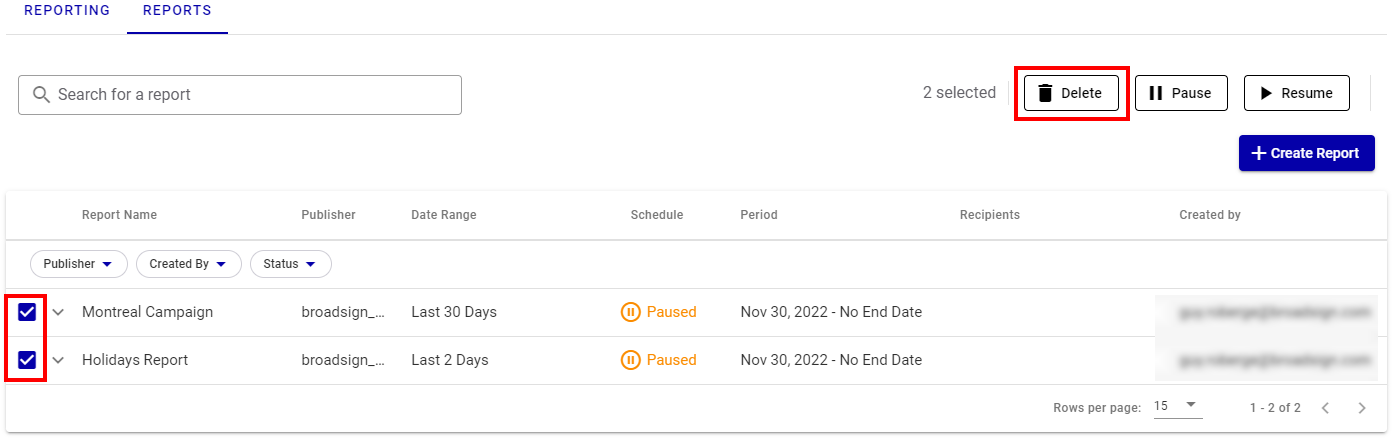
 tool.
tool.