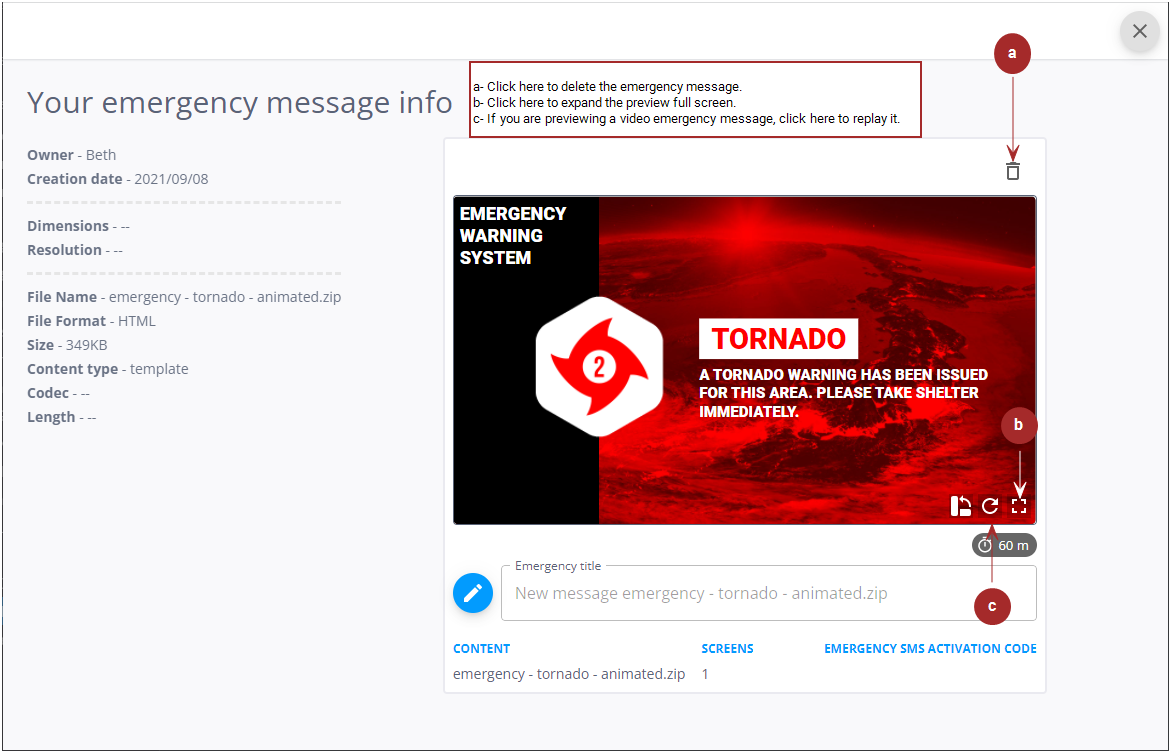You can preview an existing emergency message if it has the ![]() icon next to it.
icon next to it.
To preview an emergency message:
- On the Emergencies page, click the
 icon next to the message to preview.
icon next to the message to preview. - Delete the emergency message (Delete an Emergency Message)
- Check how the content displays under various aspect ratios. See Aspect Ratio.
- When screens are both in portrait and landscape, preview the messages in both modes by clicking the
 or
or  icon in the preview.
icon in the preview. - When finished, click the X at the top right corner of the window.
The message is displayed.
This window allows you to perform the following actions:
Aspect Ratio
Media files (images, videos, and templates) come in a variety of formats and aspect ratios. Similarly, screens that play these media files also vary in aspect ratios.
To facilitate informed decision-making regarding the aspect ratio of the content to be used, Broadsign Publish provides the capability to review media files according to different aspect ratios. This feature allows you to confidently publish messages without the need to be in close proximity to the screen where they will be displayed.
Broadsign Publish supports the following aspect ratios:
- 3:4 (Portrait)
- 4:3 (Landscape)
- 16:9 (Landscape)
- 9:16 (Portrait)
By default, media files are presented with the 16:9 aspect ratio.
If the media file does not match the selected aspect ratio, it is cropped or white spaced.