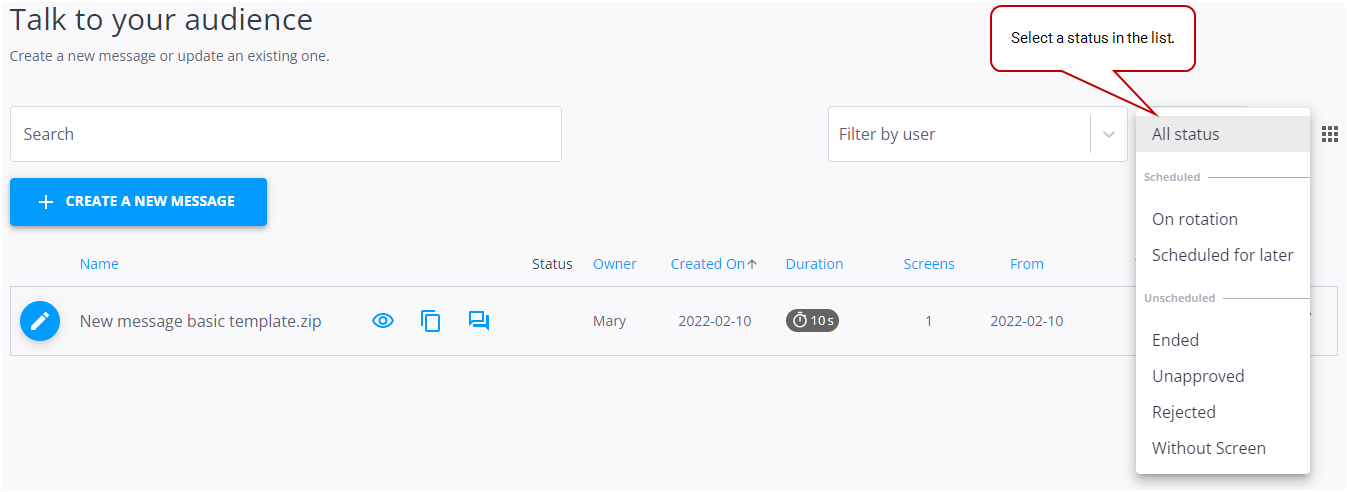You can filter messages based on their Status:
| Status | Icon | Description | |
|---|---|---|---|
| All | N/A | Displays all messages. | |
| Scheduled | On rotation |
|
Displays approved messages scheduled including today in the date range and with screens assigned. |
| Scheduled for later |
|
Displays approved messages scheduled in the future and with screens assigned. | |
| Unscheduled | Unapproved |
|
Displays messages that are waiting for approval. |
| Rejected |
|
Displays messages that have been rejected. | |
| Ended |
|
Displays messages that have a date range in the past. | |
| Without screen |
|
Displays messages that are not scheduled to play on any screen. | |
For example, an administrator could filter for all unapproved messages to quickly approve them.