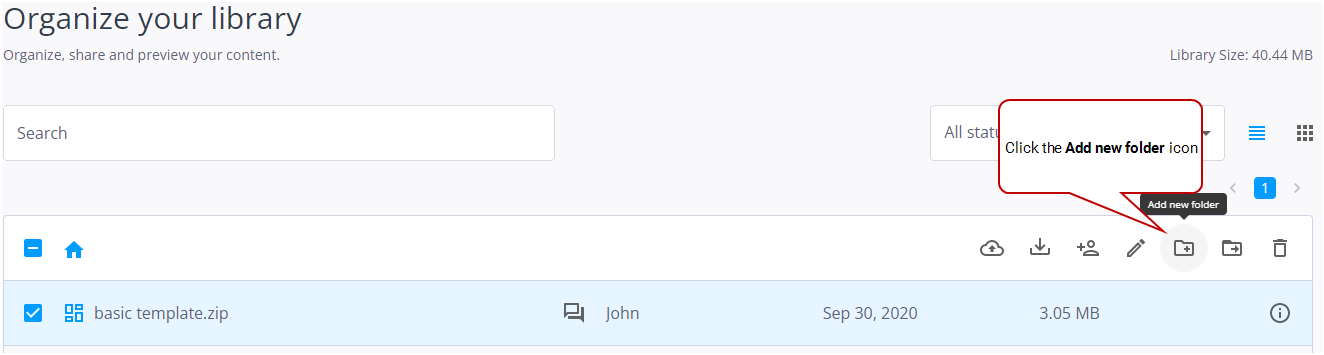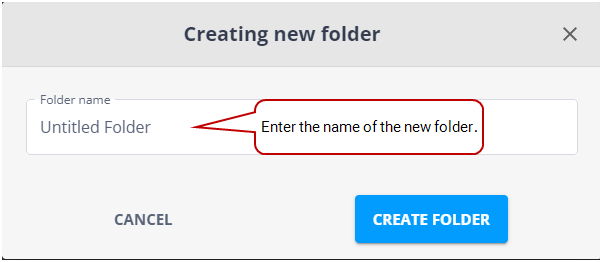You can add folders to organize your content.
Note: Only users with the Can create folder permission can add a folder. If you need this permission, contact your domain administrator. For more information, see Screen Permissions.
To add a folder: