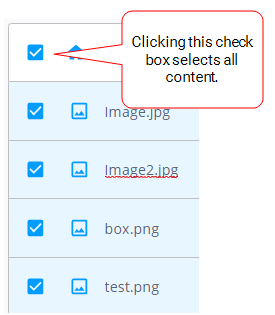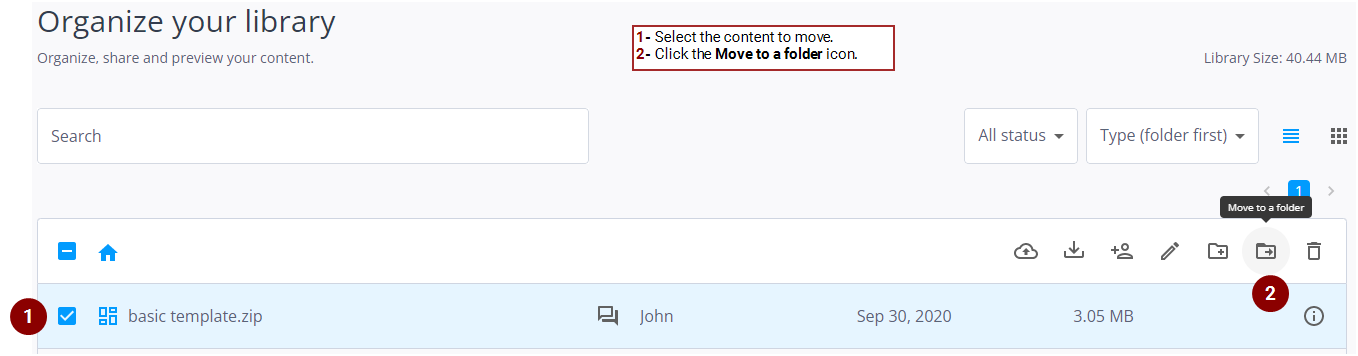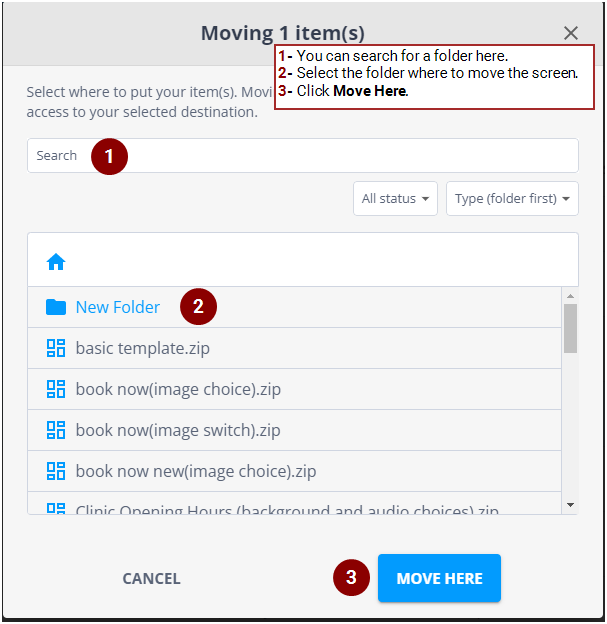You can move your content or content that has been shared with you between folders to organize your content. Moving a file will share it with everyone who has access to your selected destination.
To move content to a folder:
- On the Library page, select the content to move.
- Select an individual item by clicking its check box.
- Select multiple items by clicking each of their check boxes.
- Select multiple consecutive items by clicking the first item, pressing Shift, and clicking the last item.
- Select a folder by clicking its check box. All the content items in that folder will be selected.
- Select all content items by clicking the check box above the list of content.
- Click the
 icon.
icon. - In the window that is displayed, select the folder where to move the content.
- Click Move Here.
You can: