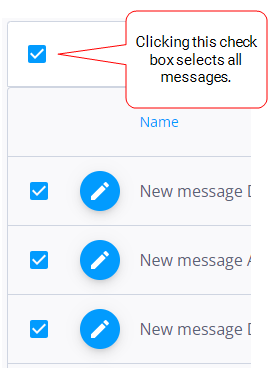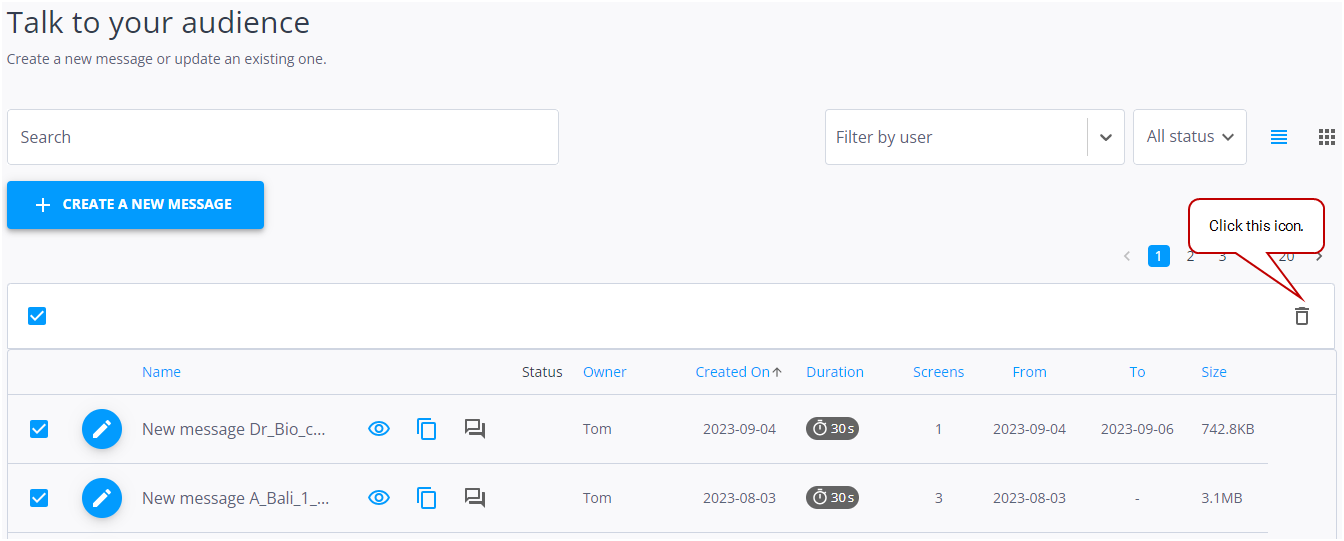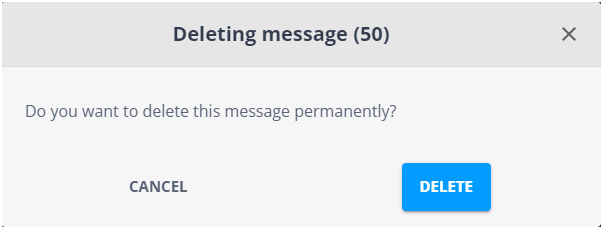You can delete one or more messages.
To delete messages:
- On the Messages page, select the messages to delete.
- Select an individual message by clicking its check box.
- Select multiple messages by clicking each of their check boxes.
- Select all messages by clicking the check box above the list of messages.
- Click the
 icon.
icon. - In the window that is displayed, click Delete.
You can: