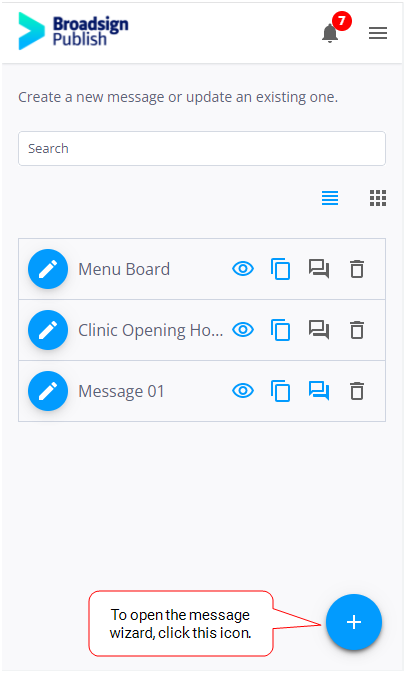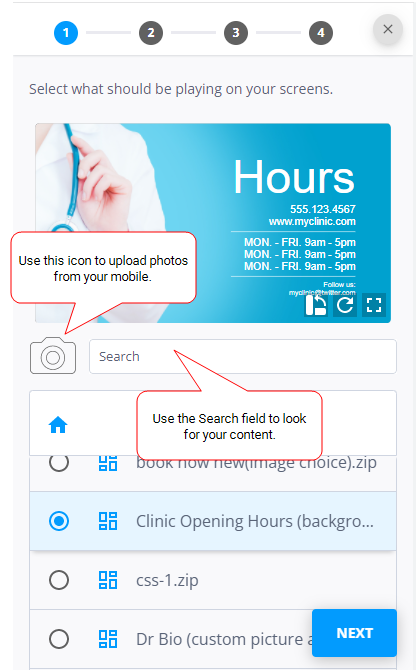You can upload a photo or video from your mobile and use it to create a message or edit an existing one.
To upload a photo or video from a mobile:
- Log in to the mobile version of Broadsign Publish with the credentials that your Admin provided.
- Click the
 button.
button. - Tap the
 icon to select a photo or video that is on your mobile.
icon to select a photo or video that is on your mobile. - If you do not have the permissions to upload content, ask your domain Administrator to add it for you.
- If you add content and you don't have the Can upload without approval permission, then your content will need to be approved before you can use it.
The message wizard opens to the Content page.