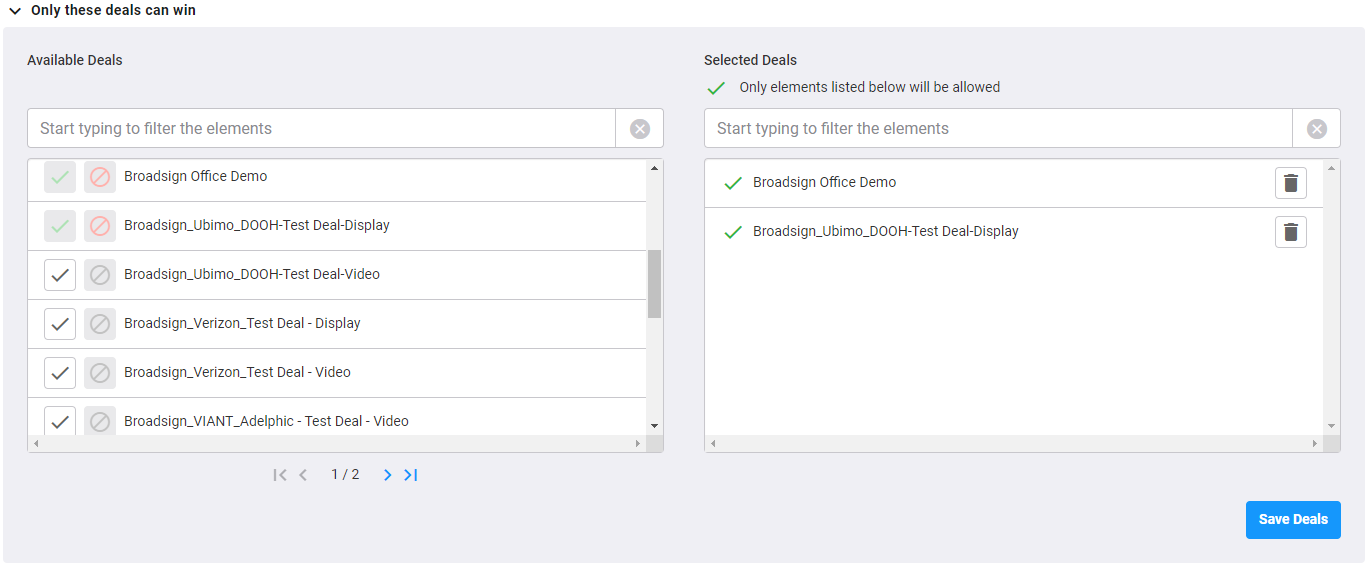It is possible for publishers to select which deals a creative can play on. It essentially lets them force a certain price point on a creative.
To target deals on a creative:
- Access the Creatives section.
- You can set up Deals targeting by either:
- Navigate to the Only these Deals can win section.
- Select which deals a creative can play on by clicking their check mark icon.
- Click Save Deals.
The selected deals are transferred to the right section.