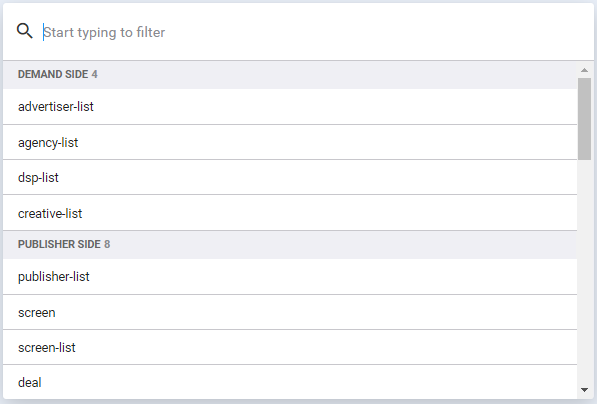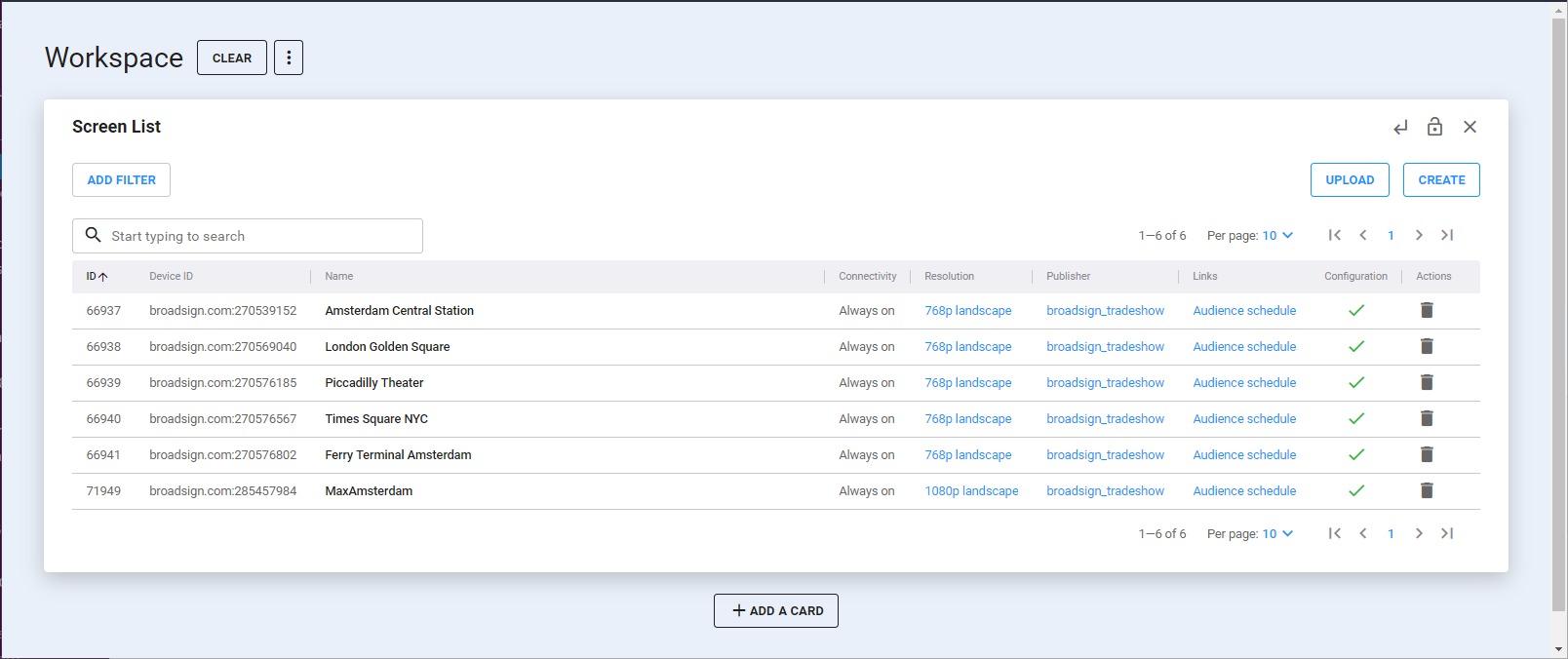Workspace
Upon logging in, you are redirected to your very own personal Workspace. To personalize your view, use the search tool to browse through different cards, and add them to your Workspace by clicking the  icon.
icon.
The Workspace is automatically saved and will be available exactly identical the next time you log in. You can thus build your own environment with your most used cards, which are then available all in the same location.
Use the List of Available Cards
By clicking Add a card or going to the search feature, you will see a list of all available cards.
When selecting one of the options available (in this case, screen-list), the corresponding card is displayed:
You can start a new search by clicking CLEAR.