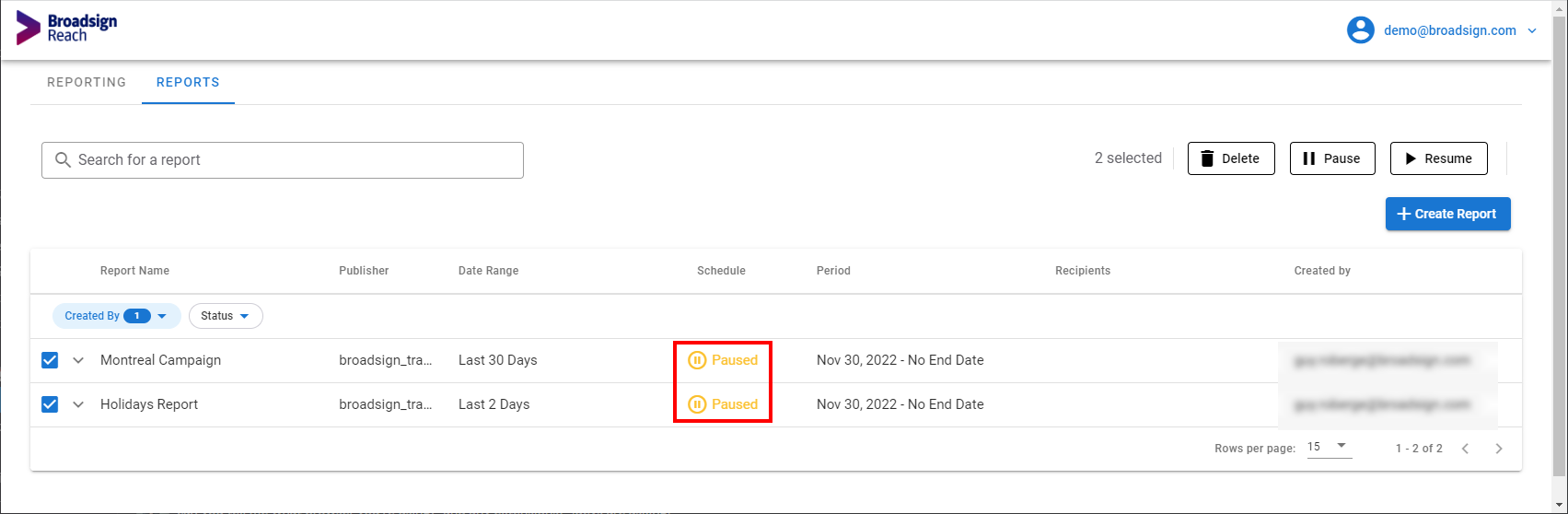Pause a Scheduled Report
You can pause a singled scheduled report so that it is not sent to the recipient's e-mail. You can also bulk pause several reports at the same time.
To pause an individual report:
- Hover your mouse over the report to pause.
A toolbar is displayed on the right side.
- Click the
 tool.
tool.
The report is paused. The status is displayed in the Schedule column of the reports list:
To bulk pause several reports:
- Select the reports to pause.
You can only select reports that you own.
- Click the
 tool.
tool.
The reports are paused. Their status is displayed in the Schedule column of the reports list:

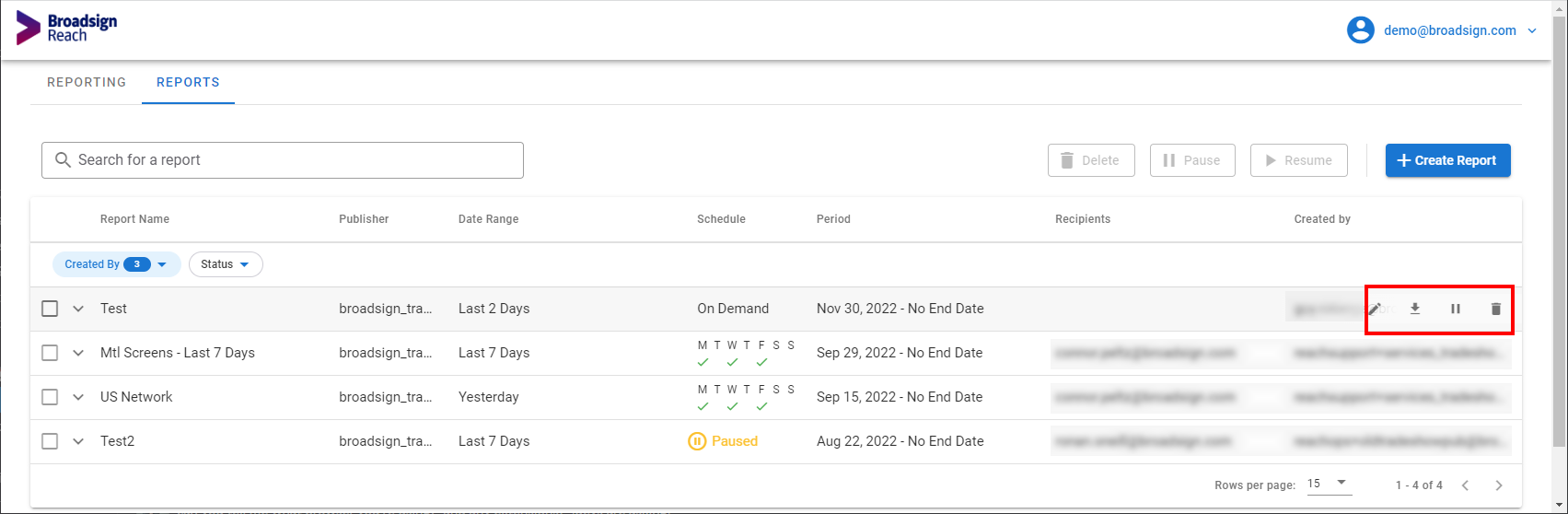
 tool.
tool.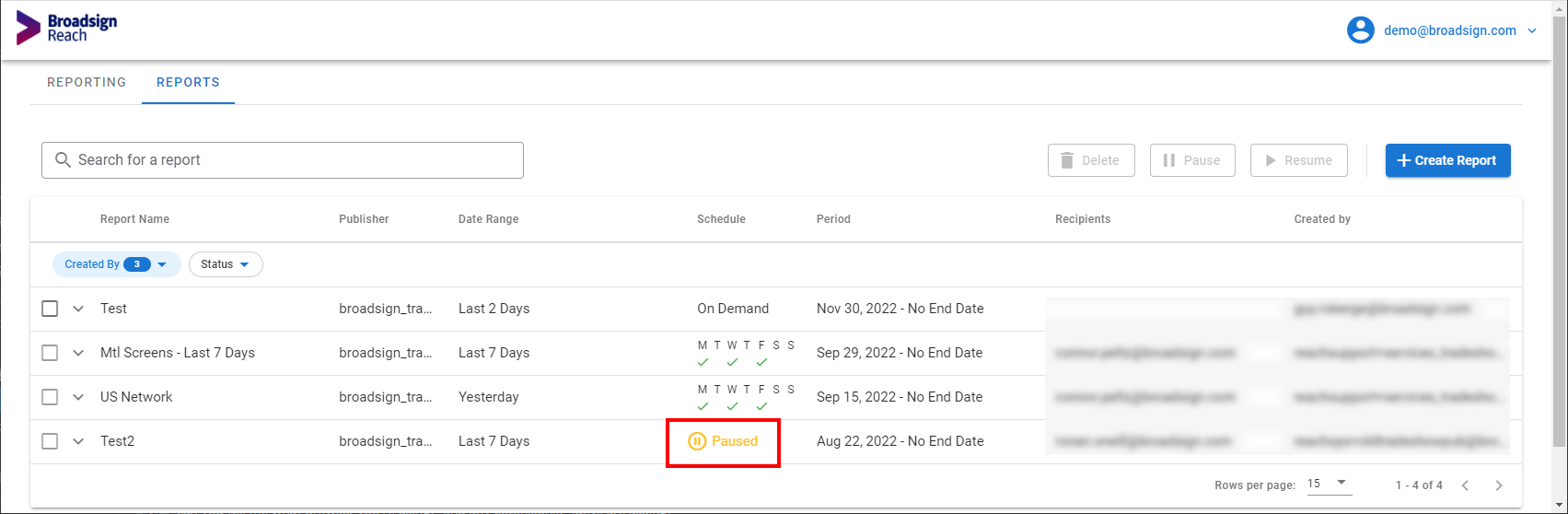
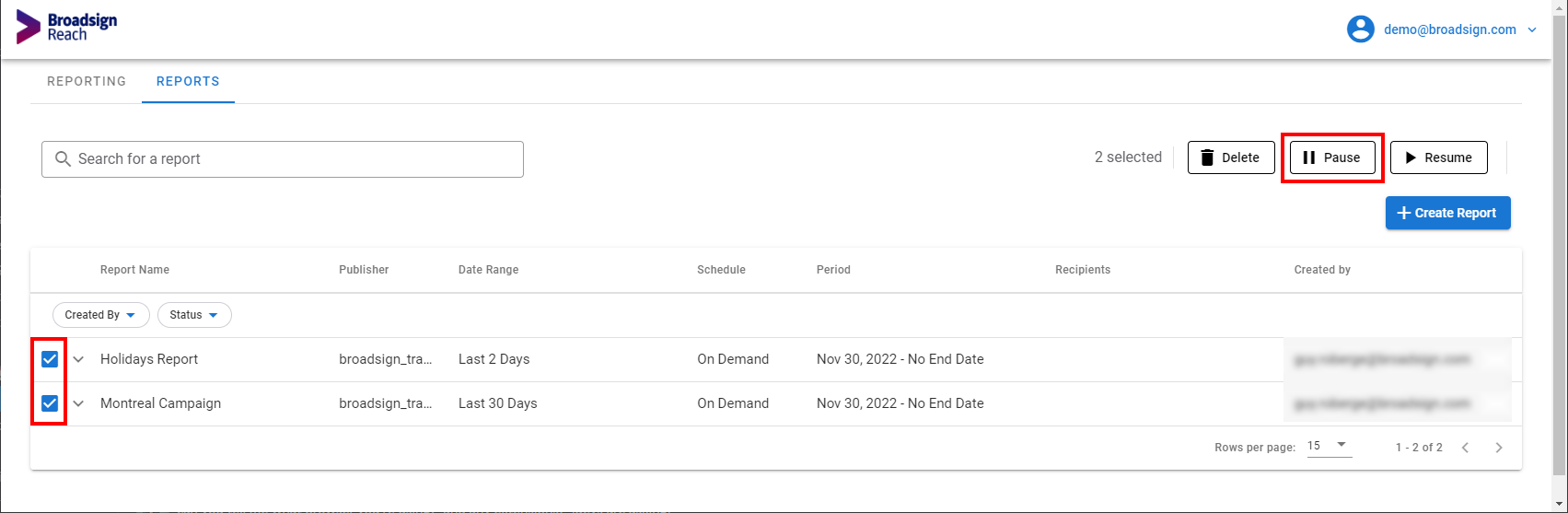
 tool.
tool.