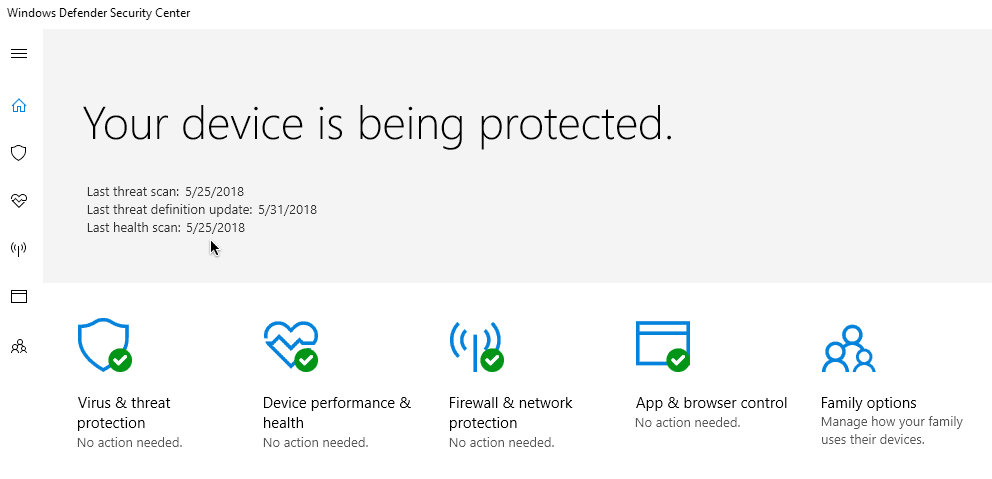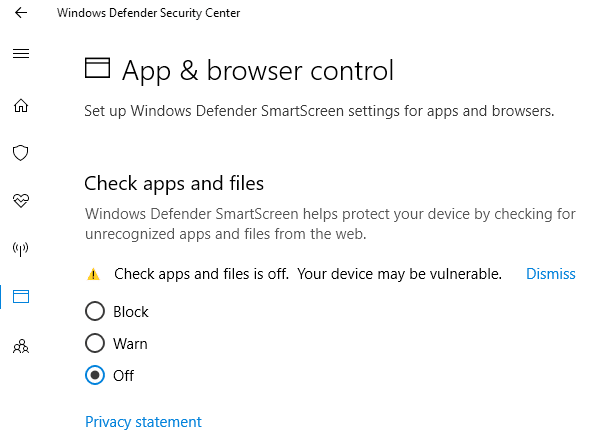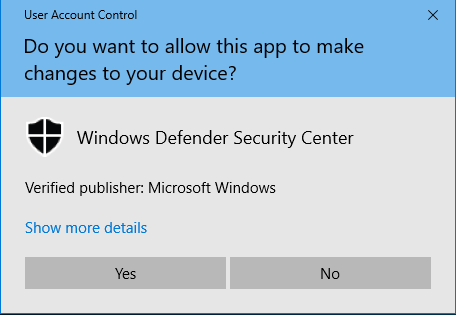Windows Defender in Windows 10 may prevent BMS from loading.
To change the settings:
- Log into Windows. Click the task bar carat, or up arrow.
- Click the Windows Defender icon.
- Click the App and Browser Control icon.
- In Check Apps and Files, ensure that either Warn or Off is selected. When changing from Block, a confirmation window will appear.
- Click Yes.
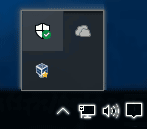
Windows Defender launches and presents the Security Centre screen.
The screen refreshes to present the App and Browser screen.
Note: If you are unable to edit the Windows Defender settings, see your system administrator.