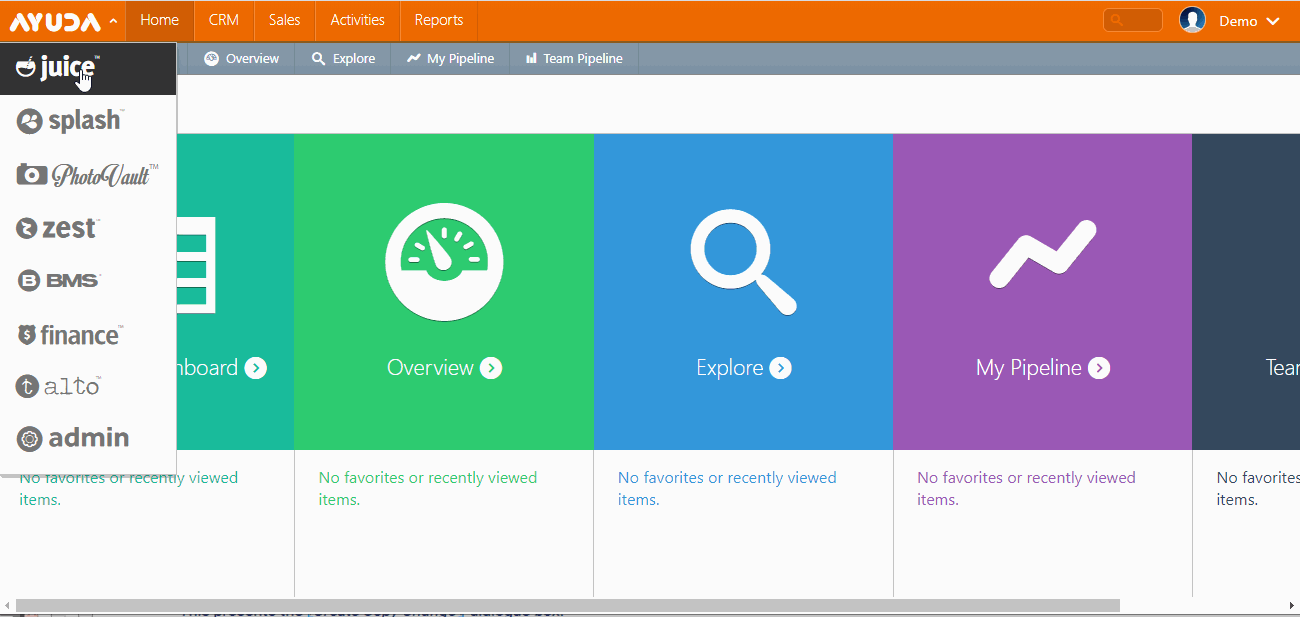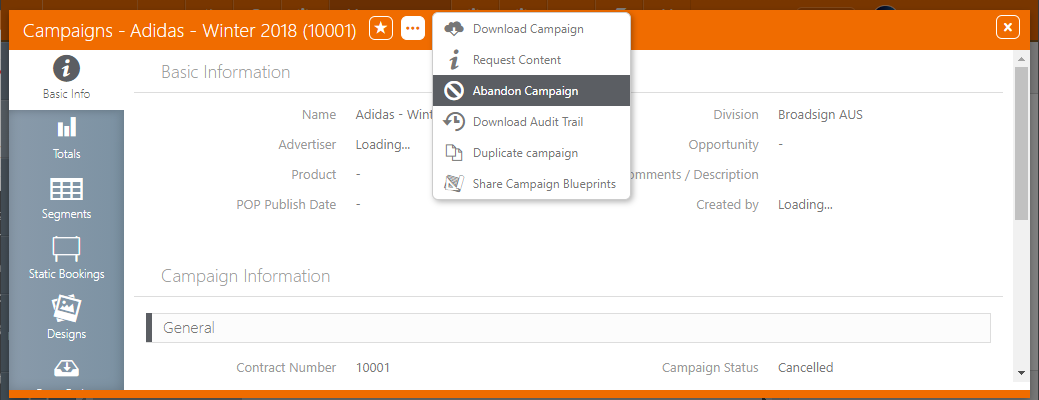You can abandon a Campaign in Splash, which will effectively remove the Campaign from the system. All bookings for the selected Campaign will be released and made available for other Campaigns. This process is not reversible.
Tip: It is not possible to abandon a campaign in Juice.
Note: Only Campaigns that have not been Contracted can be abandoned. For more information, see Campaign Status.
To abandon a Campaign:
- Log into Splash.
- Click Scheduling and then the Campaigns tile.
- Enter the search terms needed to locate the campaign that must be abandoned, and then click Search.
- Click the needed result.
- Click the
 button.
button. - Select Abandon Campaign from the drop down menu.
- Click Yes to confirm.
This presents a filter search window.
This opens the campaign record on the Basic Info tab.
This presents a confirmation dialogue box.