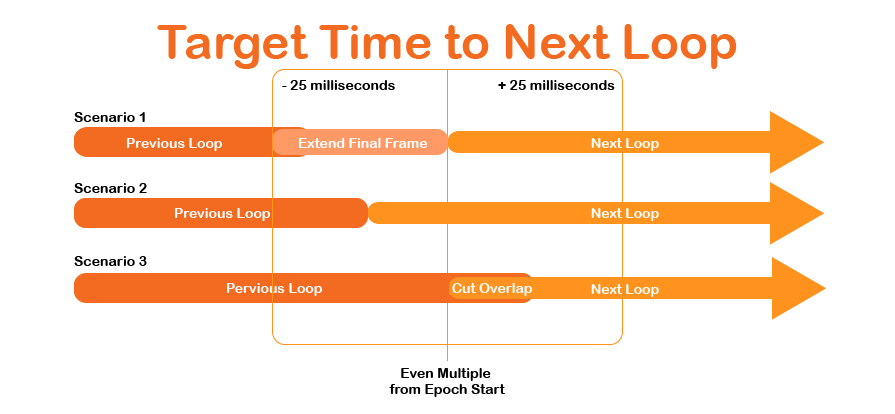Player Clock-Based Synchronization
Broadsign Ayuda can synchronize designs and design variants for several players using the on-board clocks in players.
With player clock synchronization, the players do not need to communicate with each other regularly. Players internal clocks can be regularly synchronized using a time client (installed on the machine) and the Network Time Protocol (NTP).
- Player clock synchronization is enabled at the face level.
- Faces must be on the same digital booking line to have their designs playing in the same spot numbers in the loop.
When the clock synchronization feature is enabled on a player, the player calculates the number of multiples of the spot length starting from a starting time. This starting time is called the epoch.
The EPOCH date/time is been set at 1/1/2018 at 12:00am for all players. The minimum spot length is eight seconds and the loop length is 48 seconds, or a six spot loop. When the clock synchronization feature is enabled, the result is.
| Date | Start Time | End Time | Loop | Spot | Design |
|---|---|---|---|---|---|
| 1/01/2018 | 12:00:00 | 12:00:08 | 1 | 1 | Design A |
| 1/01/2018 | 12:00:08 | 12:00:16 | 1 | 2 | Design B |
| 1/01/2018 | 12:00:16 | 12:00:24 | 1 | 3 | Design C |
| 1/01/2018 | 12:00:24 | 12:00:32 | 1 | 4 | Design D |
| 1/01/2018 | 12:00:32 | 12:00:40 | 1 | 5 | Design E |
| 1/01/2018 | 12:00:40 | 12:00:48 | 1 | 6 | Design F |
| 1/01/2018 | 12:00:48 | 12:00:56 | 2 | 1 | Design A |
| 1/01/2018 | 12:00:56 | 12:01:04 | 2 | 2 | Design B |
| 1/01/2018 | 12:01:04 | 12:01:12 | 2 | 3 | Design C |
| 1/01/2018 | 12:01:12 | 12:01:20 | 2 | 4 | Design D |
| 1/01/2018 | 12:01:20 | 12:01:28 | 2 | 5 | Design E |
| 1/01/2018 | 12:01:28 | 12:01:36 | 2 | 6 | Design F |
| 1/01/2018 | 12:01:36 | 12:01:44 | 3 | 1 | Design A |
| 1/01/2018 | 12:01:44 | 12:01:52 | 3 | 2 | Design B |
| 1/01/2018 | et cetera | ... | ... | ... | ... |
As this is a mathematical calculation from a starting point, using the loop length, multiple players can play designs in sync without needing to communicate.
This also works when a design takes several spots in the loop. The feature also looks at the spot order in the loop and calculates sequencing based on the spot order. Faces need to be on the same digital booking line to have their designs playing on the same spot number in the loop.
The accuracy of starting and stopping synchronization is accurate to within a 25th of a millisecond. This is above the level of perception by the human eye even for two faces next to each other.
In all these examples, the target time to start next loop is the closest multiple of the spot length from the epoch date and time.
- Scenario 1
- The previous loop is to finish before the low end of accuracy margin. The last frame of the previous loop is added to the previous loop, so that the new loop starts within the margin of accuracy.
- Scenario 2
- The previous loop is due to finish within the accuracy margin In this case, the new loop starts within the margin of accuracy.
- Scenario 3
- The previous loop is due to finish beyond the accuracy margin. In this case, the end of the previous loop is truncated by at least one or several frames so that the new loop starts within the margin of accuracy.
Two or more screens are next to each other
The transition between designs happens inside the margin of accuracy.
Two or more screens are next to each other and are running the same loop
Both the transitions AND the designs happen within the margin of accuracy.
Overwriting the schedule of a player in a digital face booking to ensure that a specific design plays on a player
Designs with the same design variation codes are synchronized.
Several designs are in the same bundle
There are two faces with three advertisers. Two of the advertisers have a single design, the third has two designs. This is the result.
| Spot 1 | Spot 2 | Spot 3 | Spot 1 | Spot 2 | Spot 3 | Spot 1 | Spot 2 | Spot 4 | |
|---|---|---|---|---|---|---|---|---|---|
| Loop | 1 | 1 | 1 | 2 | 2 | 2 | 3 | 3 | 3 |
| Face A | Client 1 Ad 1 |
Client 2 |
Client 3
Ad 1 |
Client 1 |
Client 2 Ad 1 |
Client 3
Ad 2 |
Client 1 Ad 1 |
Client 2 |
Client 3
Ad 1 |
| Face B | Client 1 Ad 1 |
Client 2 Ad 1 |
Client 3
Ad 1 |
Client 1 Ad 1 |
Client 2 Ad 1 |
Client 3
Ad 2 |
Client 1 Ad 1 |
Client 2 Ad 2 |
Client 3
Ad 1 |
Saturation (Saturating Designs Inside a Bundle)
Using the same example, but Client 2 has 1 bundle in which Ad 1 is saturated at 66% and Ad 2 is saturated at 33%.
| Spot 1 | Spot 2 | Spot 3 | Spot 1 | Spot 2 | Spot 3 | Spot 1 | Spot 2 | Spot 4 | |
|---|---|---|---|---|---|---|---|---|---|
| Loop | 1 | 1 | 1 | 2 | 2 | 2 | 3 | 3 | 3 |
| Face A | Client 1 Ad 1 |
Client 2 |
Client 3 Ad 1 |
Client 1 |
Client 2 Ad 1 |
Client 3 Ad 1 |
Client 1 Ad 1 |
Client 2 |
Client 3 Ad 1 |
| Face B | Client 1 Ad 1 |
Client 2 Ad 1 |
Client 3 Ad 1 |
Client 1 Ad 1 |
Client 2 Ad 1 |
Client 3 Ad 1 |
Client 1 Ad 1 |
Client 2 Ad 2 |
Client 3 Ad 1 |
Saturation (Digital Booking Line Saturation)
Using the same example, but Client 3 is under saturated by a factor of 2.
| Spot 1 | Spot 2 | Spot 3 | Spot 1 | Spot 2 | Spot 1 | Spot 2 | Spot 3 | |
|---|---|---|---|---|---|---|---|---|
| Loop | 1 | 1 | 1 | 2 | 2 | 3 | 3 | 3 |
| Face A | Client 1 Ad 1 |
Client 2 |
Client 3 Ad 1 |
Client 1 |
Client 2 Ad 1 |
Client 1 Ad 1 |
Client 2 |
Client 3 Ad 1 |
| Face B | Client 1 Ad 1 |
Client 2 Ad 1 |
Client 3 Ad 1 |
Client 1 Ad 1 |
Client 2 Ad 1 |
Client 1 Ad 1 |
Client 2 Ad 2 |
Client 3 Ad 1 |
Using the face restriction feature to assign a specific design to a face in a pack
The designs with the same design variation codes are synchronized. Client 3 Ad 1 is restricted to Face A and Client 3's Ad 2 is restricted to Face B.
| Spot 1 | Spot 2 | Spot 3 | Spot 1 | Spot 2 | Spot 3 | Spot 1 | Spot 2 | Spot 4 | |
|---|---|---|---|---|---|---|---|---|---|
| Loop | 1 | 1 | 1 | 2 | 2 | 2 | 3 | 3 | 3 |
| Face A | Client 1 Ad 1 |
Client 2 |
Client 3
Ad 1 |
Client 1 |
Client 2 Ad 1 |
Client 3
Ad 1 |
Client 1 Ad 1 |
Client 2 |
Client 3
Ad 1 |
| Face B | Client 1 Ad 1 |
Client 2 Ad 1 |
Client 3
Ad 2 |
Client 1 Ad 1 |
Client 2 Ad 1 |
Client 3
Ad 2 |
Client 1 Ad 1 |
Client 2 Ad 2 |
Client 3
Ad 2 |
The selection may not be the same for all players when a loop has filler or editorial content.
Ensure that video spots are not longer than spot length for faces using Clock-Based Sync.
Bundle settings for Play to End are ignored if clock-based synchronization is used. Thus, when playing a video that is longer than the slot length, the player trims the video to accommodate it into the slot. When playing a video that is shorter than the slot length, the player halts the video on its final frame until the spot finishes.
- Takeover campaigns do not work with clock sync.
- Emergency Messages do not work with clock sync.
- HTML content must have a backup picture to show.
- The Skip Spot If Tag Is Empty feature in the Third-party Ad Tag section of designs must not be enabled.