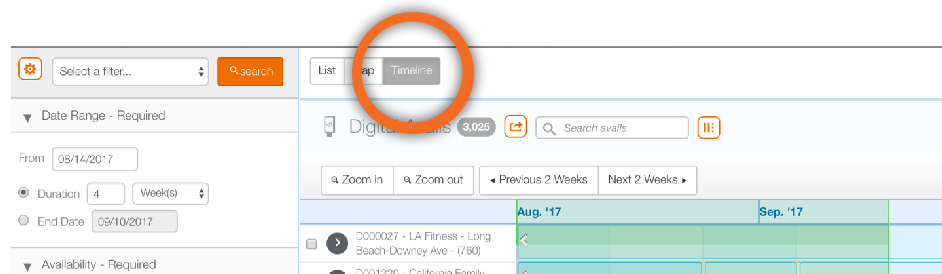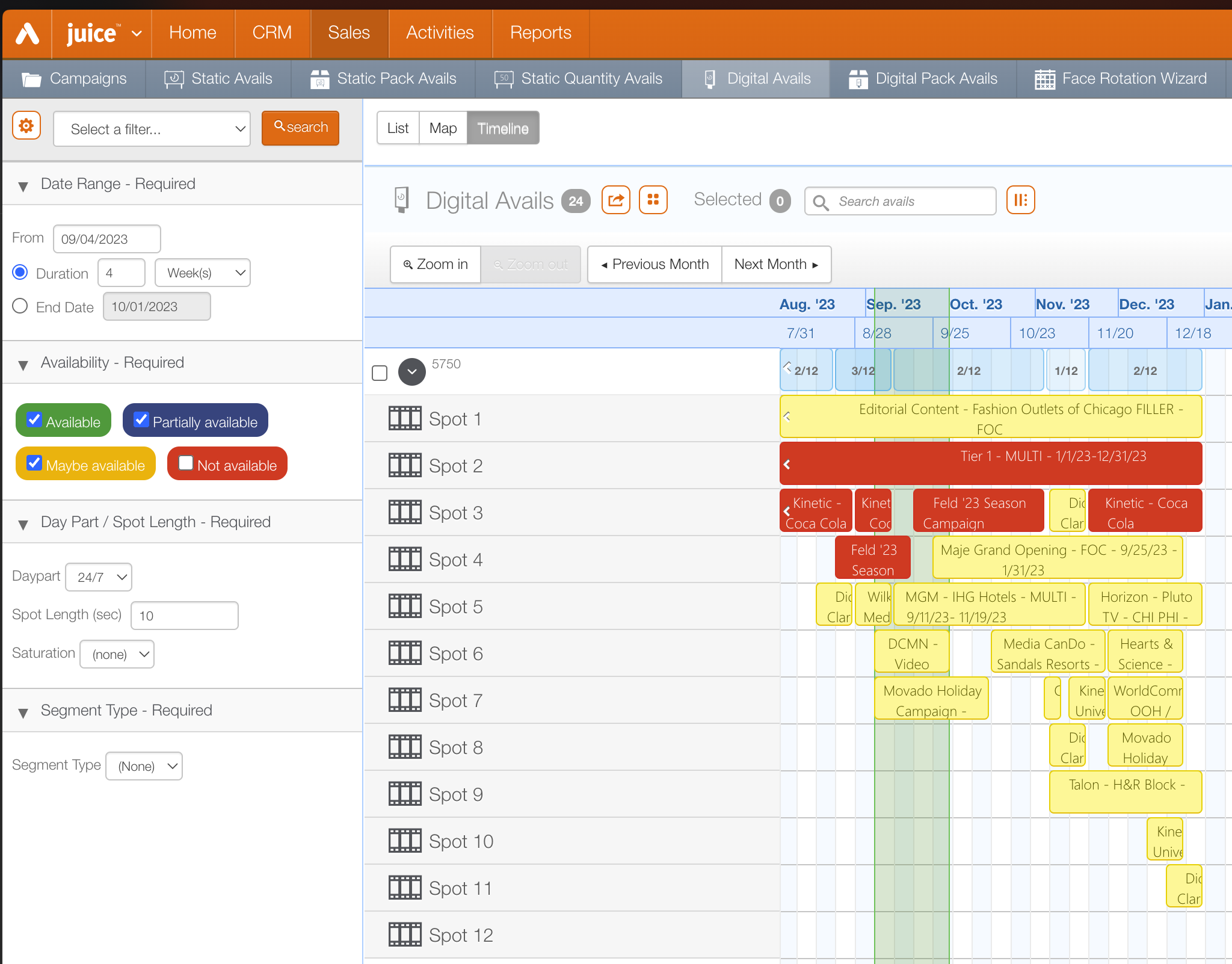Digital faces have spots and loops containing those spots. Avails searches show the number of spots available in that site’s loop. If there are 10 spots in the loop, and three are booked, seven will be available. This differs from static faces that have only one ad per face.
Drilling into the results will help you understand why some faces are partially available. There are several ways to drill into the results:
- Click the Timeline button at the top.
- Clicking a timeline item opens a new tab about the campaign showing the availability of spots in a graphical view.
- Scroll right to see the Available Dates column. Each inventory item has a bullet with a right carat
 . Clicking it shows details about its availability, including what campaigns are making use of it, and when it is available.
. Clicking it shows details about its availability, including what campaigns are making use of it, and when it is available. - Click the Export to Excel
 button.
button.
The selected data will download as a Microsoft Excel document. It will be in the browser's download's directory.
Campaign Colors in the Avails Timeline View
The campaign colors in the Timeline view of the avails section depend on the Availability status set up in the avails matrix for that "campaign - purchase type - booking type" combination.
Note: Digital avails contracts always have only one booking type called Fixed.
The system maps colors to campaigns in the Timeline view as follows:
| Available |
| Maybe Available |
| Not Available |
| Any Hold
(Available, Maybe Available OR Not Available) |
In the following figure, the Spot 2 campaign has a contracted status type of Contracted, a purchase type of Sold, and a booking type of Fixed. It is currently mapped to Not Available in the availability matrix, which is why it appears in red. If this “Contracted - Sold - Fixed” combination was set to Maybe Available in the availability matrix, this contract would appear orange.
Reminder
When searching for pack avails remember that not all your faces may included in packs.