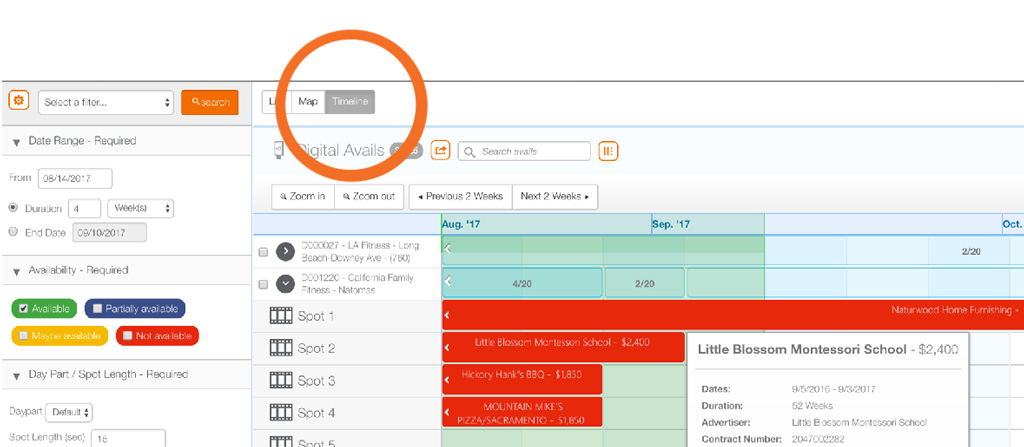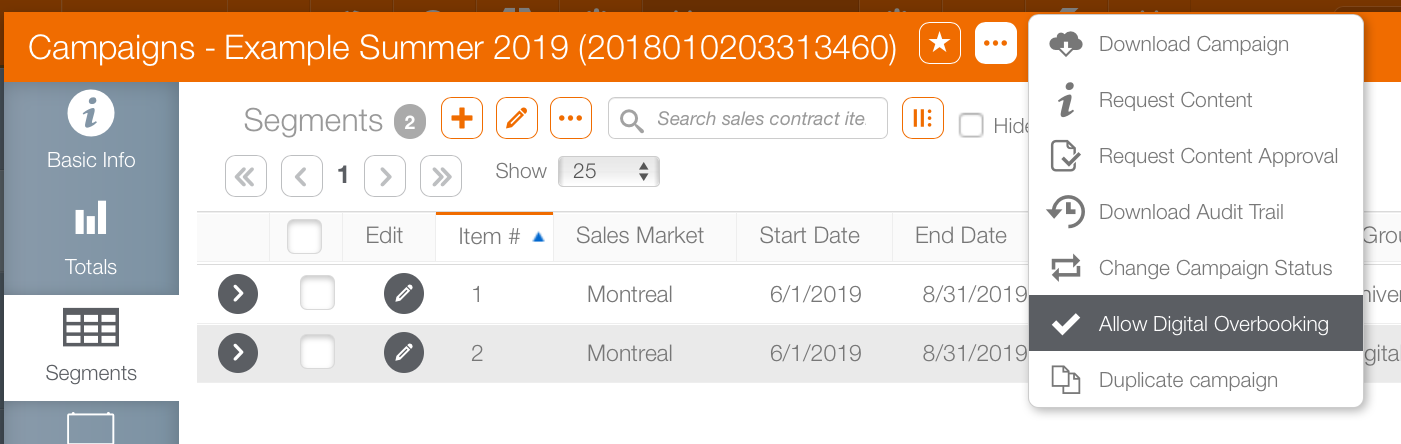What Partially Available Means
With respect to time, partially available means that in the date range selected, your availability search has some availability in time in the search range, but not completely. For example, if you are searching for availability in the month of January, and a face has one week already sold, it will show up as partially available.
Drill down into the inventory item to learn more. Click the Timeline tab to explore the date rage visually.
Bonus Bookings
Inventory space can be partially available because the buyer agrees that their purchases can be bumped in exchange for a lower price. To account for errors in scheduling, or the unavailability of inventory due to construction, repairs, or because vehicles may have been unavailable, campaigns may make up shortfalls by booking bonus segments.
Bonus bookings can be mandatory, in the case of large accounts, or optional goodwill. These can all contribute to partial availability that may appear and disappear suddenly.
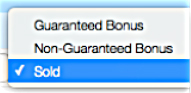
Overbooking
Some customers allow digital campaigns to be overbooked. In these cases, for a premium price, the chartist can reassign sold spots to a later customer. The digital scheduler will then work with the sales user of the original purchaser to modify their contract and campaign to make up the shortfall. Click the  button to select Allow Digital Overbooking.
button to select Allow Digital Overbooking.
Note: The loop template must allow overbooking for this to occur.
Pre-Emptable and Moveable
Some buyers agree that their ad buys can be pre-empted or moved. Despite being sold and showing as sold in an avails search, their locations may be available for other campaigns, under the right circumstances.