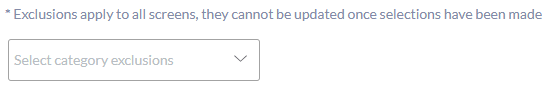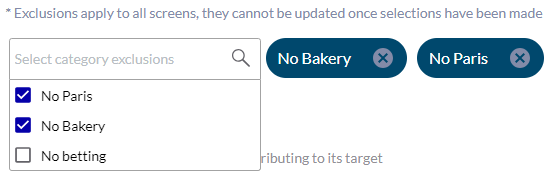This section allows you to select category exclusions to be associated with a proposal.
The exclusions allow you to block screens from being selected in proposals that have unmatched category exclusions.
Exclusions apply to all screens.
You can select one or more category exclusions.
The Category Exclusion list can be defined by your Admin in the Broadsign Direct domain settings, in the Import & Export section. For more information, see Set Up Category Exclusions.
Note: Once a Category Exclusion has been assigned to a saved proposal or a package, it cannot be modified.
If you are using packages, you can block packages from being selected in proposals that have unmatched category exclusions. Since packages are a set of screens, category exclusions are used to prevent those sets of screens from being added to proposal items.
For example:
- You assign a category exclusion to a package of 10 screens called Category A.
- When creating a proposal, you assign the Category A exclusion to that proposal.
- When searching for packages to add to the proposal, Broadsign Direct checks to find the packages that have the exact same exclusion(s) assigned to them. All other packages that do not have the same exclusions will not be available for selection in the proposal.
If you are using screens, you can block screens from being selected in proposals that have unmatched category exclusions. Broadsign Direct uses the criteria associated with screens to compare and exclude any that do not match with the exclusion that you have selected.
For example:
- You assign a criterion to a screen called Category A. Assigning criteria to screens must be done in Broadsign Control Administrator. For more information, see Criteria and Conditions in the Broadsign Control Administrator documentation.
- When creating a proposal, you assign the Category A exclusion to that proposal.
- When searching for screens to add to the proposal, Broadsign Direct checks to find the screens that have the exact same criteria assigned to them. These screens will not be available for selection in the proposal.