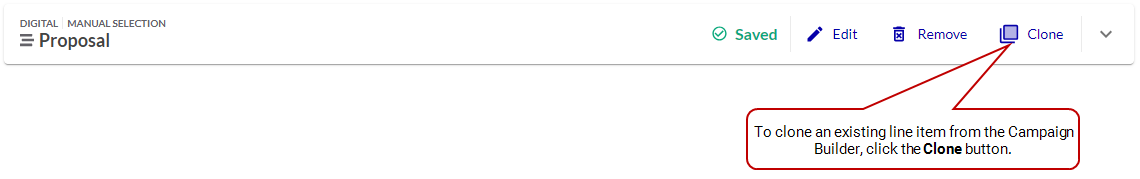Line item cloning facilitates the creation of new line items by quickly replicating the settings and parameters of existing ones.
You can also use line item cloning to efficiently renew or modify existing campaigns. When a campaign is already submitted (booked in our Content and Network Management solution), clone its line item to amend it. Submitting the cloned campaign creates a new booking in the Content and Network Management solution, similar to renewing a line item from the Guaranteed Campaigns module.
You can clone any line item, irrespective of its status. The resulting cloned line item will always have a Draft status.
If the original line item's start date is in the future, the cloned line item inherits the same start date. However, if the original line item has a past start date, the cloned line item's start date is set to the current date.
Note: You cannot clone a campaign matrix.
You can clone a line item through two primary methods:
- From the Line Items page
- From the Campaign Builder
To clone a campaign from the Line Items page:
Guaranteed Campaigns
- Access the Line Items Page.
- Click the
 icon of the line item to clone.
icon of the line item to clone.
The cloned line item name is Copy_of_[Line_Item_Name].
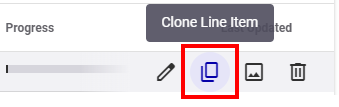
 button for the line item that you want to clone.
button for the line item that you want to clone.