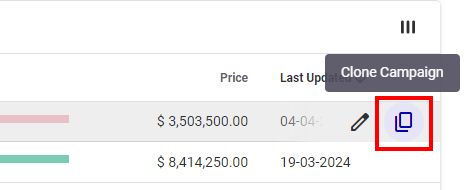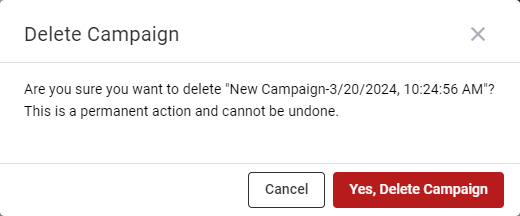You can delete a campaign that is in any status, except Held or Partially Held.
There are two ways to delete a campaign:
- From the Guaranteed Campaigns page
- From the Campaign Builder
To delete a campaign from the Guaranteed Campaigns page:
Guaranteed Campaigns
- Access the Guaranteed Campaigns Module.
- In the main Guaranteed Campaigns page, click the
 icon of the campaign to remove.
icon of the campaign to remove. - In the window that is displayed, click Yes, Delete Campaign.
To delete a campaign from the Campaign Builder:
Guaranteed Campaigns
- Access the Guaranteed Campaigns Module.
- Click the name of the campaign that you want to delete.
- Click the Delete button at the bottom of the page.
The Campaign Builder opens.