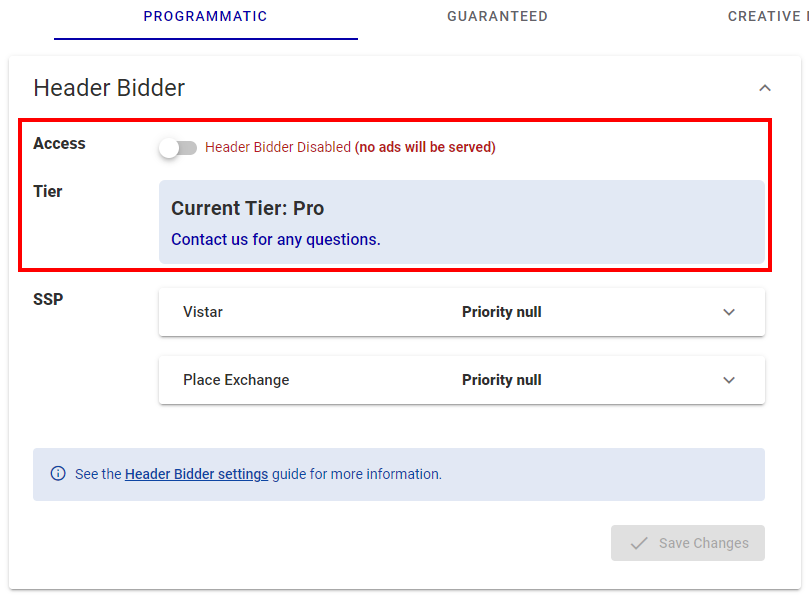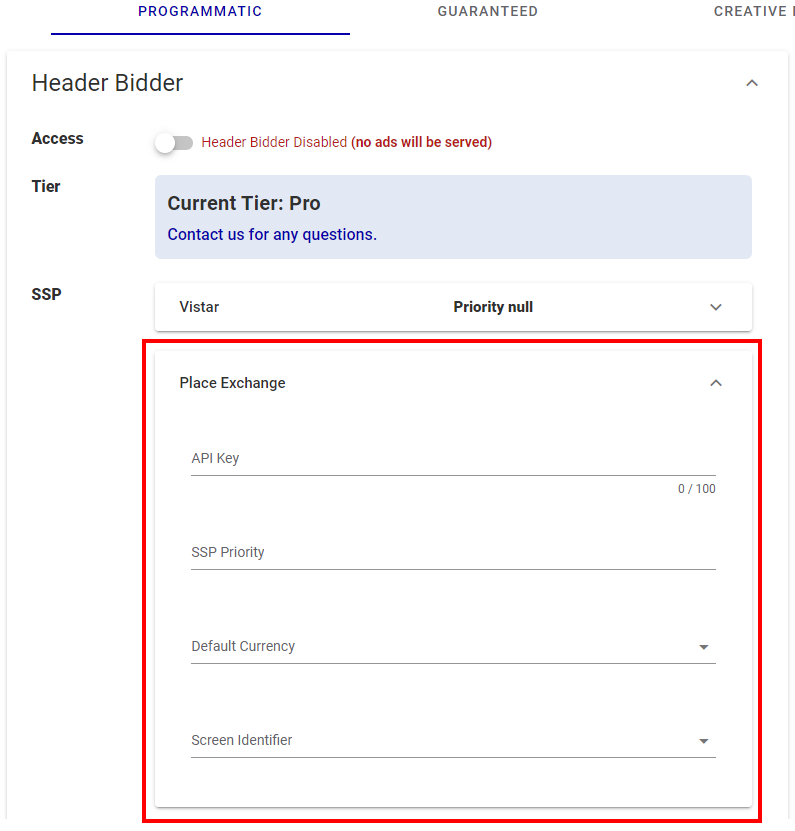Programmatic Settings
Programmatic Settings
The Programmatic tab provides the tools needed for media owners to configure the Header Bidder information. For more details, see Header Bidder Feature in the Programmatic Campaigns documentation.
Note: Programmatic settings are available only to users assigned the Admin or Programmatic Admin role.
You can activate or deactivate your Header Bidder setup at any time by toggling the Access button.
Note: Deactivating your Header Bidder setup will disable the connection to ALL partner SSPs and no ads will be served from connected SSPs.
For more information and to enable the feature, contact Broadsign Services.
The SSP section lists the SSPs that you are using. You can expand and collapse each of them to access their settings.
The Header Bidder supports the following SSPs:
- Hivestack
- Vistar
- Place Exchange
To set up each SSP on the Header Bidder:
- Enter the API Key given by your partner SSP.
- Set a priority value between 1 and 100 in the SSP Priority field, with 1 being the highest priority.
- Header Bidder – The priority fields for different SSPs must be unique. No two SSPs can compete at the same priority on the Header Bidder.
- Header Bidder Pro – The priority fields can be equal across different SSPs, allowing for more flexibility in how SSPs are prioritized and compared with during an auction.
- Set a Default Currency for your transactions with this SSP.
- USD– United States Dollar
- CAD – Canadian Dollar
- EUR – Euro
- AUD – Australian Dollar
- GBP – British Pound
- Select a Screen Identifier from the drop-down list.
- Vistar SSP – If applicable, set Vistar-specific fields:
- Set the Vistar Network ID for your network.
- Set the Delivery Method for your Vistar integration. Options are Standard and HTML.
- PX SSP – If applicable, set PX-specific fields:
- Set the Client ID, Client Secret, and Organization ID for your network.
- Click Save Changes.
Note: Note this is currently only required for Vistar.
This priority directly competes in the same auctions as Broadsign SSP PMP deals.
This will be the main currency sent in requests and used in reporting.
The following currencies are available:
This determines which value to use from your inventory setup to be sent as the main Device ID in requests to that SSP.
This allows us to fulfill the request to Vistar properly.
This depends solely on the original integration with Vistar and media owner.
This information should be provided by Place Exchange.