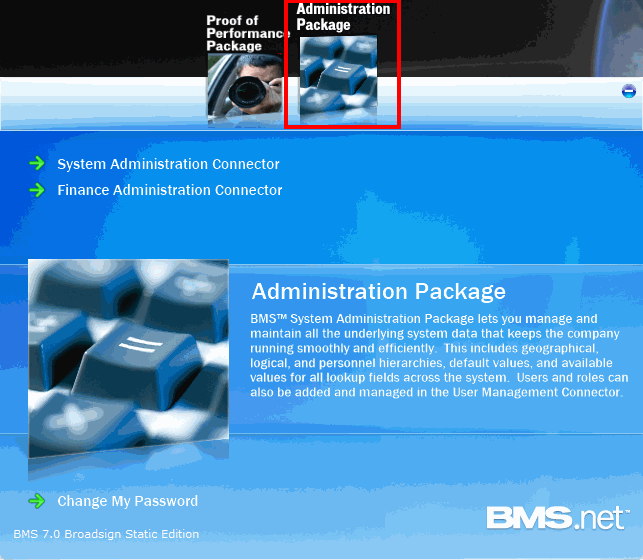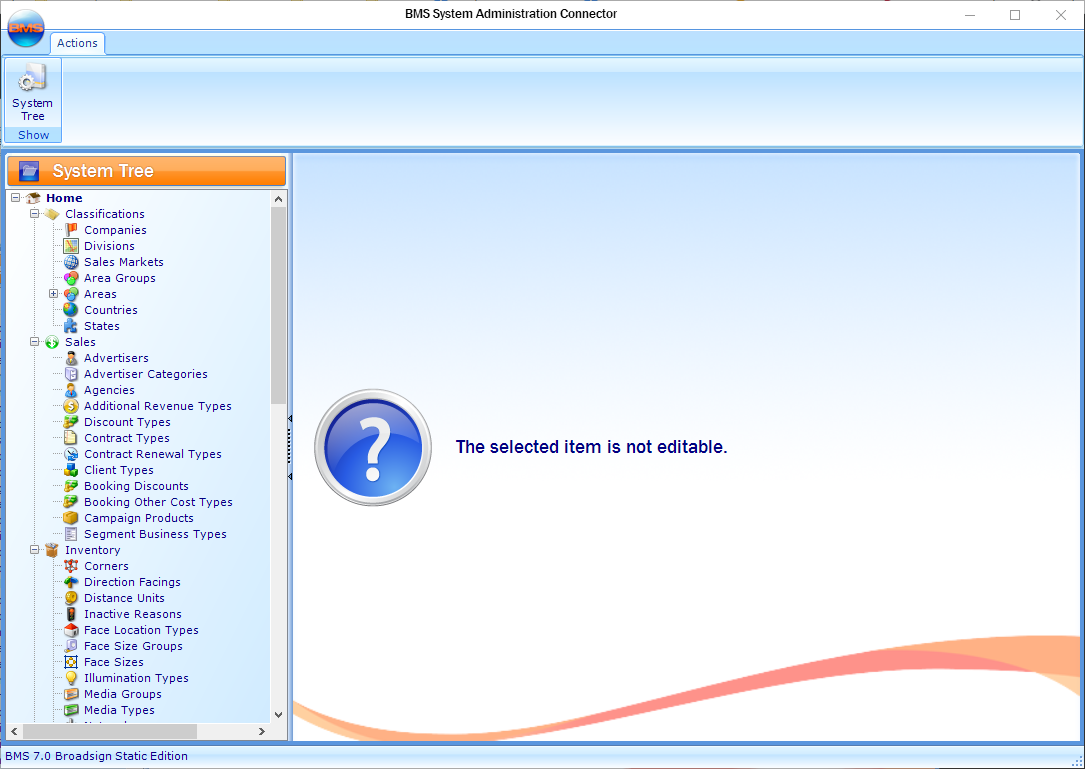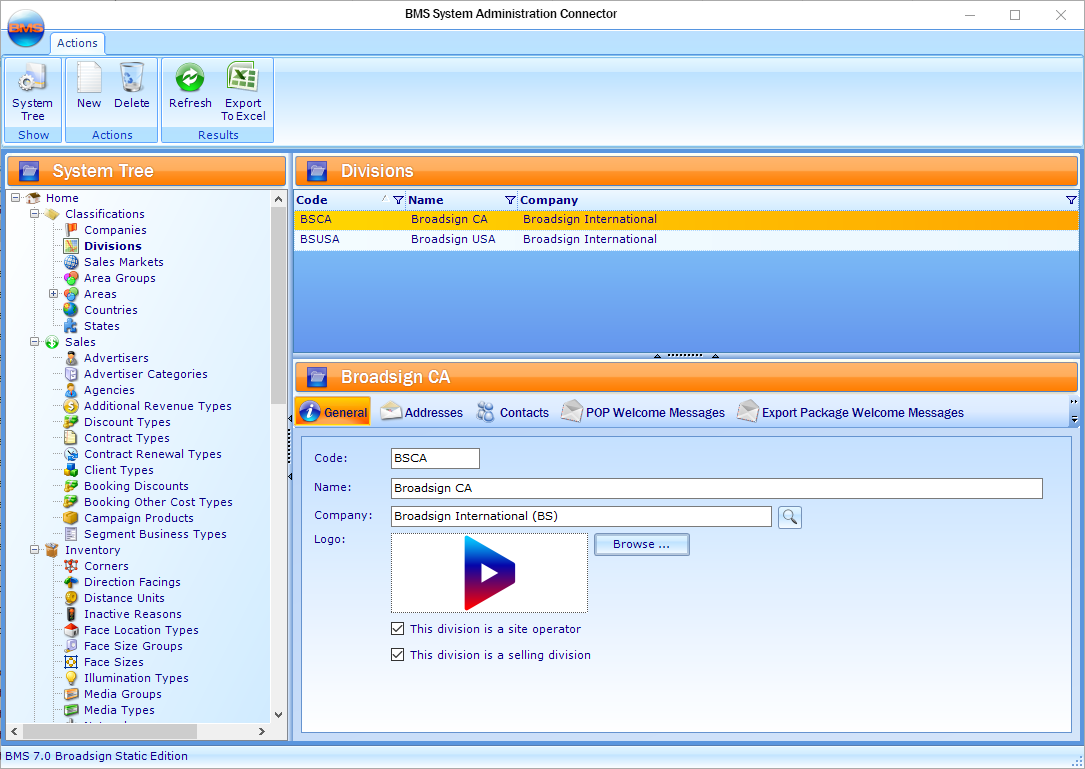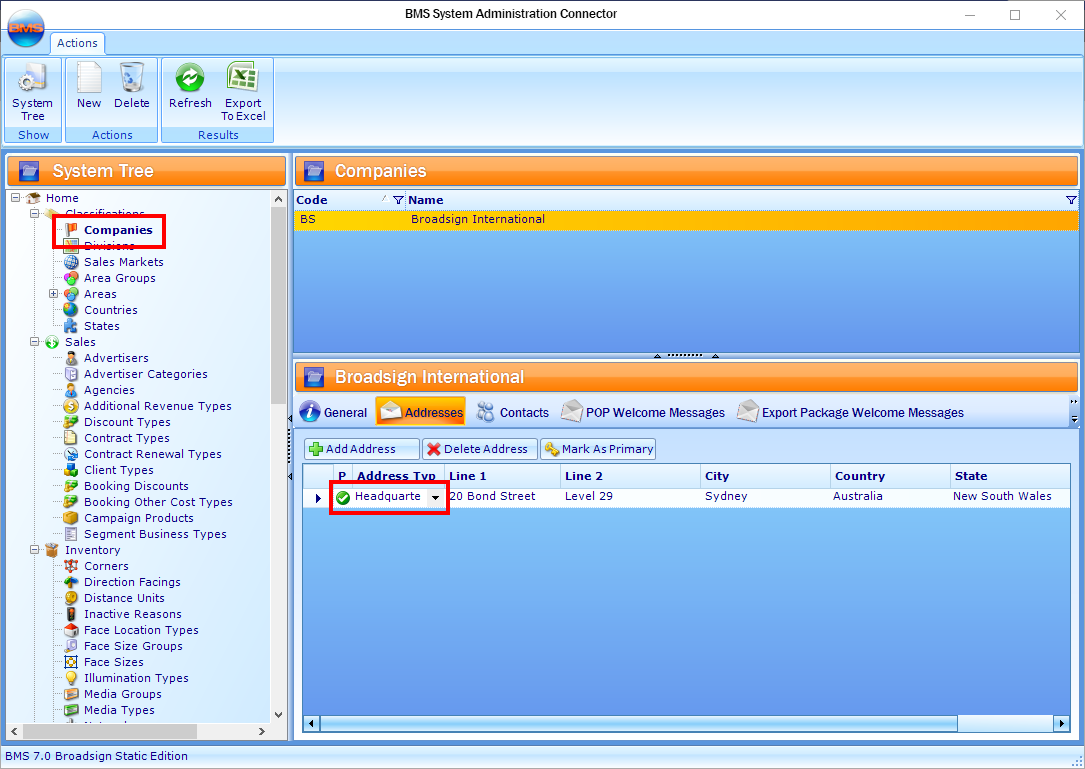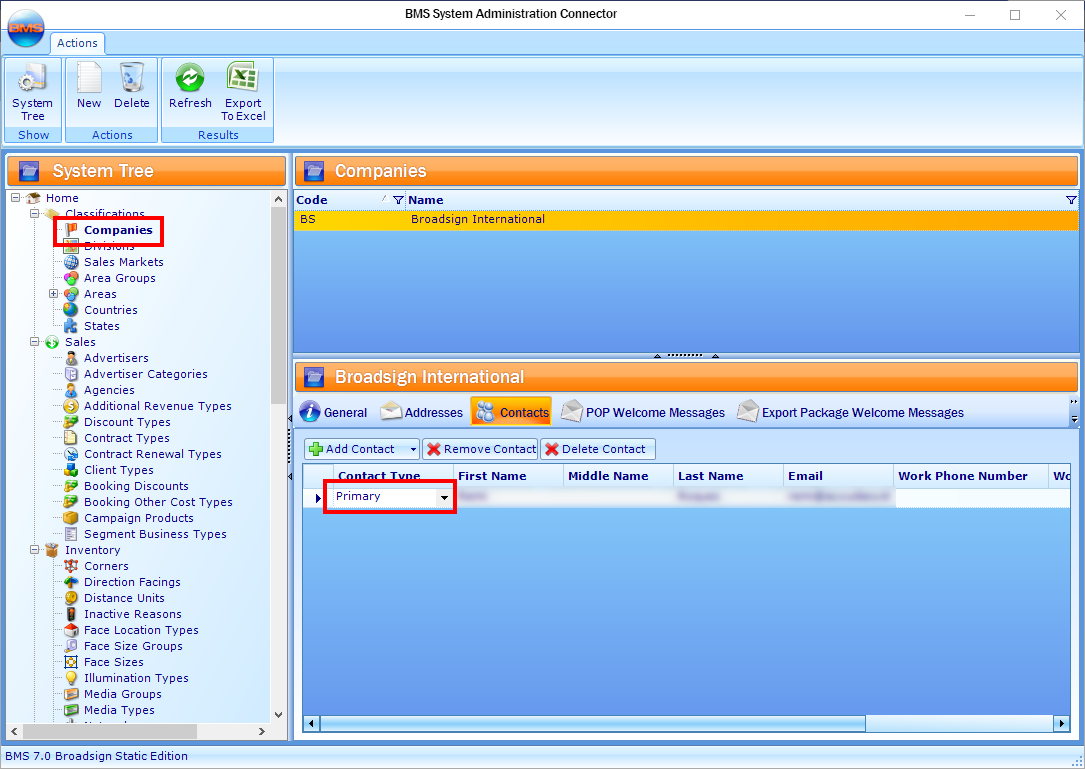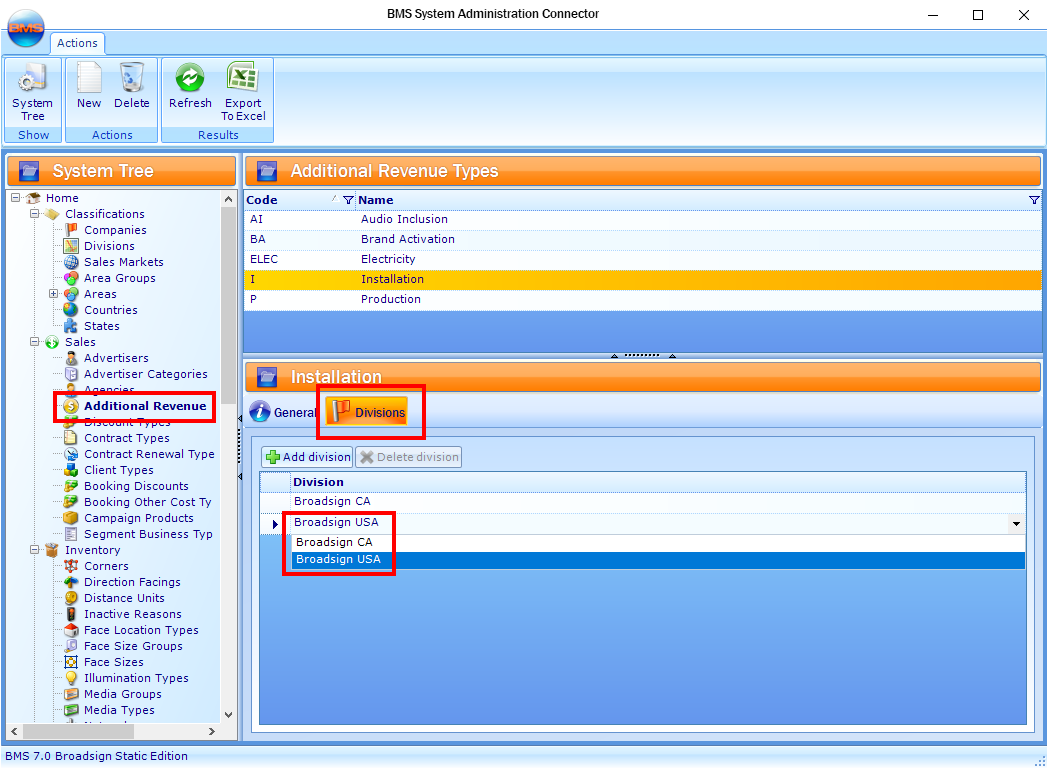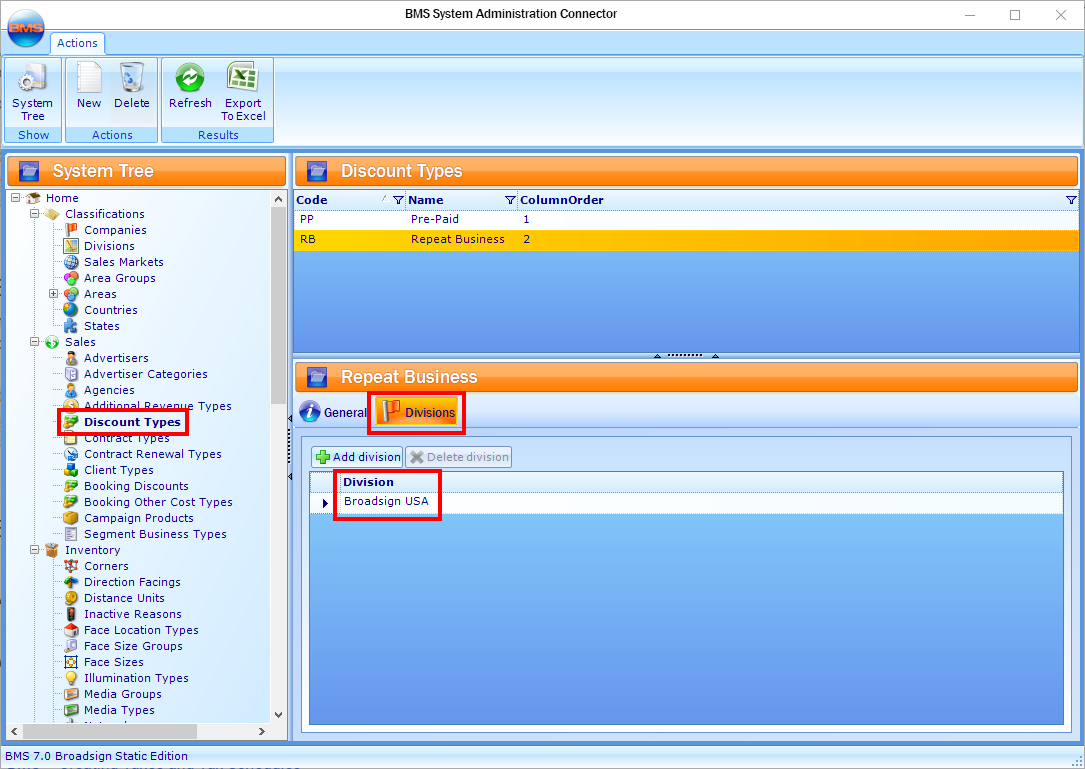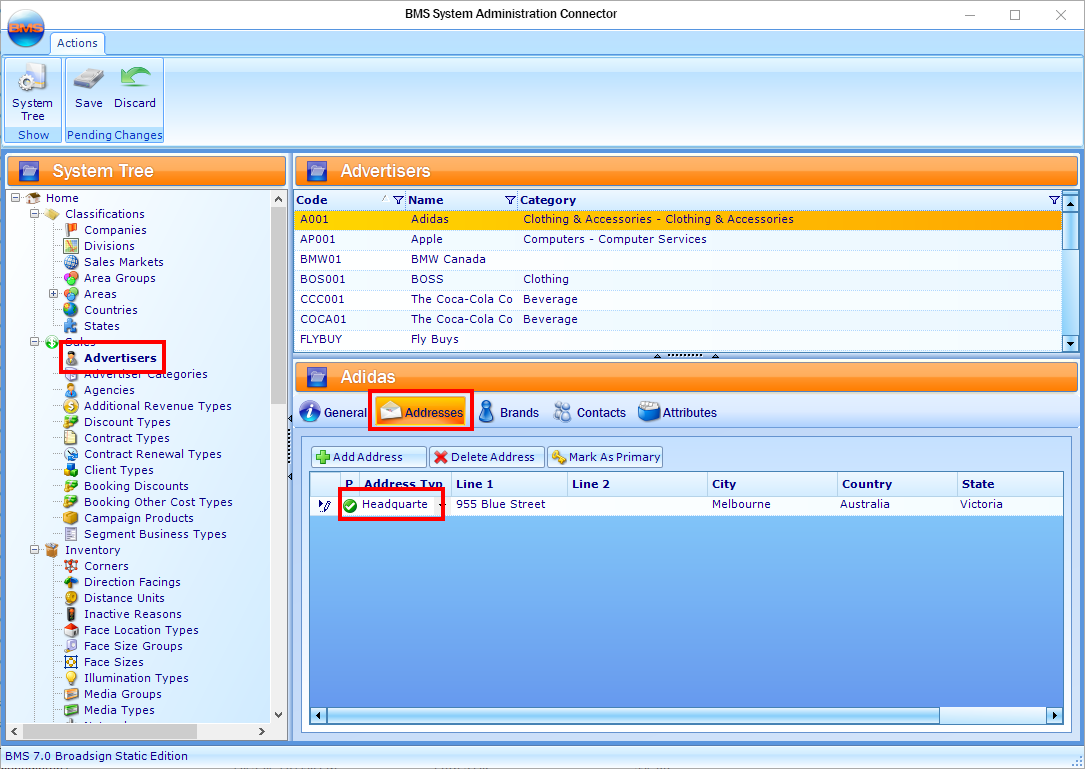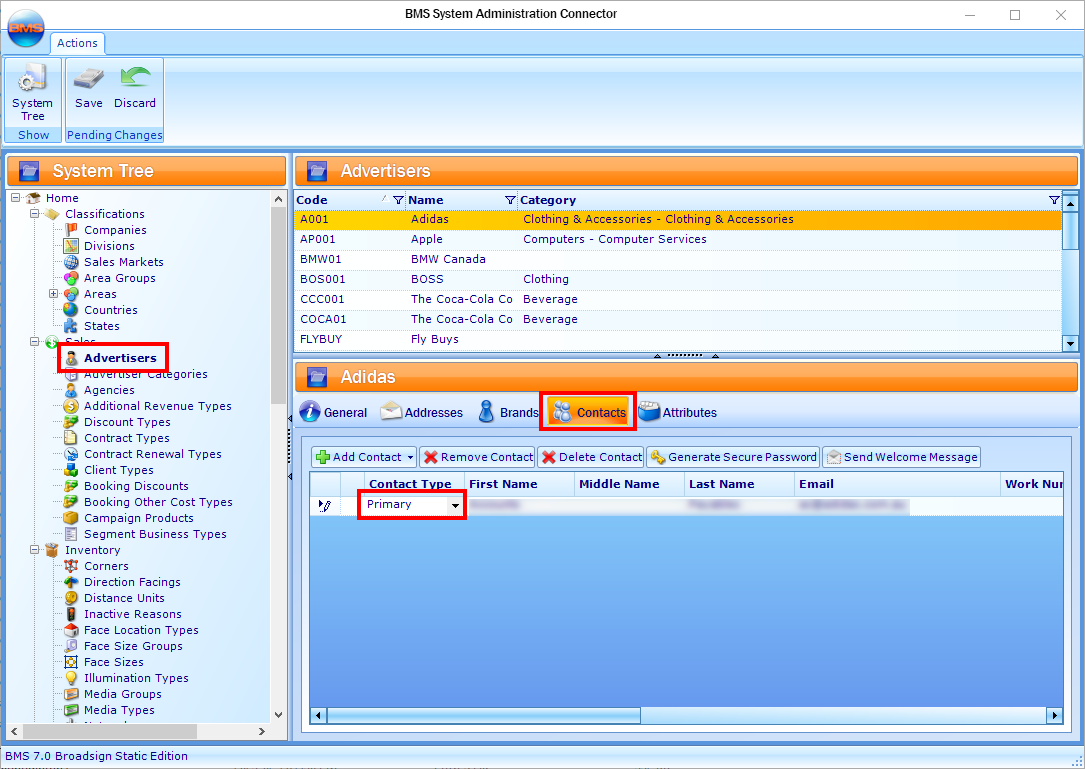This page describes how to use the BMS System Administration Connector.
There are two ways to enter an address and contact:
- At the Companies level. In that case, all Divisions of that Company will inherit the address and contact.
- At the Divisions level. In that case, all Divisions will have different addresses and contacts.
You must set an address for the parent and child companies to see the company address at the bottom of each invoice. By default, BMS will set the parent company address if the child companies do not have one.
The same logic applies to the contact; BMS will use the parent company contact if the child companies do not have one. This contact will appear on the invoice.
When creating a campaign in either Charting or Campaign Management, you can assign additional revenue to the contract, with its own billing amount, which in turn will appear on the generated invoices.
To assign additional revenue to a campaign, you must add the same company (In the General tab of a campaign) to the additional revenue type in the System Administration Connector, Divisions tab.