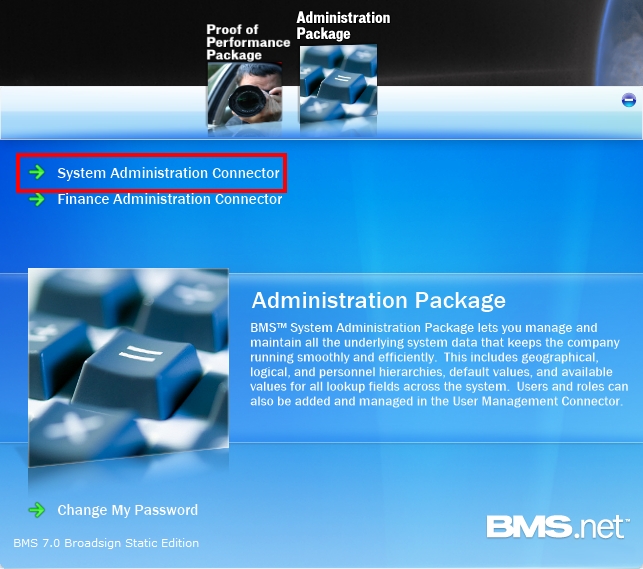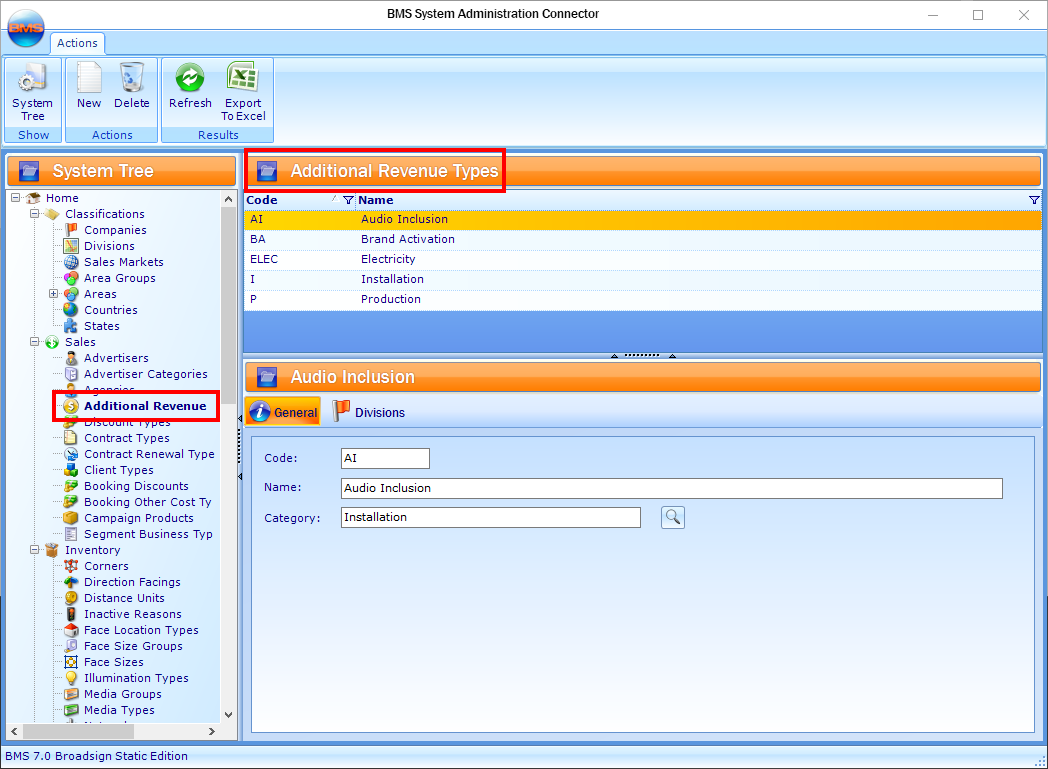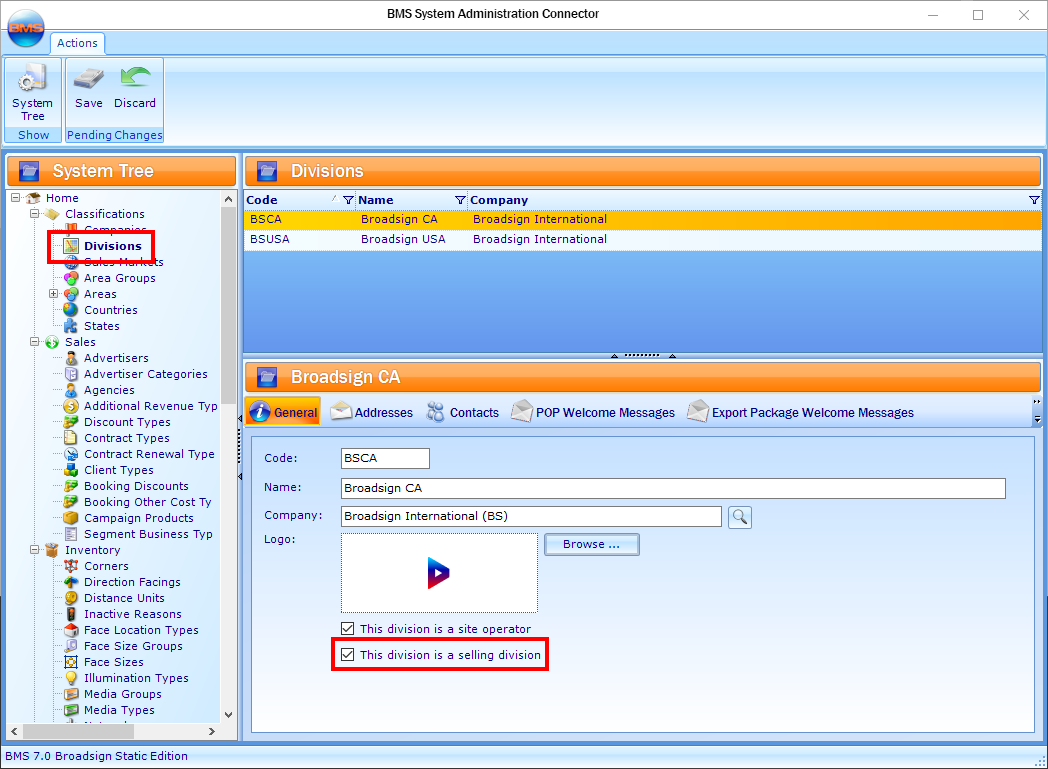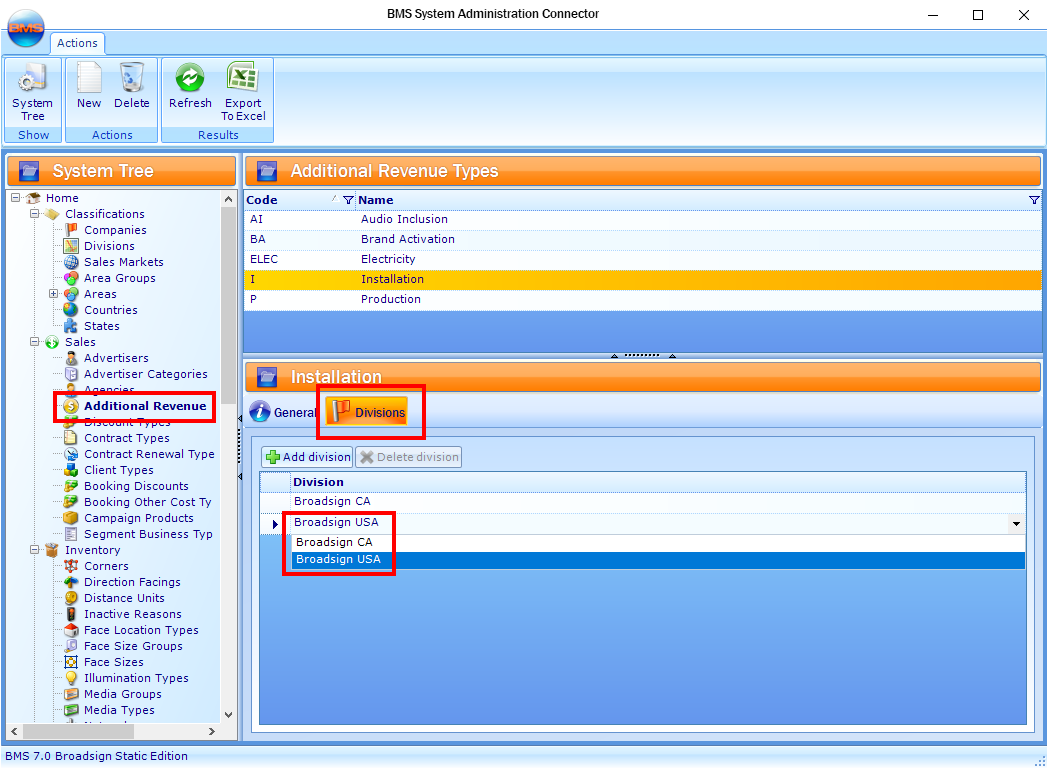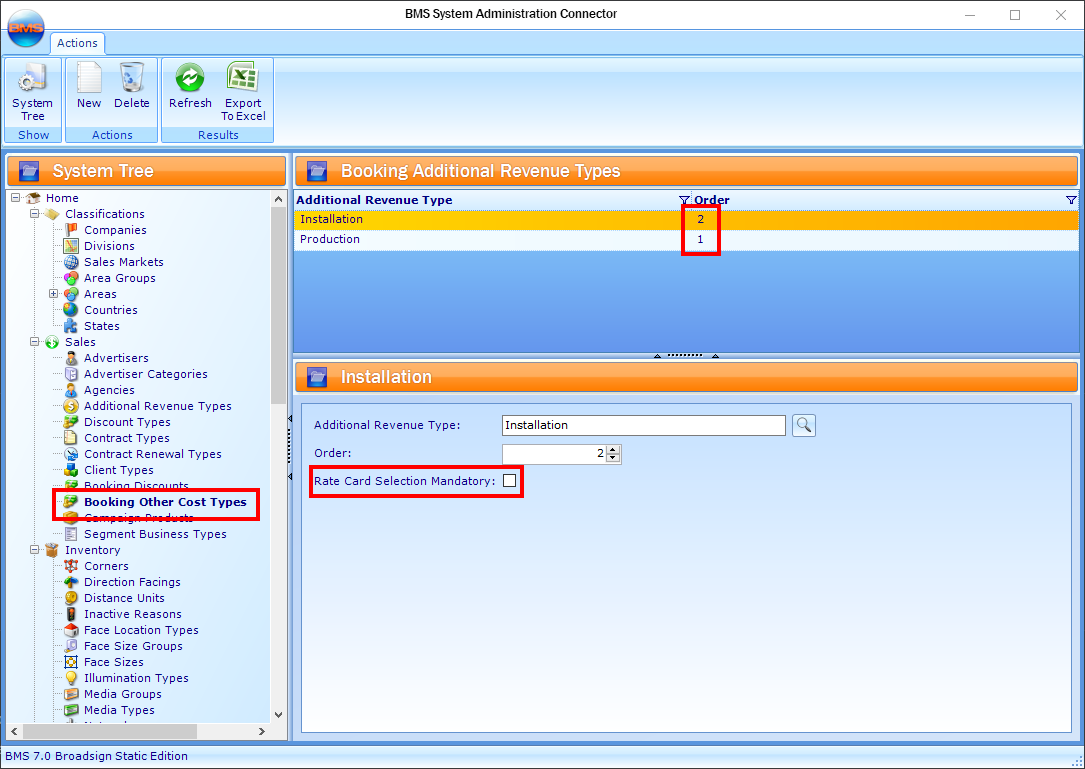This page describes how to properly create Additional Revenue Types in BMS.
Additional Revenue Types are used in Operations. They must be defined in BMS first.
To create additional revenue types:
Static Campaigns
- Access BMS, choose the Administration Package.
- Click the System Administration Connector, and then click Additional Revenue Types.
- Create an Additional Revenue Type by entering the proper information in the General tab. All fields in the General tab are mandatory.
- Code – The Code is unique for each Additional Revenue.
- Name – The Name appears in the UI for users to pick.
- Category – The Category helps define the type of Additional Revenue. A blank database contains three default Additional Revenue options:
- In the Divisions tab, make sure that you assign a Division.
Only the Divisions that are marked as a "Selling Division" can be assigned to an Additional Revenue. If the Division(s) are not set up as Selling, then they cannot be assigned to a Sales Contract, and therefore, Additional Revenues either.
Additional Revenues can be assigned to one or multiple Division(s).
Note: Once the Additional Revenue Types are created and/or assigned to a Division, they can be used in the Campaign in the Additional Revenue tab.
If you want to enter Additional Revenues at the Booking level, you must first create the Booking Additional Revenue Types in the Booking Other Cost Types section. For more information, see Enter Additional Revenues at the Booking Level.
Enter the following information:
- Additional Revenue Type – You can only choose an Additional Revenue Type that was previously created (see Create the Additional Revenue Types).
- Order – The order determines how the Additional Revenue Type appears in Operations, on each Segment.
- Rate Card Selection Mandatory – If this option is checked, it determines if the Additional Revenue is fixed, as per Rate Card, or if it can be manually set by the user. For more information, see Make Additional Revenue Rate Cards Mandatory.
Note: Once the Booking Additional Revenue Types are created, it is recommended to run the maintenance on the BMS LaunchPad and to refresh system data in Operations.
Note: Once the Booking Additional Revenue Types are created and/or assigned to a Division, they can be used in the Campaign in the Segments tab, booking level.