The system automatically generates work orders for posting tasks. If you need to remove a posting from a face, you can delete the associated pin, and the corresponding work order will be cancelled automatically.
Please note that only work orders related to incomplete repost, maintenance, take down, filler, and cover poster activities can be deleted. Once an event is completed, it becomes part of the historical data and cannot be modified or removed.
To delete work orders:
Static Campaigns
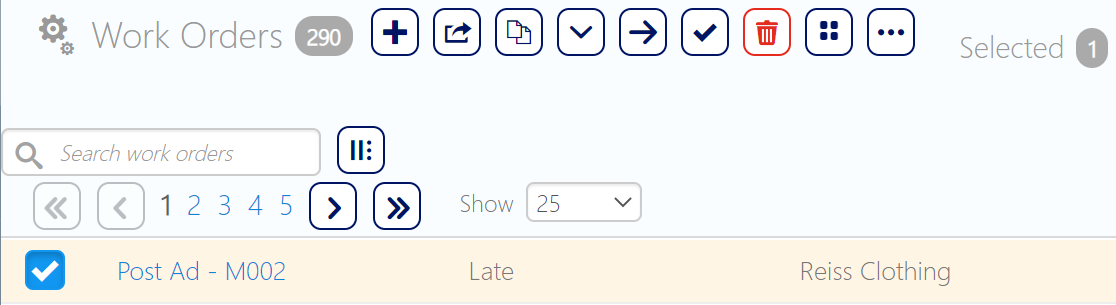
 button. A confirmation dialogue box will appear. To delete the work order, click
button. A confirmation dialogue box will appear. To delete the work order, click 