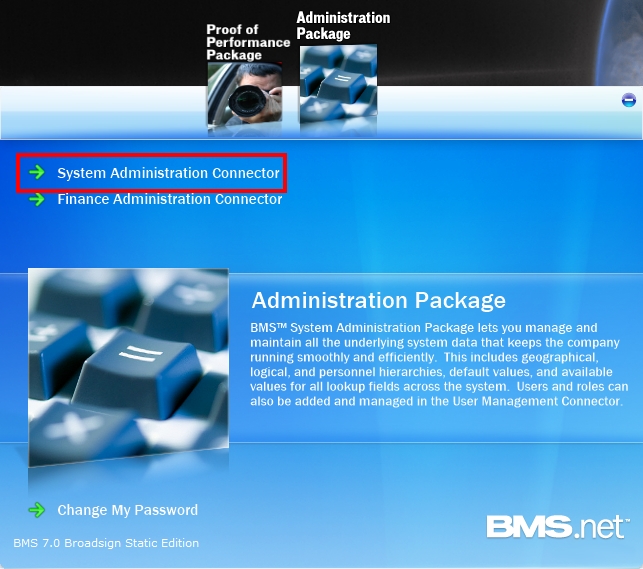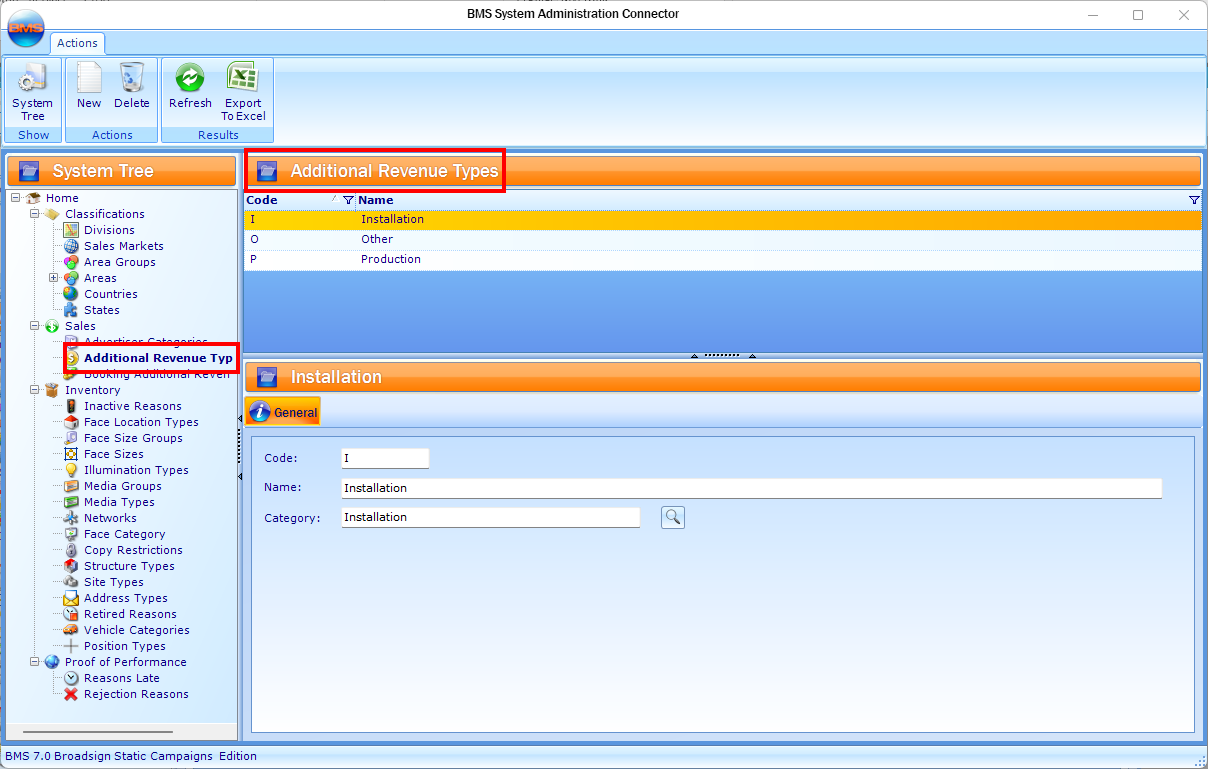This page describes how to properly create Additional Revenue Types in BMS.
Additional Revenue Types are used in Operations. They must be defined in BMS first.
To create additional revenue types:
Static Operations
- Access BMS, choose the Administration Package.
- Click the System Administration Connector, and then click Additional Revenue Types.
- Create an Additional Revenue Type by entering the proper information in the General tab. All fields in the General tab are mandatory.
- Code – The Code is unique for each Additional Revenue.
- Name – The Name appears in the UI for users to pick.
- Category – The Category helps define the type of Additional Revenue. A blank database contains three default Additional Revenue options:
Note: Once the Additional Revenue Types are created, they can be used in the Campaign in the Additional Revenue tab.