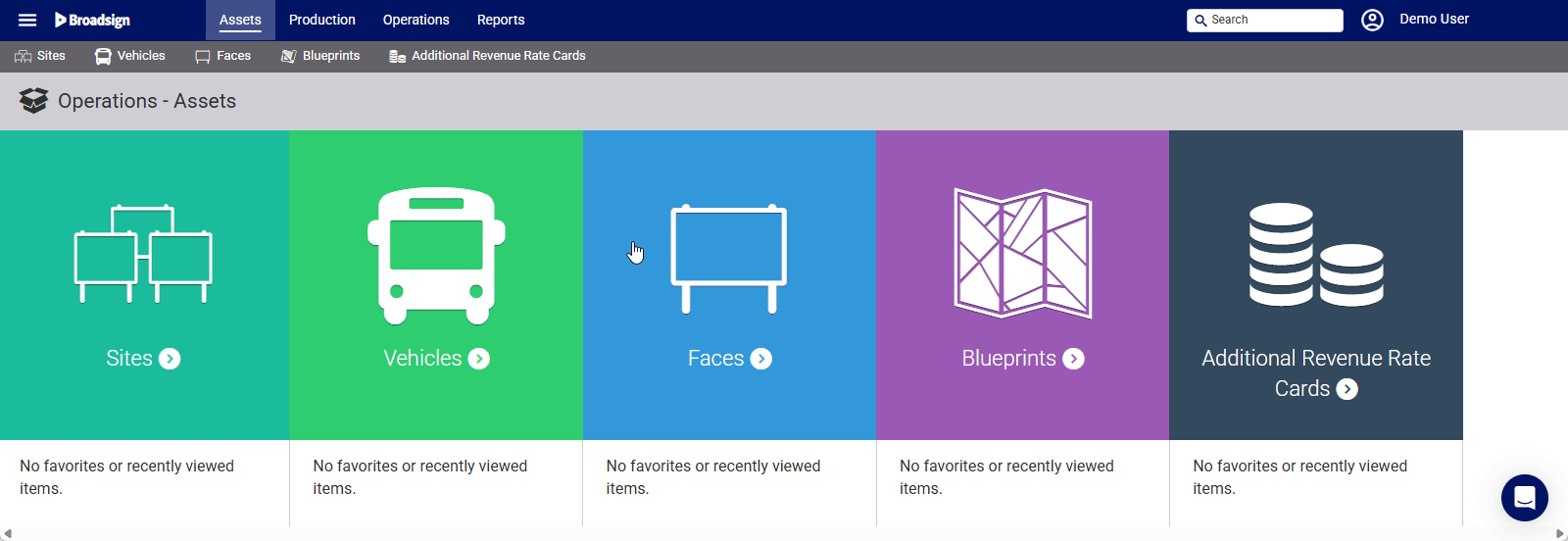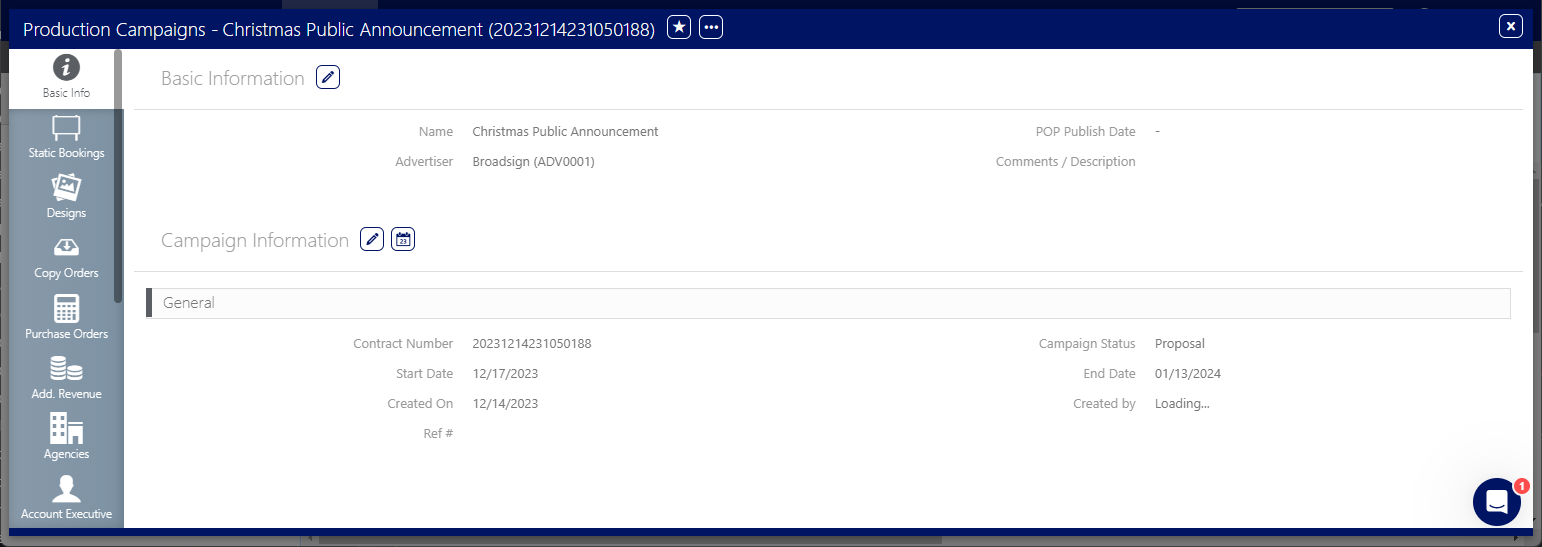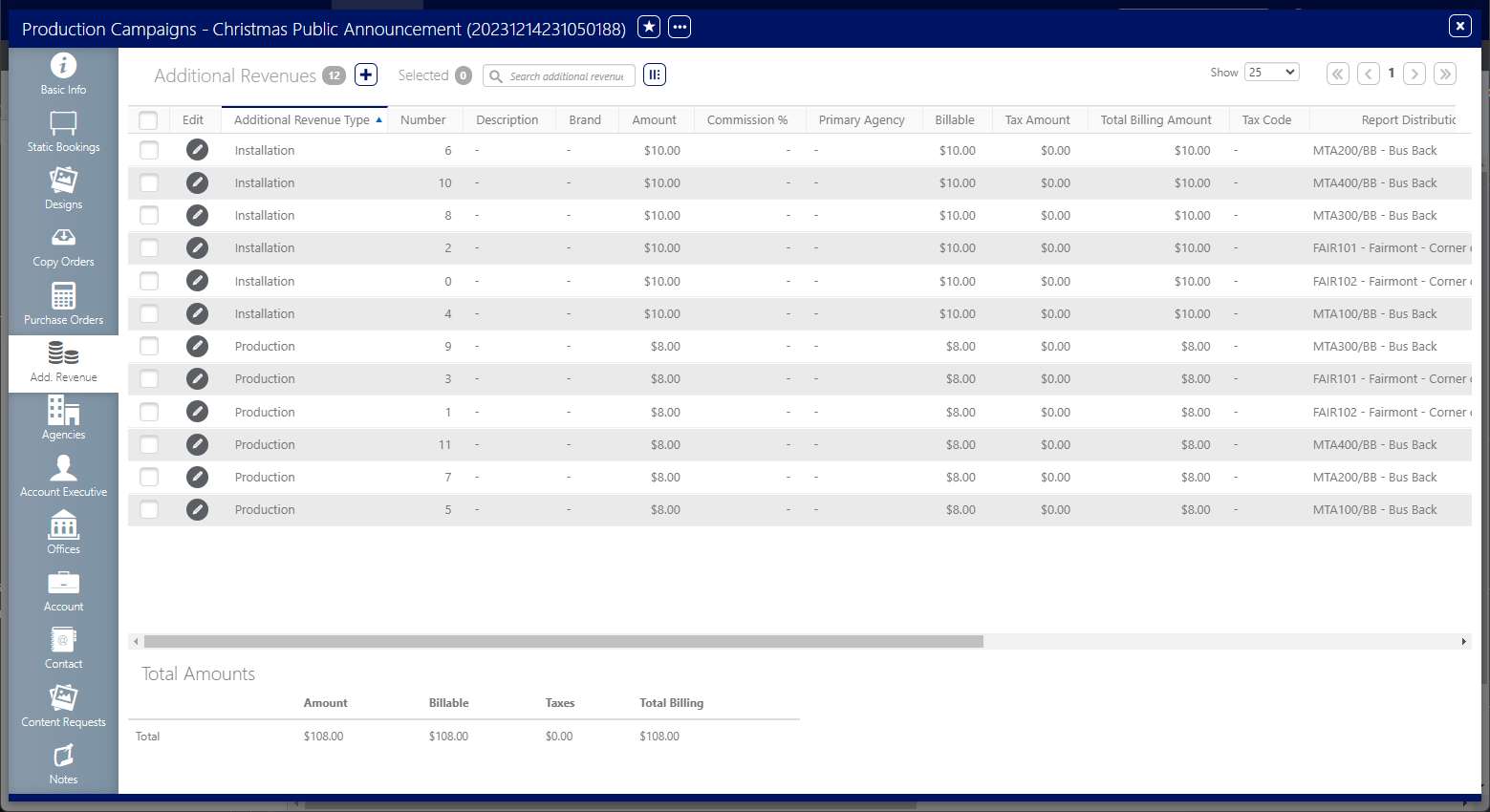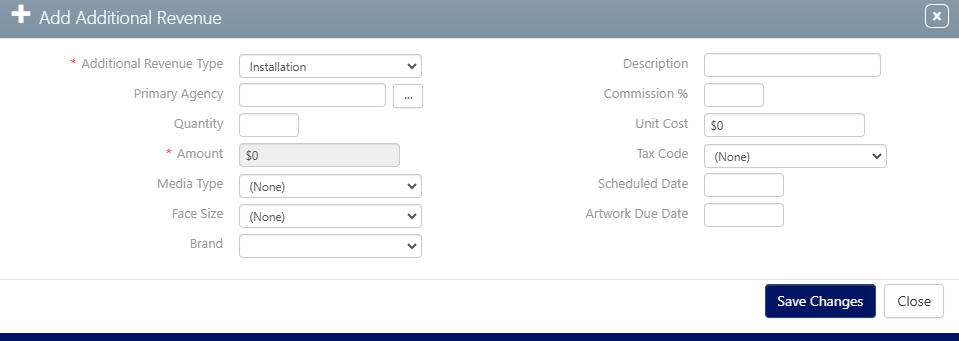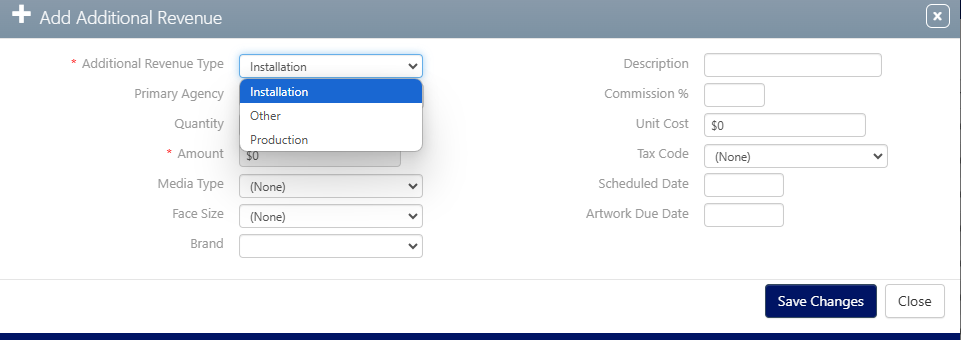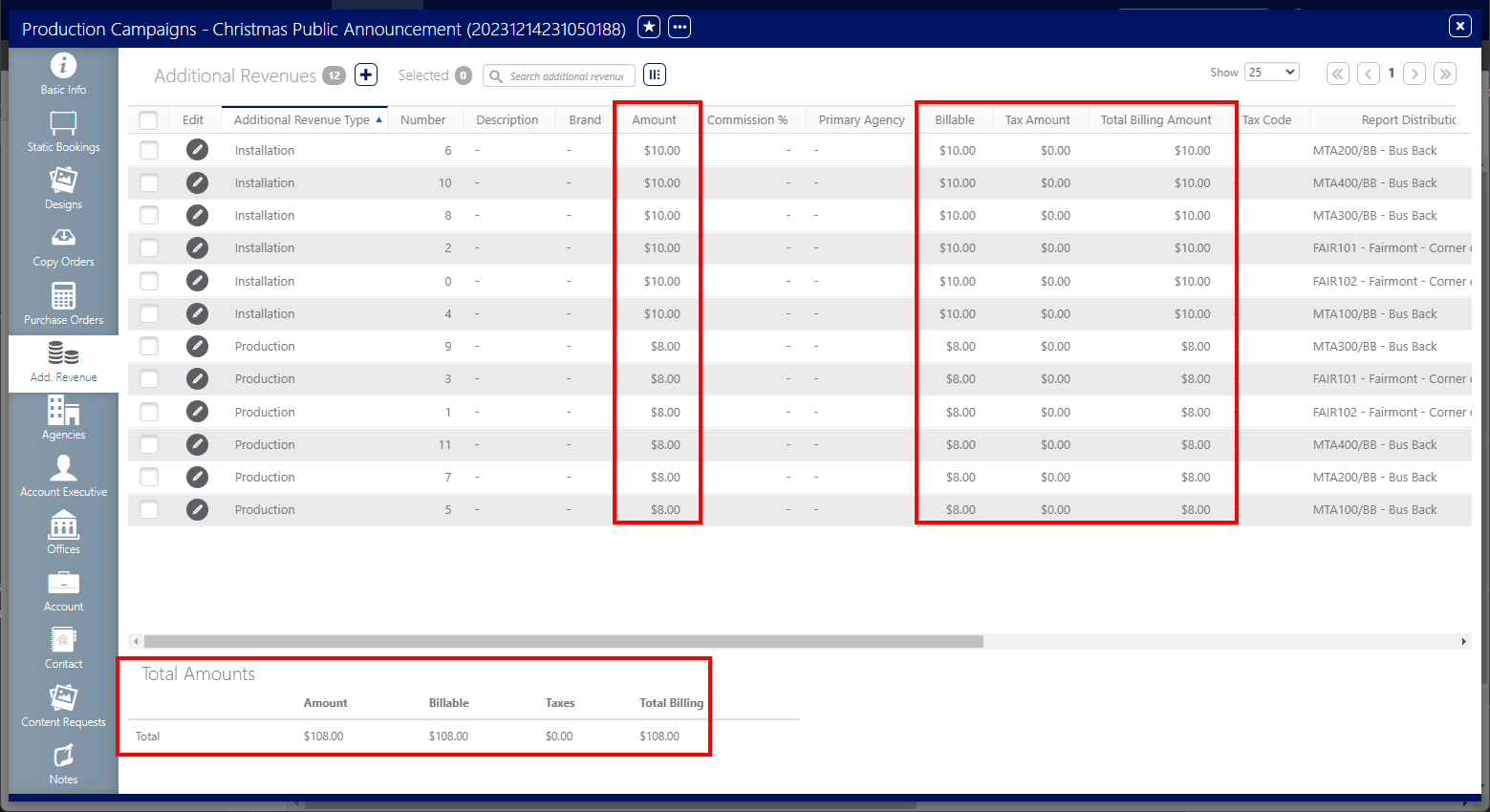You can link Additional Revenue to either an existing or a new Campaign in the Additional Revenue tab of the Campaign.
- Access Operations in the top-left menu, click the Production tab, and then the Campaigns tile.
- Use the filters to locate the needed campaign and open the campaign record.
- Click the Additional Revenue tab in the left navigation bar.
- To add revenue, click the
 icon.
icon. - Select the Additional Revenue Type from the drop-down menu.
- Content Creation
- Fees and Fines
- Installation
- Production
- Enter other information that may be included:
-
Quantity
-
Unit Cost
-
Amount
- Click Save Changes.
This presents the filter search window.
This presents the campaign record's Basic Info screen.
![]()
This refreshes the screen and presents the extra income added to the campaign.
This creates a new additional revenue record for this campaign.
These differ for each customer but typical examples include:
For more in formation on how to create additional revenue types, see Create Additional Revenue Types in BMS.
| Information | Description |
|---|---|
| Primary Agency | Can be selected from agencies configured in your system. |
| Commission % | If a default commission % was applied at the Agency level, then the system will automatically populate the dedicated field. For more information, see Modify the Default Agency Commission. |
| Description | Free-form note field that can be used to comment on the item. The contents of this field cannot be used for searches. |
|
Auto-calculation of cost per unit: |
The Quantity of units is auto-calculated if the Amount and Unit Cost are set. The Unit Cost is auto-calculated if the Amount and Quantity are set. The Amount is auto-calculated, therefore it is greyed out. |
| Tax Code | Select a tax schedule from the drop-down menu. |
| Scheduled Date |
Indicates when this item is to be billed. |
| Face Size | Used to identify different sizes for the same Products. Useful for printing purposes. |
| Artwork Due Date | Useful for printing purposes. Linked to the vendors deadlines. |
| Brand | Advertiser specific brand. Useful for multi-design campaigns for national advertisers. For more information, see Add a Brand to an Account. |
Total Amounts
Static Operations
The Total Amounts section of a Campaign's Add Revenue tab provides a summarized view of the costs that were added to the Campaign.
The Totals Amounts section categorizes Additional Revenue Types and calculates them in a clear manner.
Note: Additional revenues can be set at both the Campaign and Booking levels, and the tab accurately reflects these calculations.