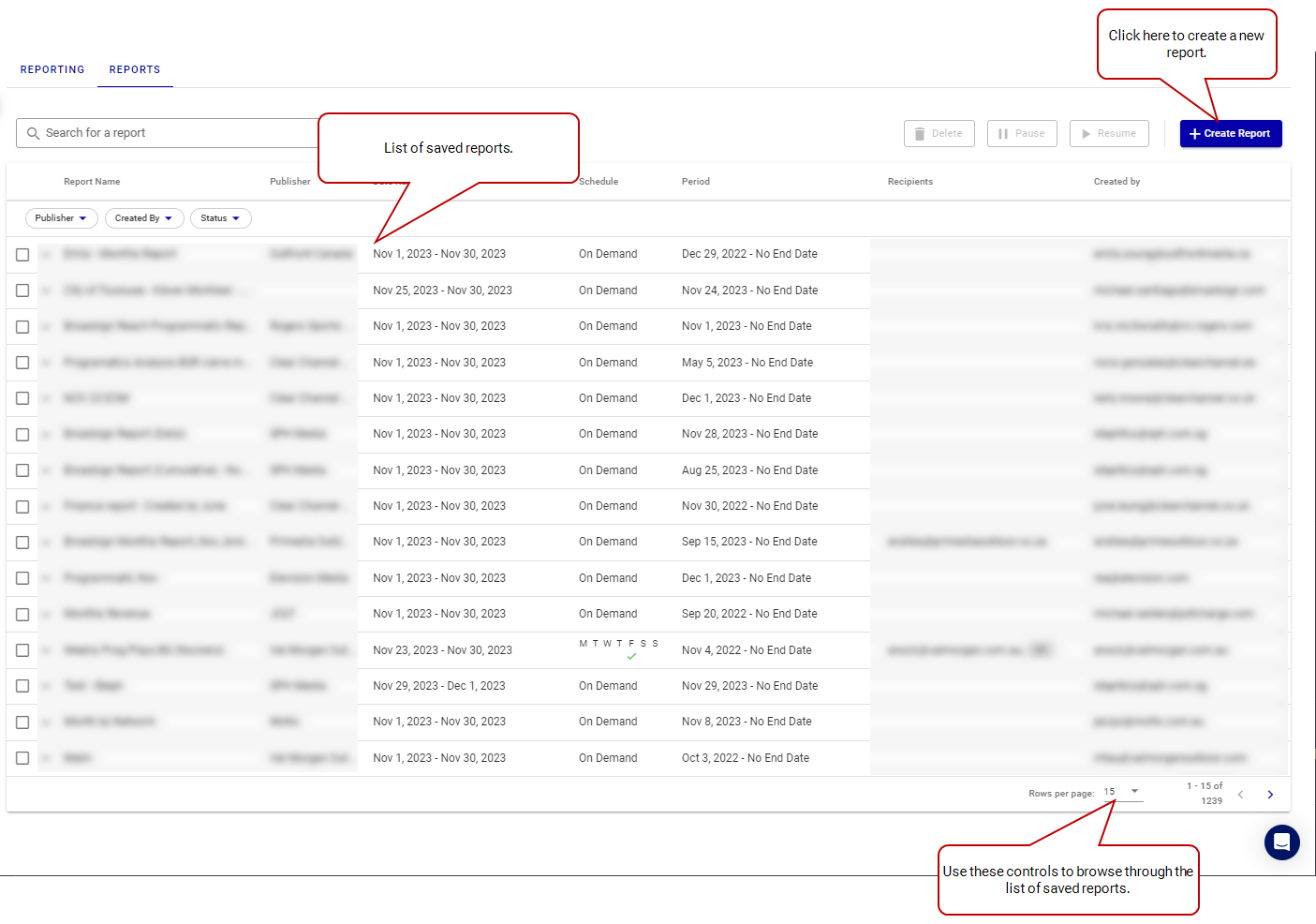The Reports tab lists your saved reports and allows you to perform the following tasks:
- See a report's Filters, Dimensions and Metrics at a glance by clicking the arrow next to the report name. A drop-down section is displayed with the information.
- Create a Report with Scheduling options – You can create and save a report (Schedule a Report).
- Edit saved reports – You can edit any of your saved reports (Edit a Saved Report).
- Download a report – You can download a report in csv format and open it in your favorite spreadsheet program (Download a Saved Report).
- Pause a report – You can pause a scheduled report so that it is not sent to the recipient's e-mail (Pause a Scheduled Report).
- Resume a report – You can resume a paused report (Resume a Scheduled Report).
- Delete a report – You can delete a report that is no longer useful (Delete a Report).