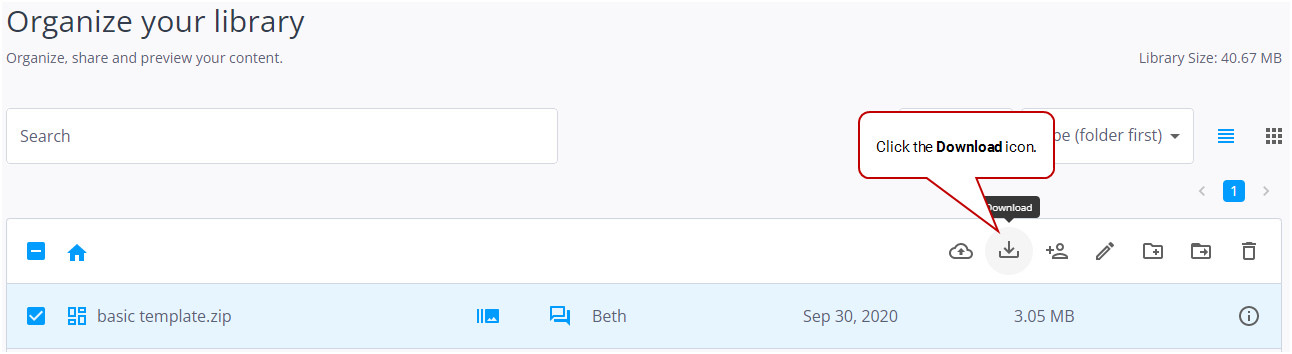You can download any existing content to which you have access from the Your Library page to your computer. You can then modify this content or create a new version of this content to upload later.
- If you select multiple content items, they will be packaged in a zip file.
- If you select a folder, all of its content and sub-folders are included in a zip file.
Note: Only users with the Can download content permission are able to download content. If you need this permission, contact your domain administrator. For more information, see Users and Groups Permissions.
Typically, users with the Network Operator role will have the permission to download content. For more information, see Level of Access.