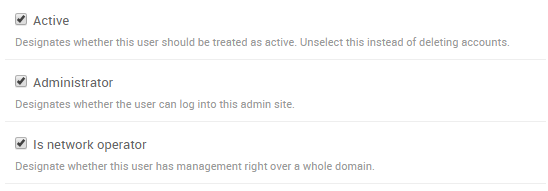This page provides an overview of users and user groups.
Users, user groups, and their permissions are essential to Broadsign Publish.
In the Domain Admin page of Broadsign Publish, you can add users and user groups, create passwords, and assign permissions.
Note: The Domain Admin page can only be accessed by users assigned the Administrator page access. See Level of Access.
User Groups
Broadsign Publish works with user groups. User groups are the cornerstone of Broadsign Publish's access control structure. As its name implies, a user group is used to regroup users together and to quickly assign permissions that are typical for a user role.
Members of a user group inherit the group's permissions. Being part of a user group also allows organizing and speeding up the access share process. If content is shared to a group, all its members have access to this content.
For example, instead of creating a local operator named "Mary" and assigning this user the permissions typical for the local operator role, you only need to add this user to the local operators group. The user inherits all the permissions associated with this group and has access to everything that is shared with this group.
You could also use groups to regroup your users on a geographical basis, for instance. You could share with these groups content that is specific to each geographical location. For example: 21st Avenue Mall does not share content with St-Paul's pharmacy.
For more information on how to manage groups, see Add and Edit User Groups.
Broadsign Publish offers the following user groups:
Network Operator
Members of this user group typically:
- Ensure 100% up time on all digital signs.
- Ensure the right content is displayed on all signs.
- Maintain all hardware and software.
- Register screens.
- Gives access to screens.
- Upload content.
- Give access to content.
- Support end users.
Local Administrator
Members of this user group typically:
- Make minimal modifications to existing content on the display.
- Upload new content for Network Operators to use.
- Remove outdated content.
- Escalate problems that they cannot fix to the Network Operator.
Local Operator
Members of this user group typically:
- Make minimal modifications to existing content on the display.
- Remove outdated content.
- Escalate problems to the Local Administrator.
Note: The Restricted Local Operator user group also exists. It has been created to facilitate the transition from Broadsign Creator to Broadsign Publish.
Users
The user resource controls access credentials and dictates which functions are available based on the user’s role.
Broadsign Publish offers two different user types:
- Application Users – Application users access the Broadsign Publish and Publish Admin interfaces by using a username and password. See Tour the Broadsign Publish Interface.
- API Users – API users access the Broadsign Publish REST API by using their email address and an access token. See Broadsign Publish REST API.
Note: Users can access the API using a username and password until their administrator enables Multi-Factor Authentication (MFA) on their domain. Once an administrator enables MFA, users must use an API token for access. See Enable MFA Support and Multi-Factor Authentication (MFA).
To use Broadsign Publish, each client requires a user with the Local Operator role that is assigned to a group. That user can build messages with the content and templates that are assigned to their group as well as any content shared with their group. That user can also assign messages to screens that are associated with their group. In other words, a user can be granted access to content from outside their groups but can only control the screens in their group.
Broadsign Publish provides the flexibility to add user levels according to your needs. For more information, see Manage Users.
Users can be assigned individual permissions, or inherit group permissions if they are part of a user group. For more information, see Users and Groups Permissions.
Users are also assigned a level of access, which determines what they can access. For more information, see Level of Access.
Broadsign suggests to have at least one user for each of the three default user groups.
Level of Access
This table describes the access that can be assigned to users:
| Permission | Description | Network Operator | Local Admin | Local Operator |
|---|---|---|---|---|
| Active | This user can access Broadsign Publish. When deleting users, it is suggested to uncheck this permission instead of deleting users, to keep a reference. |

|

|

|
| Administrator |
This user can access the Domain Admin page of Broadsign Publish. This user can also manage content and messages from other users listed in the user management list. Note: The Administrator level of access is not available for an API user. |

|

|
|
| Is network operator | This user can access the Domain Admin page of Broadsign Publish and the Insights page. This user can also manage content and messages from other users listed in the user management list. This user can impersonate other users. |

|