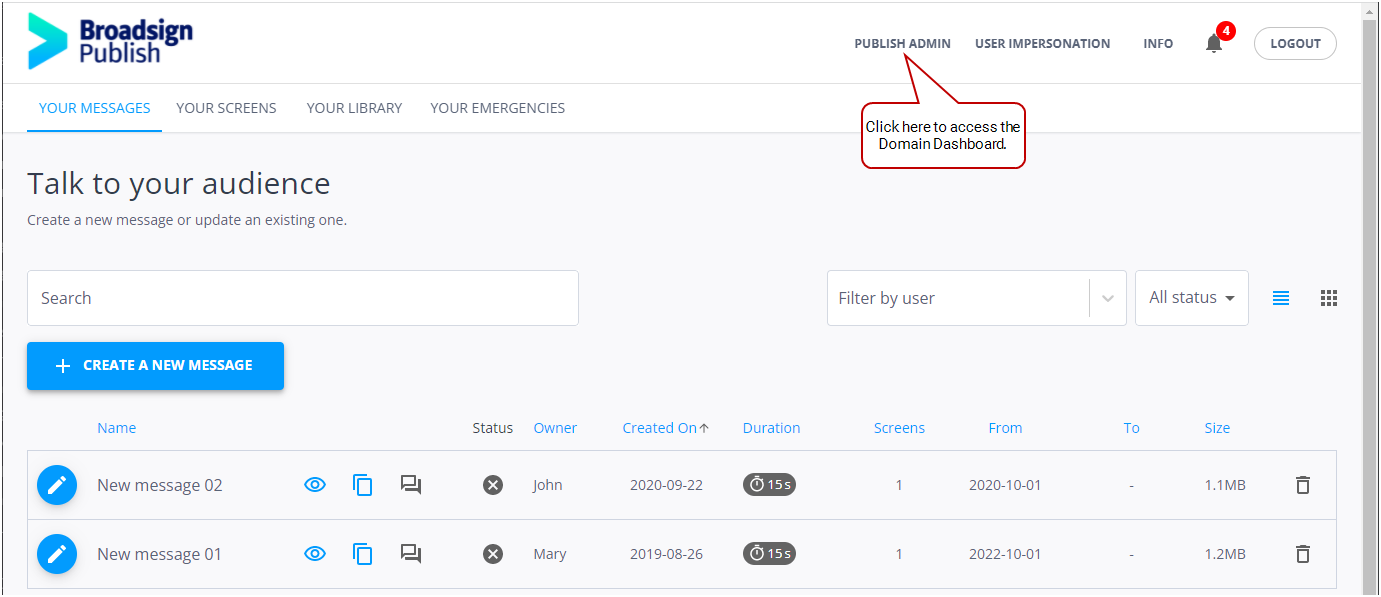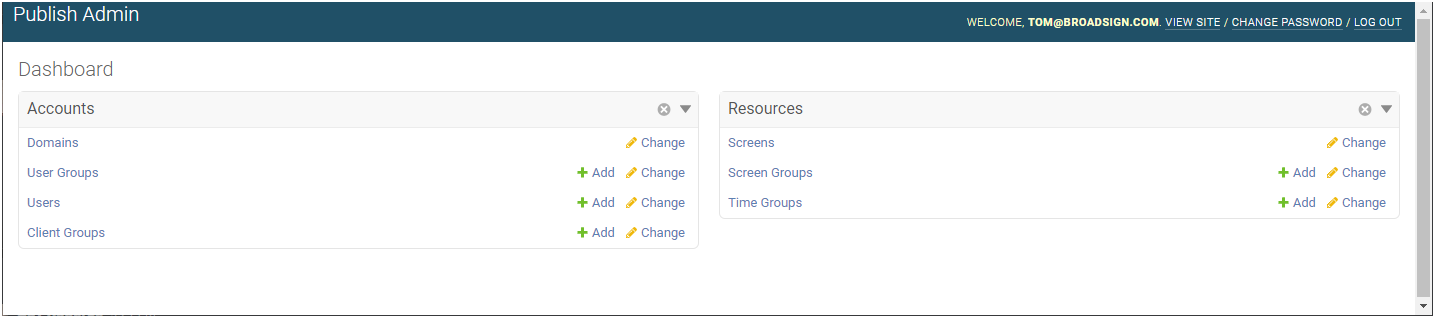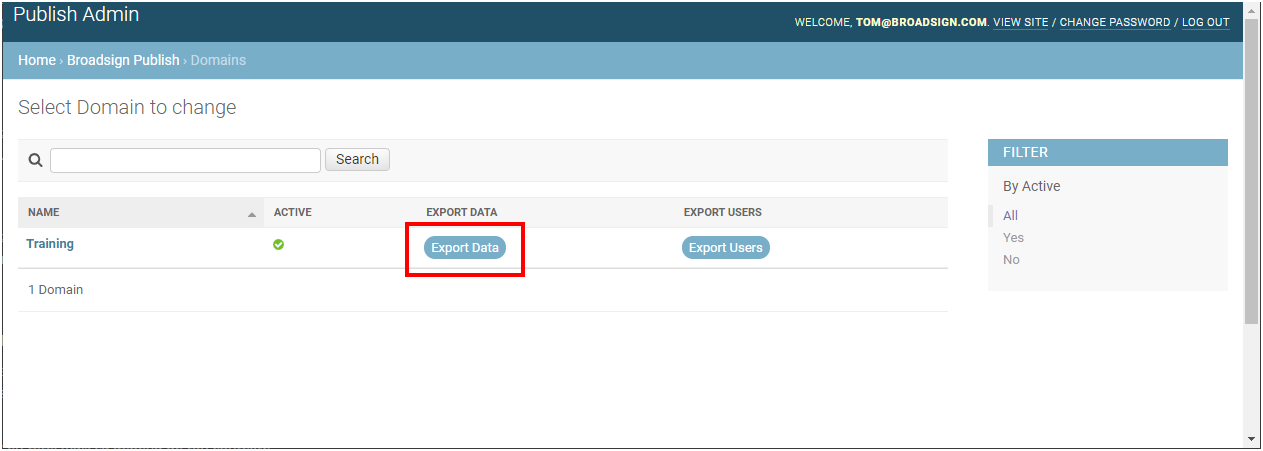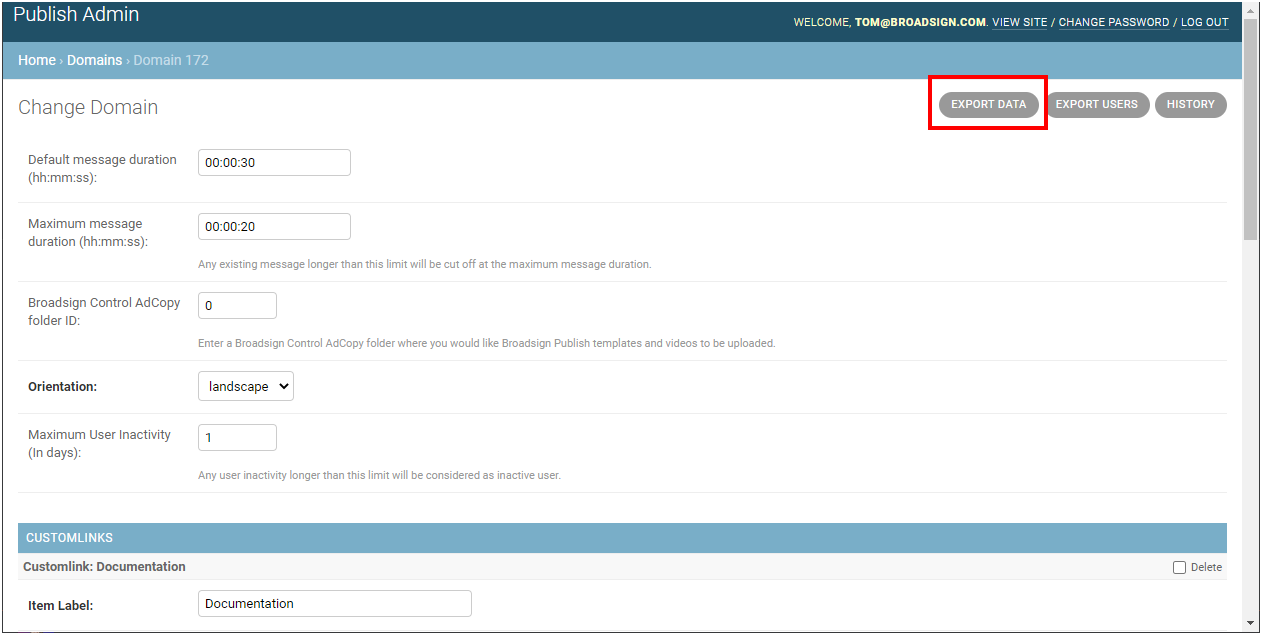Network Operators can export user activity data for the past month from the Admin dashboard. This data can be used, for instance, to see what type of asset the users are using the most.
Note: Only users assigned the Network Operator role can export user activity data. For more information, see Level of Access.
Network Administrators can export user activity data for their domain.
To export user activity data:
-
On the Broadsign Publish interface, click the Publish Admin link at the top right of the window.
The Domain Dashboard opens:
- Under Accounts, click Domains.
- Click the Export Data button next to your domain name.
- Open the user activity data .csv file with your spreadsheet software.
The Select Domain to change page is displayed.
It is also possible to click your domain to open the Change Domain page. An Export Data button is available.
Your system downloads a .csv file with the user activity data for the past month.
The file name is in this format: publish_messages_creation_data_[year]-[month]-[day].csv. For example: publish_messages_creation_data_2021-03-25.csv.
Next, we will interpret the data contained in the file.
The following is a sample user activity data file, exported into a spreadsheet software. The rows are ordered by message creation date, starting from the most recent.
The file contains the following column headings, from left to right:
| Column Letter | Column Name | Content |
| A | message_name | Name of the message. |
| B | message_creation_date | Creation date of the message. |
| C | message_id | The ID of the message. |
| D | message_status | The status of the message (approved, unapproved). |
| E | user_email | Email of the user who has created the message. |
| F | user_first_name | First name of the user who has created the message. |
| G | user_last_name | Last name of the user who has created the message. |
| H | user_groups | User groups to which the user belongs. |
| I | asset_id | The ID of the content item. |
| J | asset_name | The name of the content item used in the message. |
| K | asset_type |
The type of the content item used in the message. Available types are:
|
| L | asset_url | Location path of the content item used in the message. |
| M | screens | List of screens on which the message is scheduled to play. |
| N | screen_count | Number of screens on which the message is scheduled to play. |