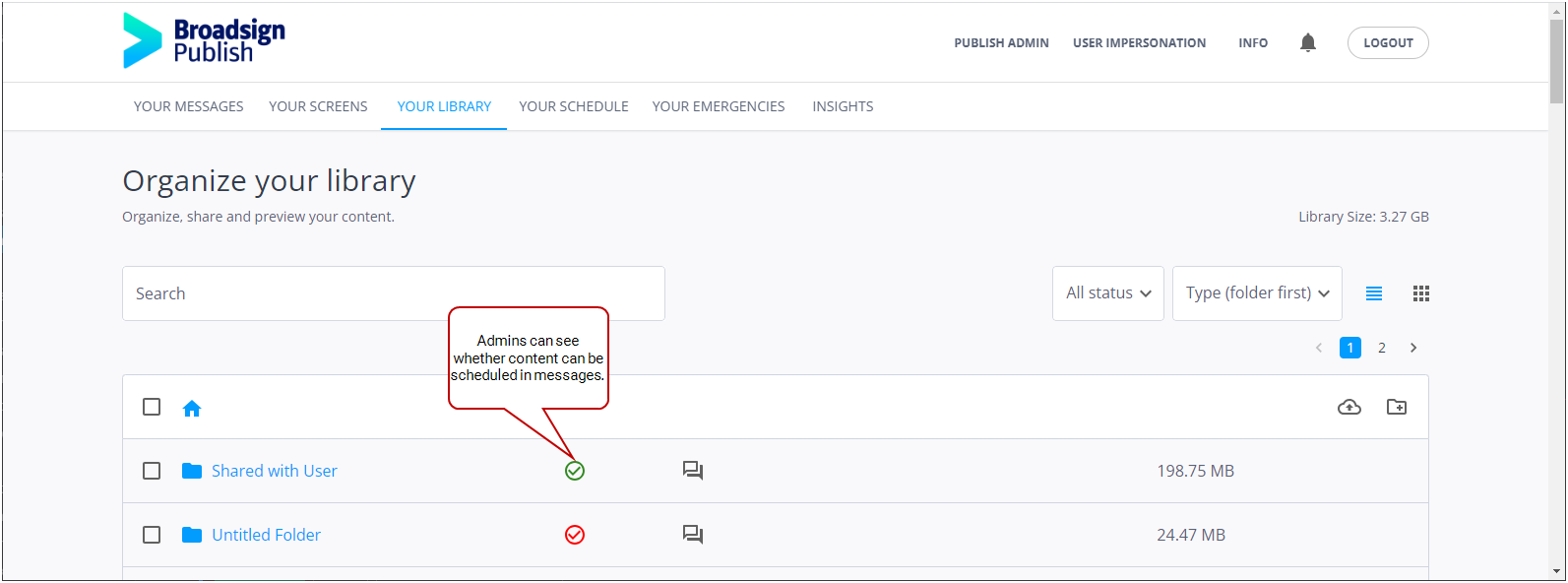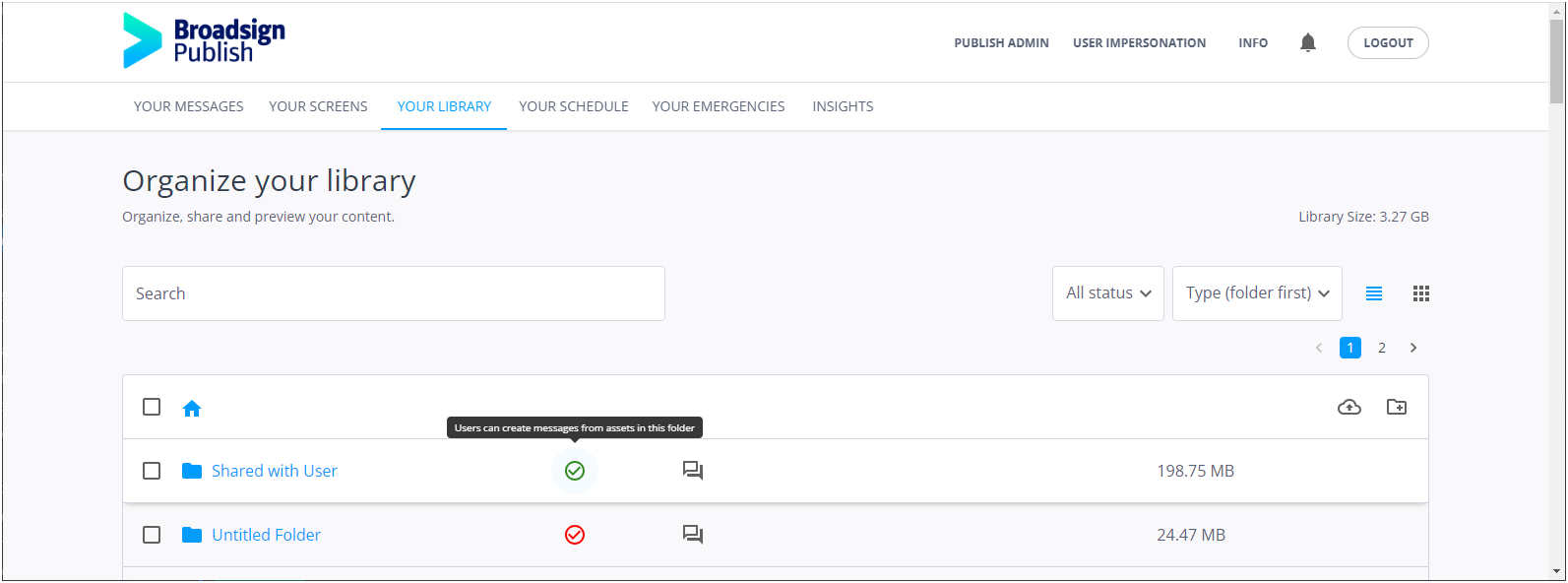An Admin user can specify which assets are allowed to be scheduled in a message. Only assets in the tagged folders will be allowed.
Note: Your domain must have the Force message creation specific content setting enabled. See Enable Content to be Tagged for Message Creation.
Note: Only users with the Can set asset create message from permission can tag folders. If you need this permission, contact your domain administrator. For more information, see Assets Permissions.
When the Admin's users create messages, they will be able to use only the content that was allowed. For example, an Admin could decide to make only specific templates available.
To tag content that can be scheduled in messages:
- On the Your Library page, check the list of folders that contain assets.
- Folders containing assets that can be scheduled in messages are represented by a
 icon.
icon. - Folders containing assets that cannot be scheduled in messages are represented by a
 icon.
icon. - To tag folders so that all assets in that folder are available to create messages, click the
 icon so that it becomes
icon so that it becomes  .
. - Ensure that the tagged folders are shared with your users. See Share Content.