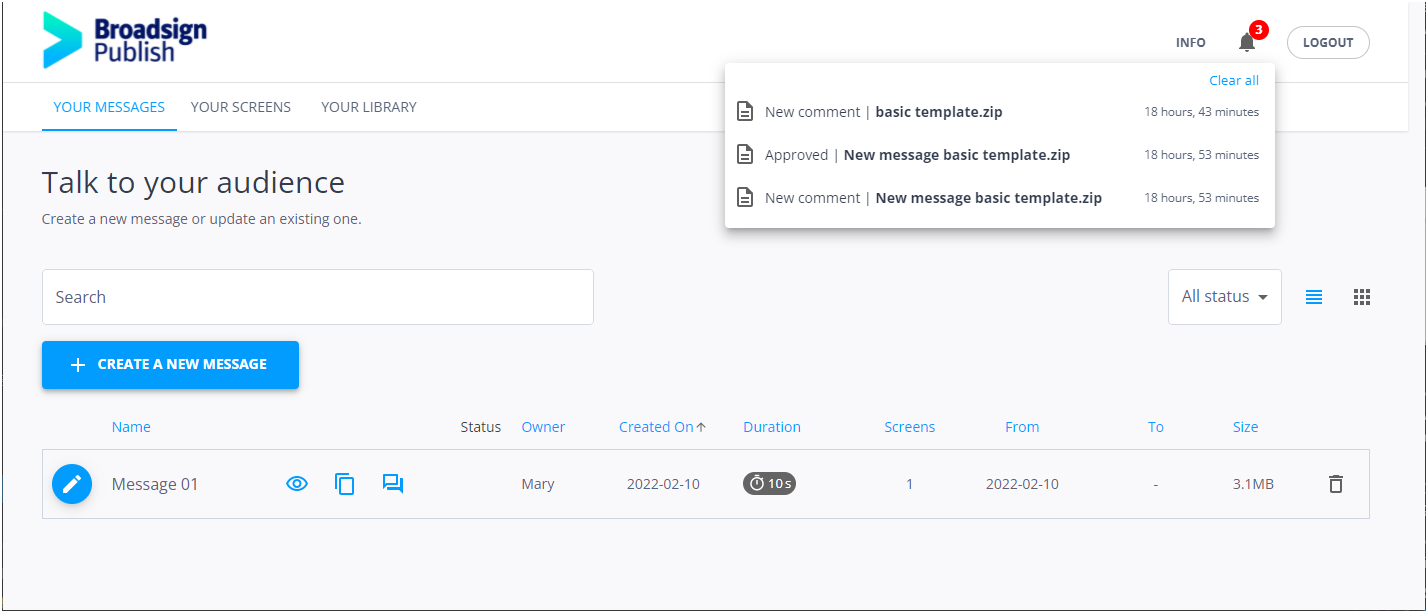This page describes the Notification Center.
Notification Center
The Notification Center displays notifications related to your messages. The types of notifications differ depending on the permissions that you have:
- Local Administrators: Lists all the messages or content waiting for your approval. It prevents you from missing any message or content that you need to approve so that all messages get on screen on time. For more information, see Notifications for Managers.
- Users or groups of users managers: Lists the messages or content from the users that you manage that are waiting for your approval. It prevents you from missing any message or content that you need to approve so that all messages get on screen on time. For more information, see Notifications for Managers.
- Local Operators: Lists comments on your messages, content, or content that has been shared with you, and lets you know when they have been approved or rejected. For more information, see Notifications for Local Operators.
When a comment is added to a message or content, the message or content owner and all users who have previously commented on the message or content will receive a notification.
The Notification Center is available on all pages of Broadsign Publish.
When a new message is created or new content is uploaded, a pending approval notification is sent to the user's manager. The manager is a user who manages users or groups of users. They have access to the messages created and content uploaded by the users that they manage (see Define Groups and Users Management).
The notification badge at the top of the Broadsign Publish interface shows the number of notifications that are pending.
Clicking the badge displays the list of notifications. The list is displayed according to the time posted (most recent to least recent). The list is refreshed in real-time.
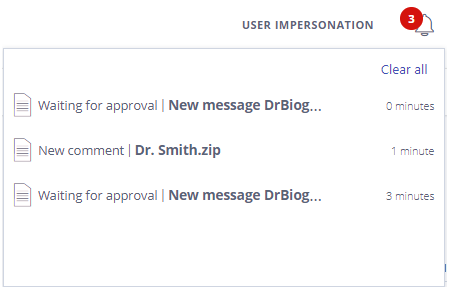
You can click any notification in the list, which displays the following:
- If the notification is about a message waiting for approval, displays a preview of the message with Accept and Reject buttons.
- If the notification is about content waiting for approval, displays a preview of the content with Accept and Reject buttons.
- If the notification is about a comment on a message, displays the related message along with the list of comments for this message.
- If the notification is about a comment on a content item, displays the related content item along with the list of comments for this item.
To clear all notifications, click Clear All.
Local operators receive the following notifications about their messages and content:
- Comments about a message or content item.
- When a message or content item is approved.
The notification badge at the top of the Broadsign Publish interface shows the number of notifications that are available.
Clicking the badge displays the list of notifications. The list is displayed according to the time posted (most recent to least recent). The list is refreshed in real-time.
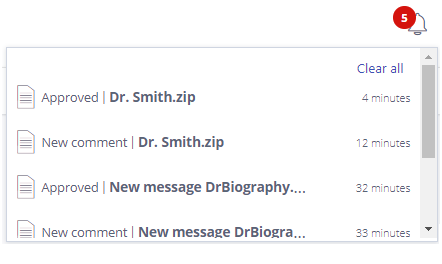
You can click any notification in the list, which displays the following:
- If the notification is about an approved message, displays the message.
- If the notification is about an approved content item, displays the item.
- If the notification is about a comment on a message, displays the related message along with the list of comments for this message.
- If the notification is about a comment on a content item, displays the related content item along with the list of comments for this item.
To clear all notifications, click Clear All.