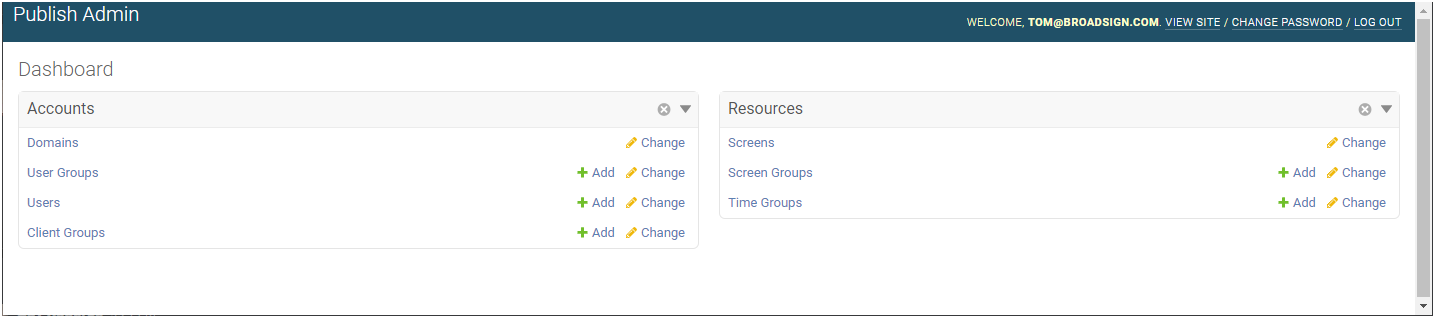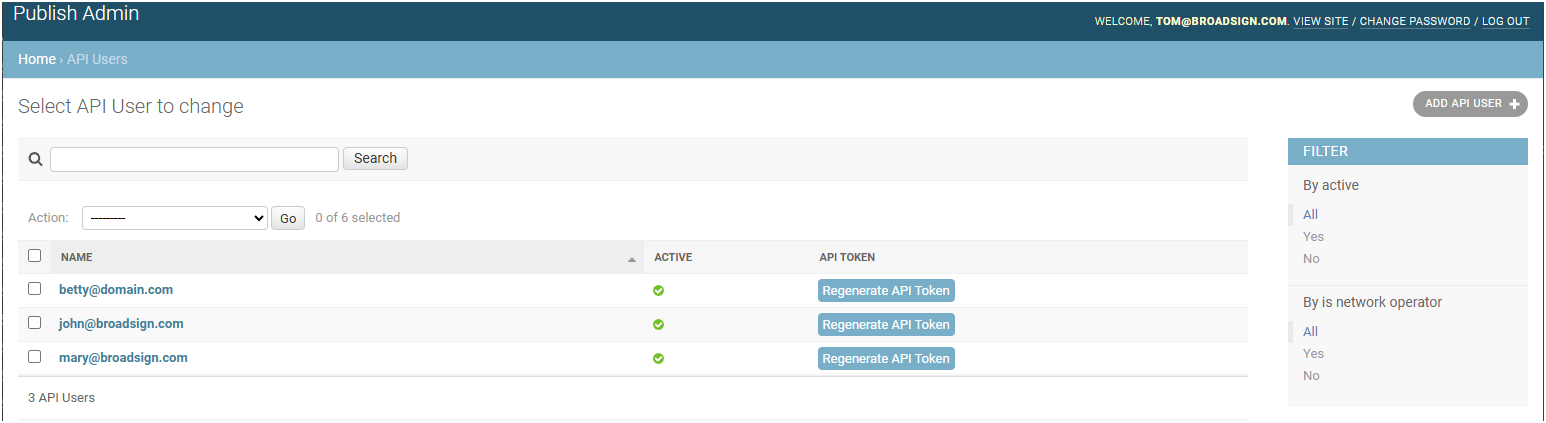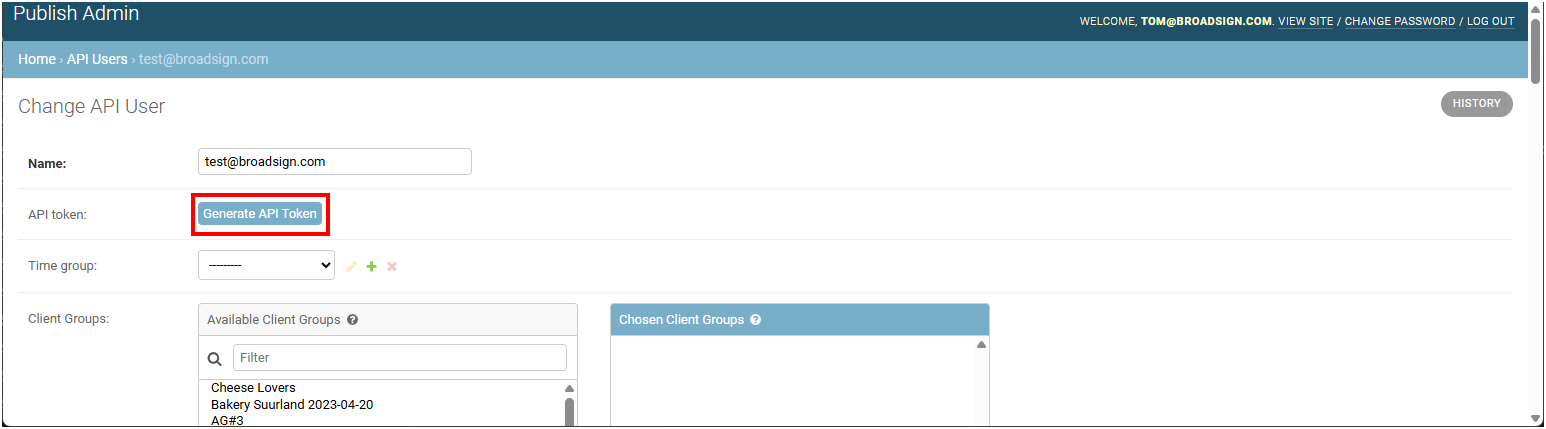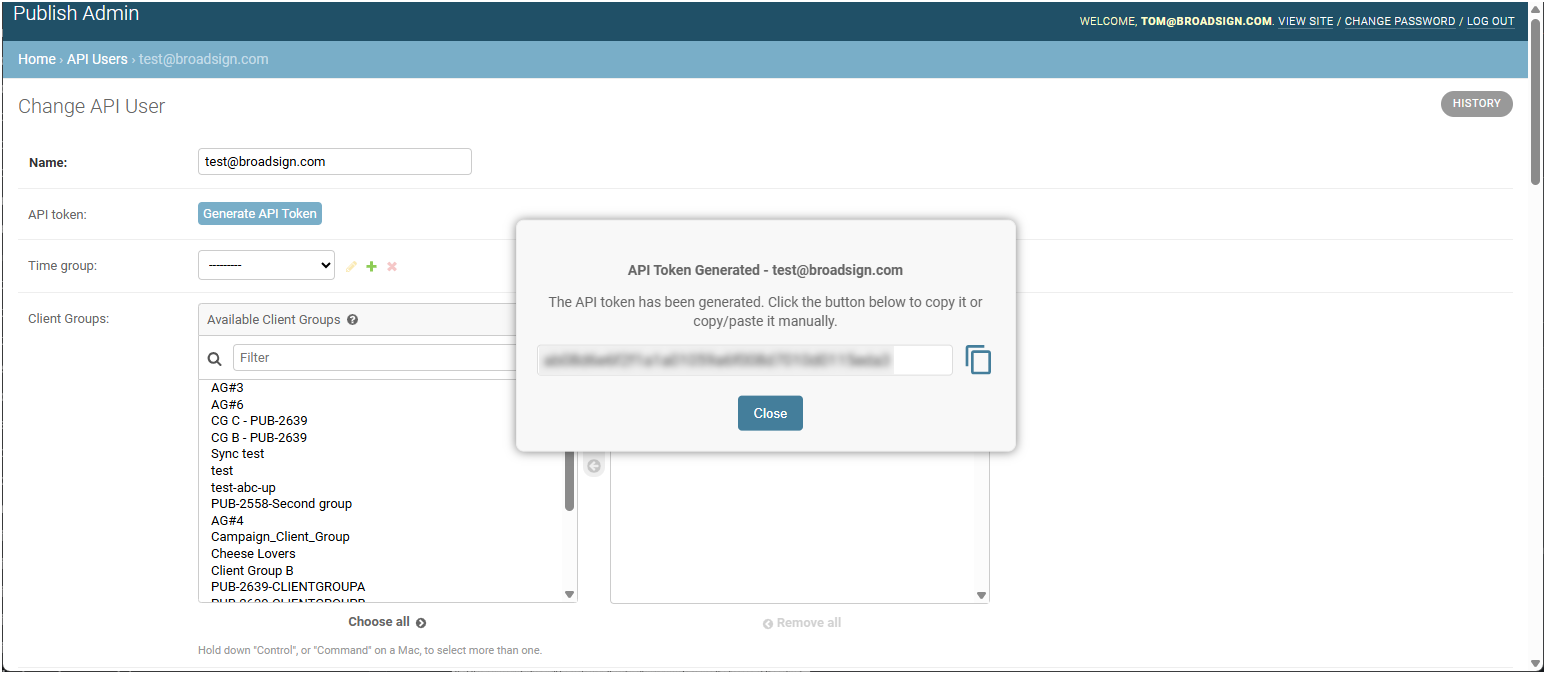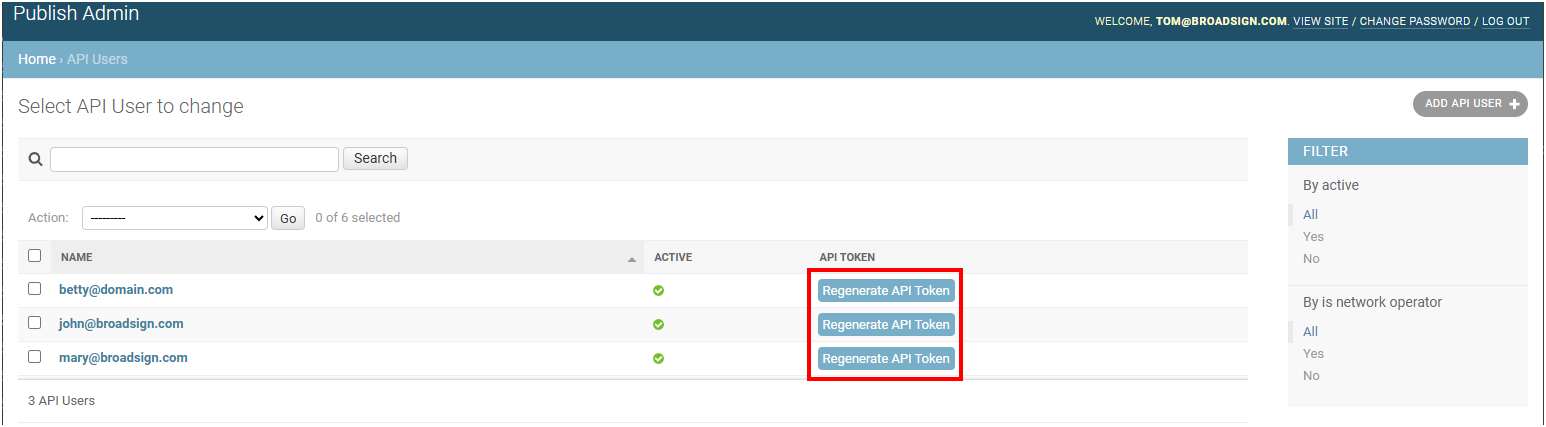This page describes how to generate or regenerate an API token for an API user.
Note: The Domain Admin page can only be accessed by users assigned the Administrator page access. See Level of Access.
A token is a piece of data that has no meaning or use on its own, but combined with the correct tokenization system, becomes a vital player in securing your application. Token based authentication works by ensuring that each request to a server is accompanied by a signed token which the server verifies for authenticity and only then responds to the request.
A token is required for an API user when accessing the Broadsign Publish REST API. For more information, see Broadsign Publish REST API.
You can generate a token when creating a user, or when updating an existing user.
A token’s access will persist until a new one is generated.
To generate an API token:
-
On the Broadsign Publish interface, click the Publish Admin link at the top right of the window.
The Domain Dashboard opens:
- Under Accounts, click API Users. The API Users page opens.
- On the API Users page, click the name of the user for which generate a token.
- Click the Generate API Token button.
- Copy the token.
- Once the key is copied, click Close.
The Change API User page opens.
This generates a token that the user can use to access the Broadsign Publish REST API.
Warning: The API token is generated and visible only once, so make sure to copy or write it down before closing the window.
It is possible to generate a new token for a user that already has one. Regenerating a token will revoke the access for the previous token and the user will no longer have access when they attempt to use the old token. Make sure to update your scripts with the new API token.
To regenerate an API token:
-
On the Broadsign Publish interface, click the Publish Admin link at the top right of the window.
The Domain Dashboard opens:
- Under Accounts, click API Users. The API Users page opens.
- On the API Users page, click the Regenerate API Token button for the user for which to regenerate a token.
- Click Confirm.
The new token is generated.
- Copy the token.
- Once the key is copied, click Close.
A warning is displayed.
Warning: Regenerating a token will revoke the access for the previous token and the user will no longer have access when they attempt to use the old token. If you proceed, make sure to update your scripts with the new API token.
Warning: The API token is generated and visible only once, so make sure to copy or write it down before closing the window.