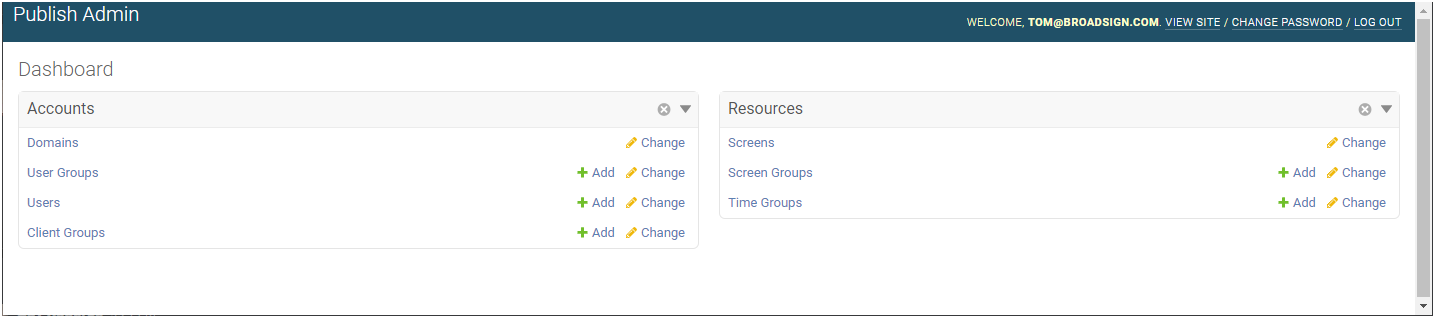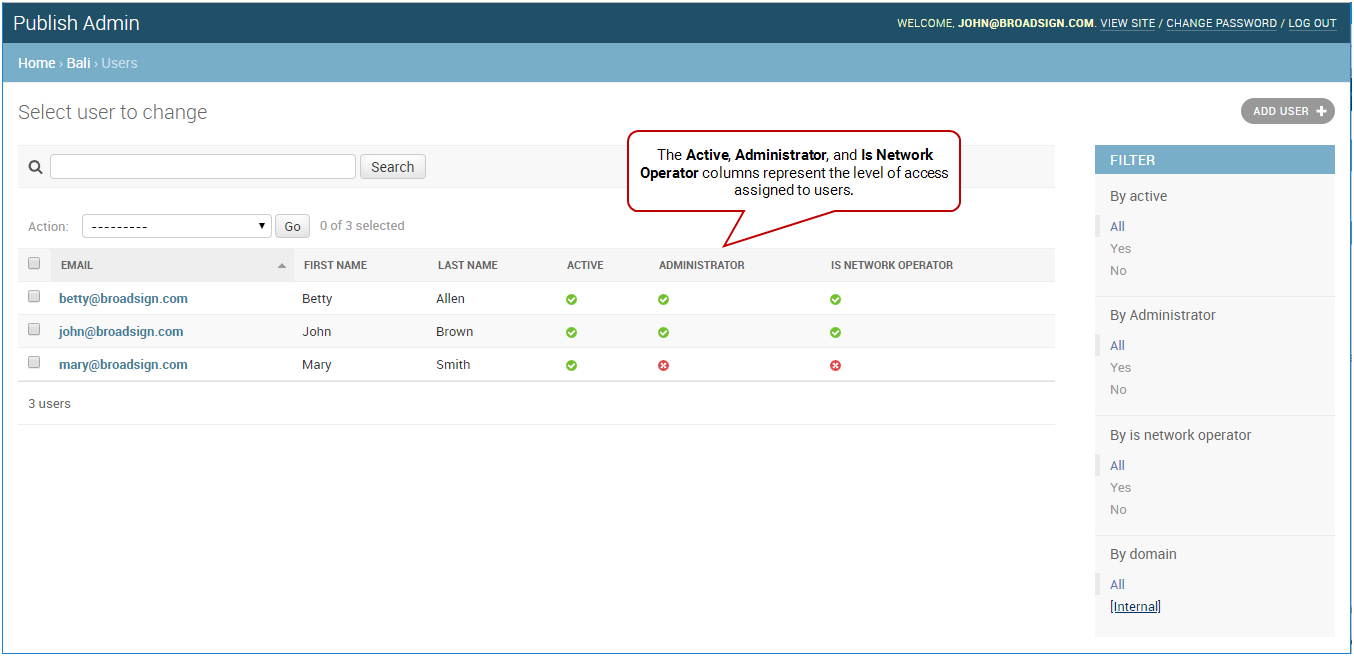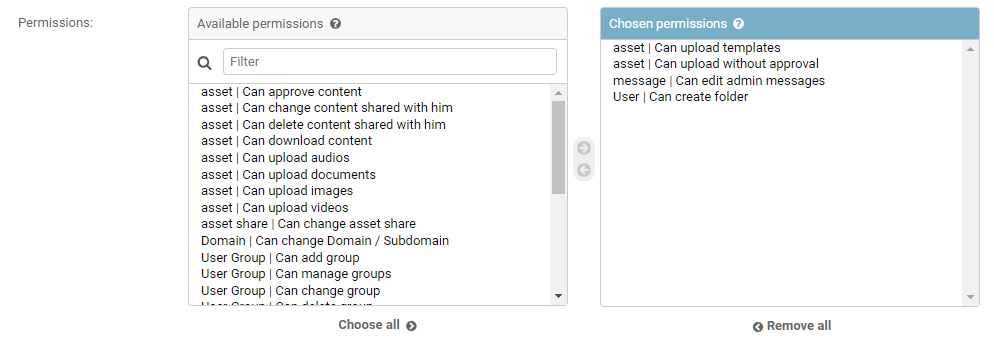You can assign individual permissions to a user. They will be in addition to any group permissions that the user has. For more information, see Users and Groups Permissions.
Note: The Domain Admin page can only be accessed by users assigned the Administrator page access. See Level of Access.
To assign permissions:
-
On the Broadsign Publish interface, click the Publish Admin link at the top right of the window.
The Domain Dashboard opens:
-
Under Accounts, click Users.
- On the Users page, click a user to which assign permissions. The Change user page opens.
- Under Permissions, navigate to the Permissions section.
- Select the permissions that you want to assign to the user.
- Click one of the Save buttons:
- Save and add another – Saves the current user settings and prompts you to add another.
- Save and continue editing – Saves the current user settings and allows you to continue editing it.
- Save – Saves your changes and returns you to the Users page.
The Users page opens.
For an API user, click API Users.
For more information, see Users and Groups Permissions.