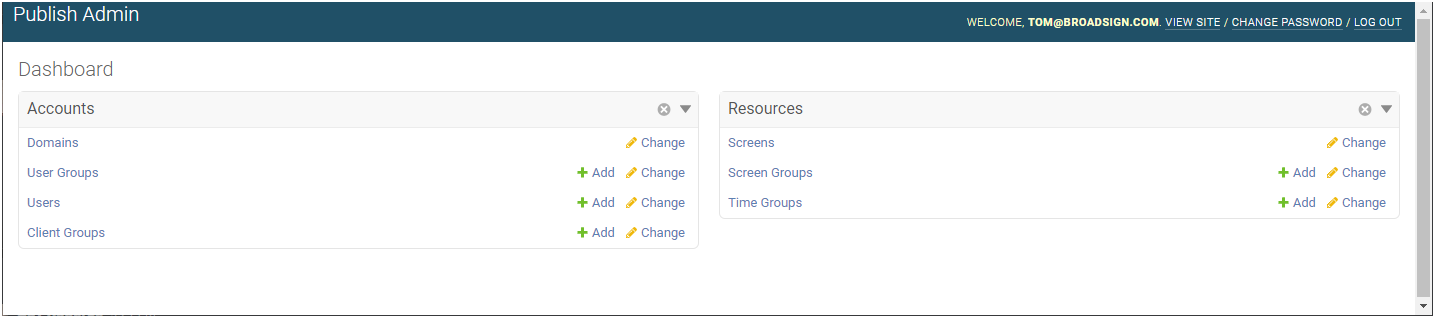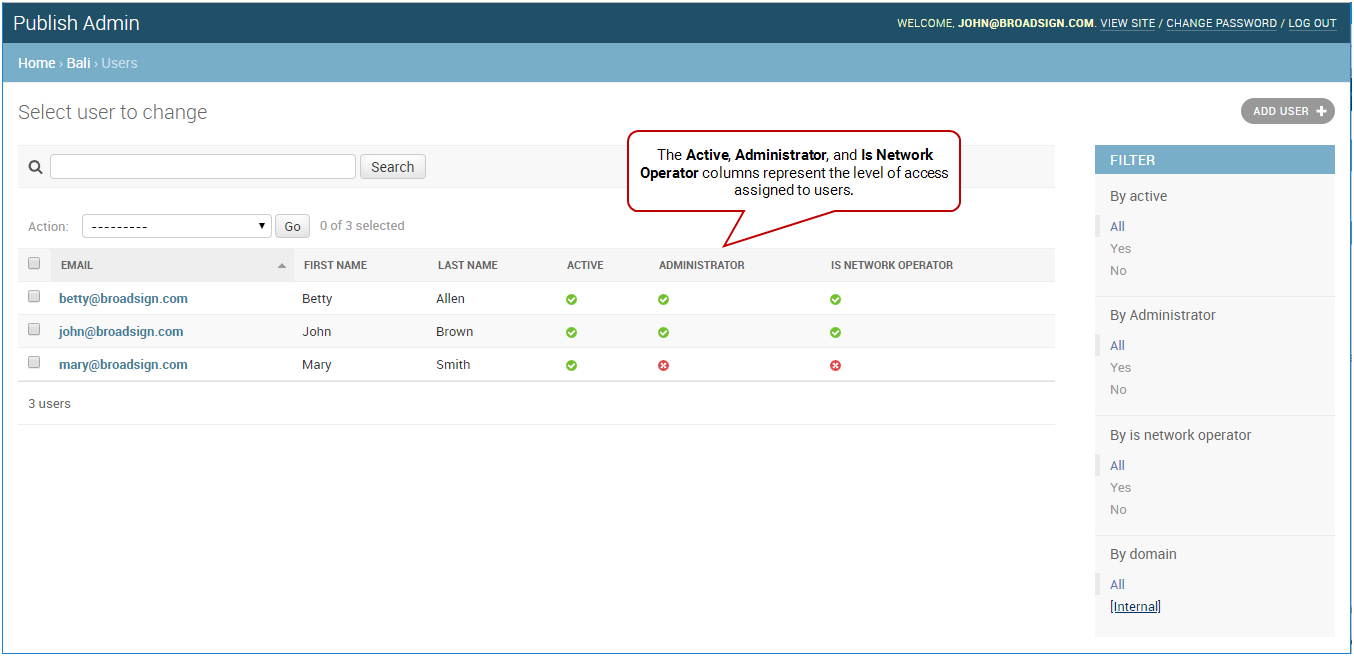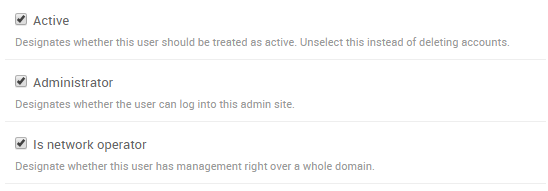Depending on the role that the user will have, different levels of access can be assigned. For more information, see Level of Access.
Note: Only users with the Can manage groups permission can manage existing groups of users. If you need this permission, contact your domain administrator. For more information, see Users and Groups Permissions.
Note: Only users with the Can manage users permission can manage existing users. If you need this permission, contact your domain administrator. For more information, see Users and Groups Permissions.
Note: The Domain Admin page can only be accessed by users assigned the Administrator page access. See Level of Access.
To define the level of access:
-
On the Broadsign Publish interface, click the Publish Admin link at the top right of the window.
The Domain Dashboard opens:
-
Under Accounts, click Users.
- On the Users page, click the email address of the user for which define the level of access. The Change user page opens.
- Under Permissions, select the appropriate level of access for this user by clicking the corresponding check-box.
- Click one of the Save buttons:
- Save and add another – Saves the current user settings and prompts you to add another.
- Save and continue editing – Saves the current user settings and allows you to continue editing it.
- Save – Saves your changes and returns you to the Users page.
The Users page opens.
For an API user, click API Users.
This table describes the access that can be assigned to users:
| Permission | Description | Network Operator | Local Admin | Local Operator |
|---|---|---|---|---|
| Active | This user can access Broadsign Publish. When deleting users, it is suggested to uncheck this permission instead of deleting users, to keep a reference. |  |  |  |
| Administrator | This user can access the Domain Admin page of Broadsign Publish. This user can also manage content and messages from other users listed in the user management list. Note: The Administrator level of access is not available for an API user. |  |  | |
| Is network operator | This user can access the Domain Admin page of Broadsign Publish and the Insights page. This user can also manage content and messages from other users listed in the user management list. This user can impersonate other users. |  |