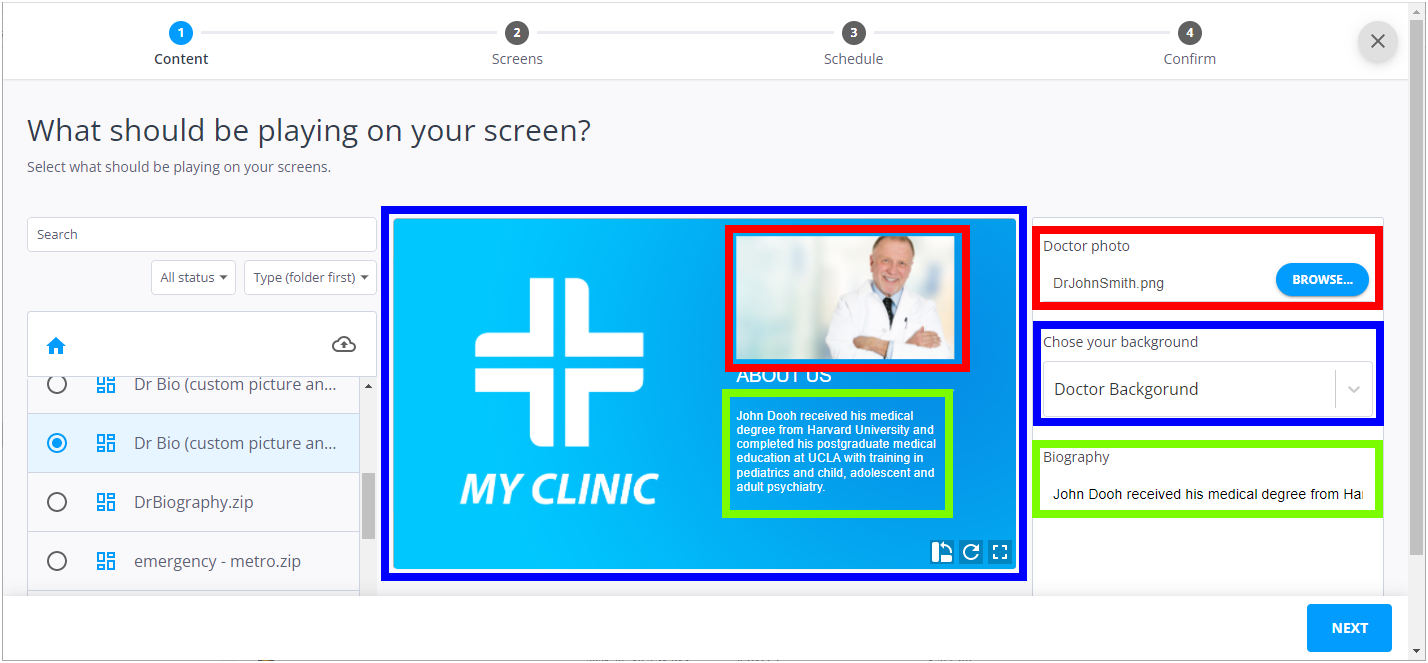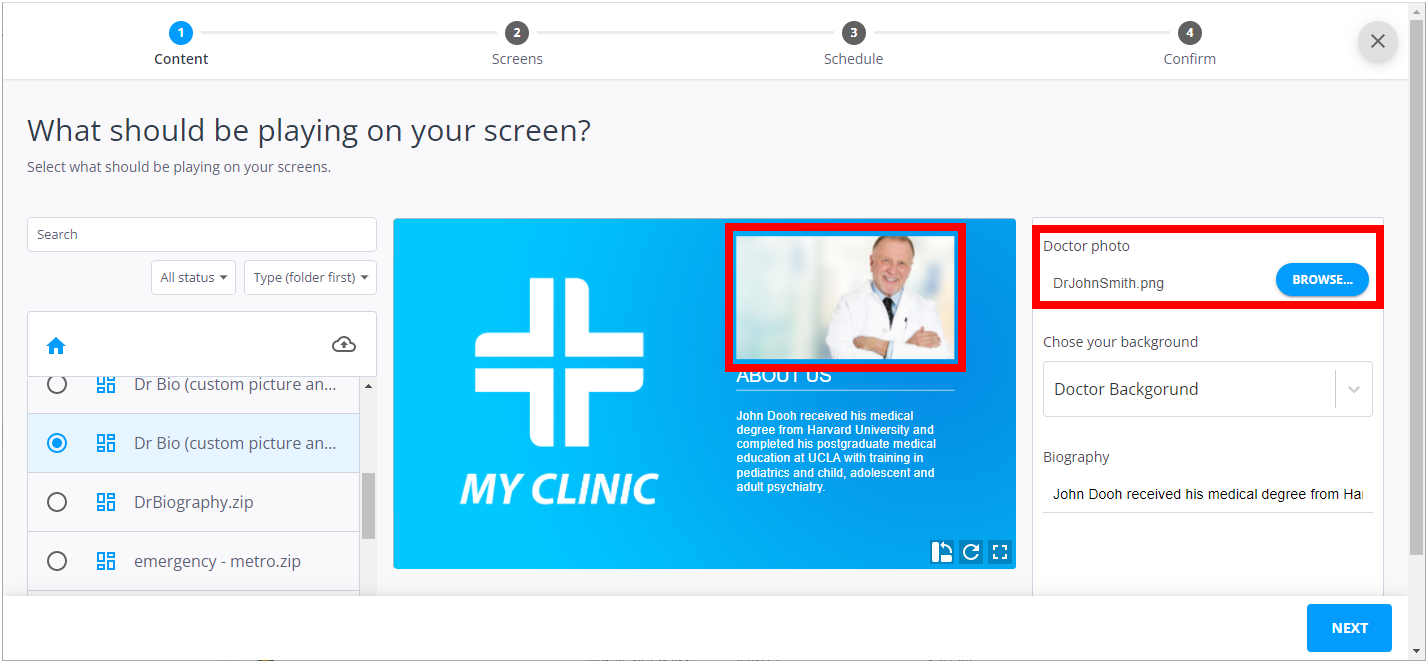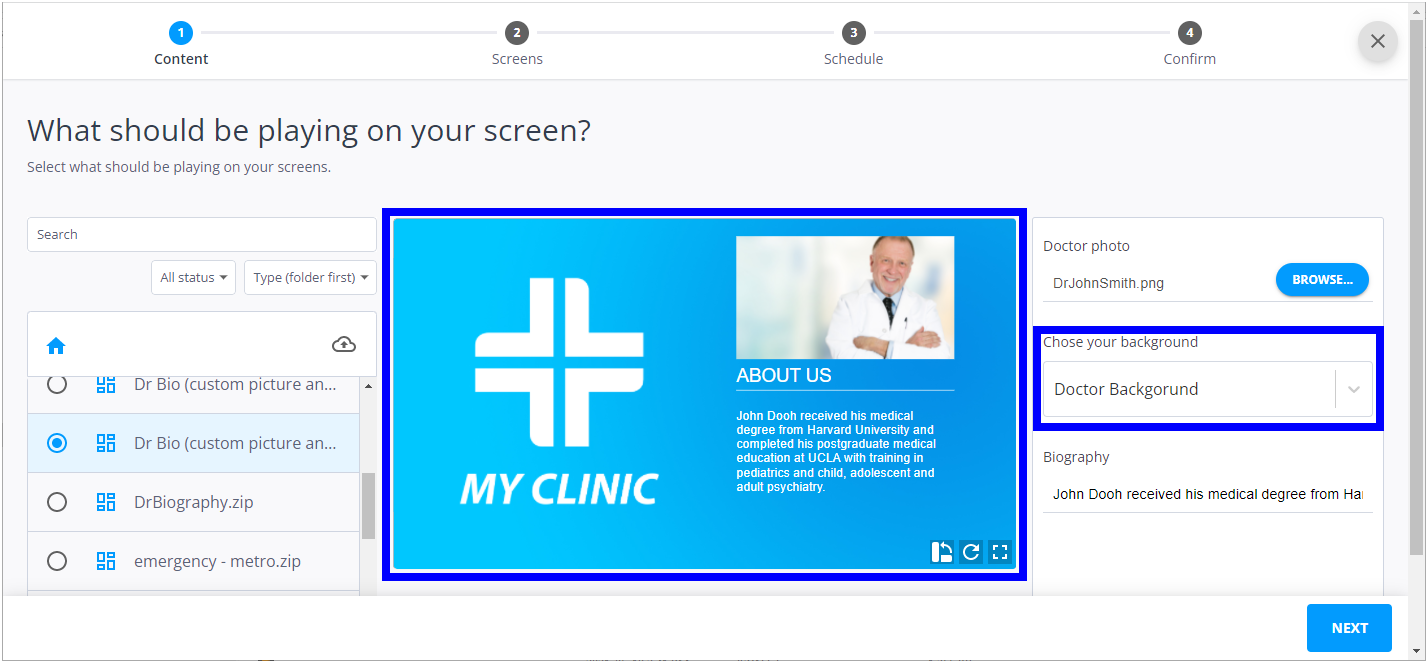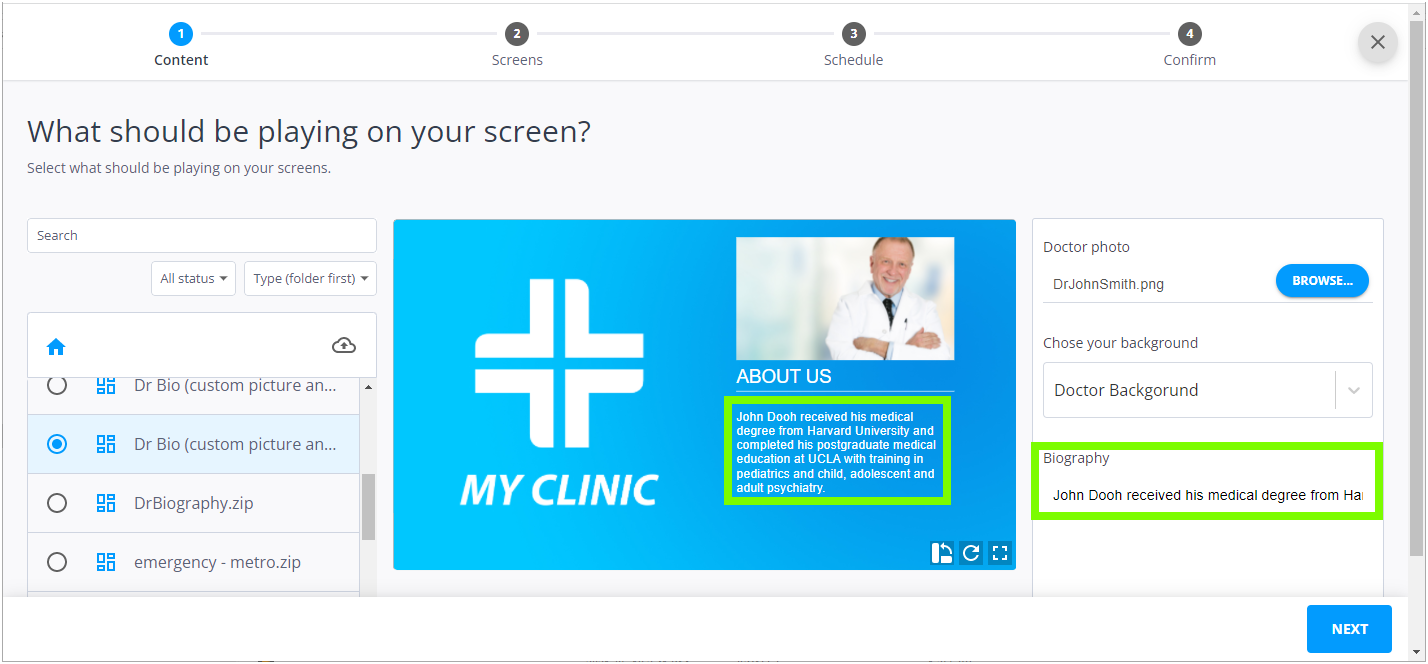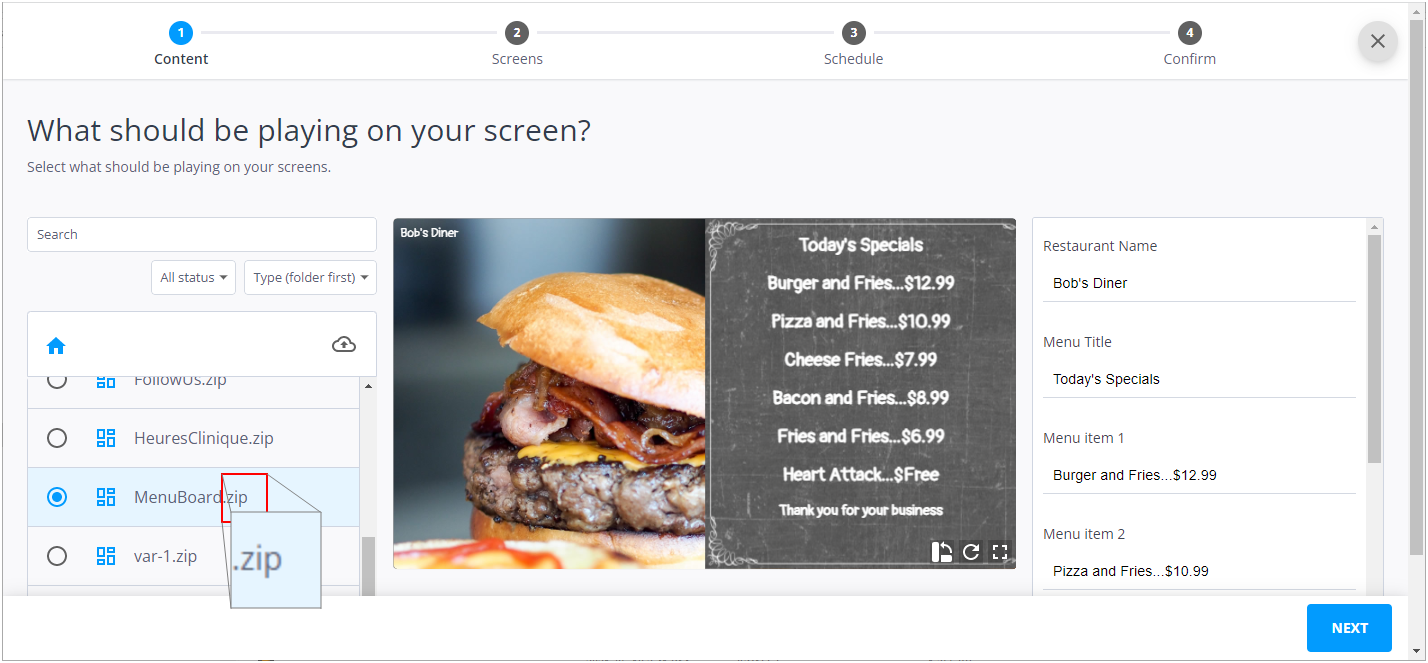Template
A template is a dynamic piece of content that is provided by your admin, where you can only customize the parts that are useful to you. You can customize a message by entering information such as titles, names, and addresses.
Templates are used to create different types of messages. They may contain assets such as images, videos, audio files, CSS files, and javascripts.
Templates are simple web pages that allow you to modify certain elements to meet your display needs.
Using the web (HTML5), the template can adapt to all sizes and ensure that your message is suitable for all screen sizes and orientations.
The animations available with HTML5 allow users to personalize a message that is truly dynamic.
Each customizable element represents an aspect of the template.
Some templates allow you to choose between a default image or pick a new one from your library.
Some templates allow you to select between a predefined list of images, for instance, to choose between different logos or backgrounds.
In templates, you can enter information such as titles, explanations, addresses, URLs, etc.
To create a message from a template, go to the Messages page, then click Create a new message.
Creating a message from a template follows the same process as creating a message from an image or a video, except that you select a template in the Content page. Templates have a .zip extension.
For more information on message creation, see Message Creation Tutorial.
It is possible for an admin to modify a Broadsign Publish message template. For more information, see Set up an HTML5 Template for Broadsign Publish.