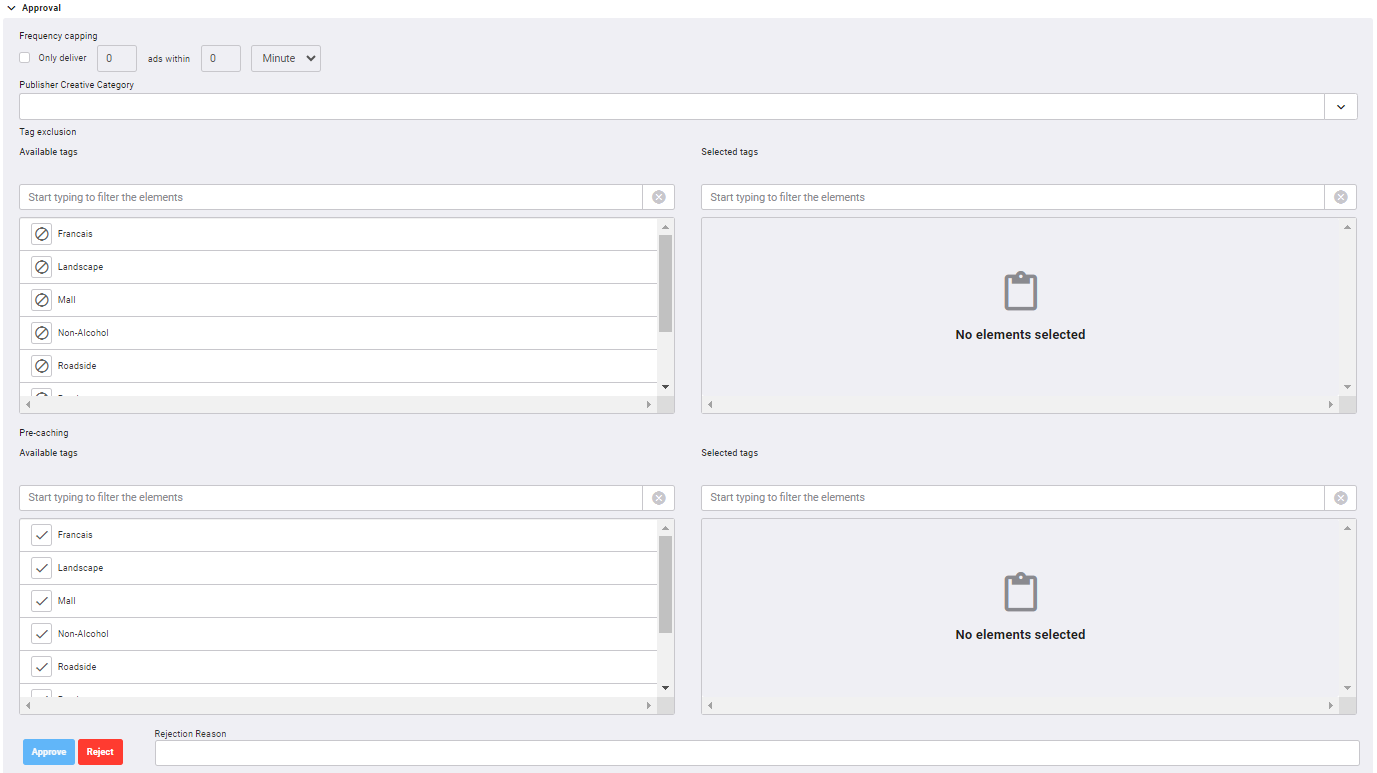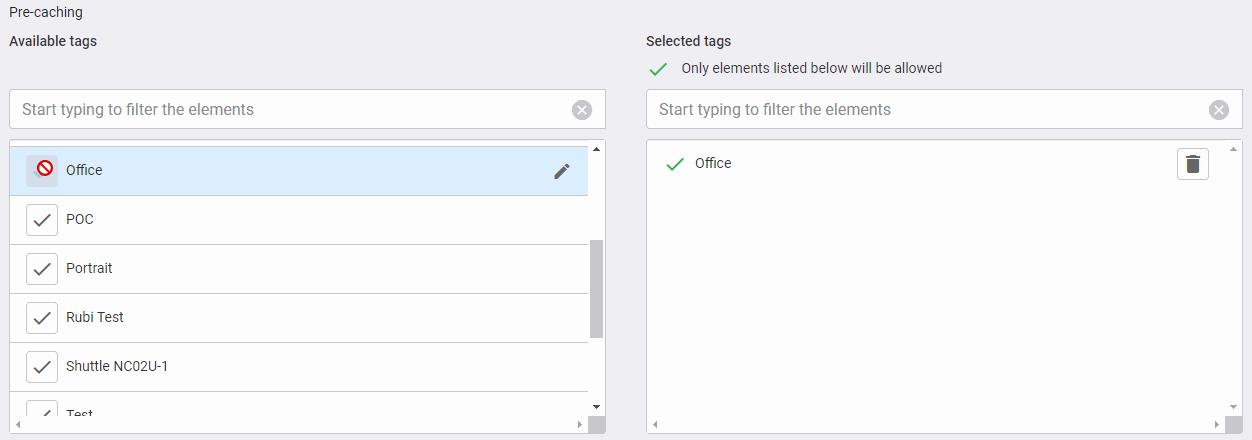This section describes how to add pre-caching tags to a creative. For more information on how to create tags, see How to Use and Create Tags.
Once a creative is approved, it will be downloaded to all screens with matching resolutions that the Publisher has in Broadsign SSP (Reach), unless the Publisher uses the pre-caching feature.
When a Publisher uses the pre-caching tool and selects specific tags, the creative is only pre-cached to screens that have those tags. The creative will play only if the buyer subsequently purchases the screen.
To add pre-caching:
- Access the Creatives section.
- In the Creative List, click the name of the creative for which you want to set up tag exclusion.
- Navigate to the Approval section.
- Available tags: List of tags that have been created for your account.
- Selected tags: The creative will only be pre-cached to screens that have one of these tags.
- To move a tag from the Available list to the Selected list, click it.
A new card is displayed under the Creative List.
The Pre-Caching section has two parts:
The tag moves to the Selected tags list. If you want to move it back to the Available tags list, click the x next to it.