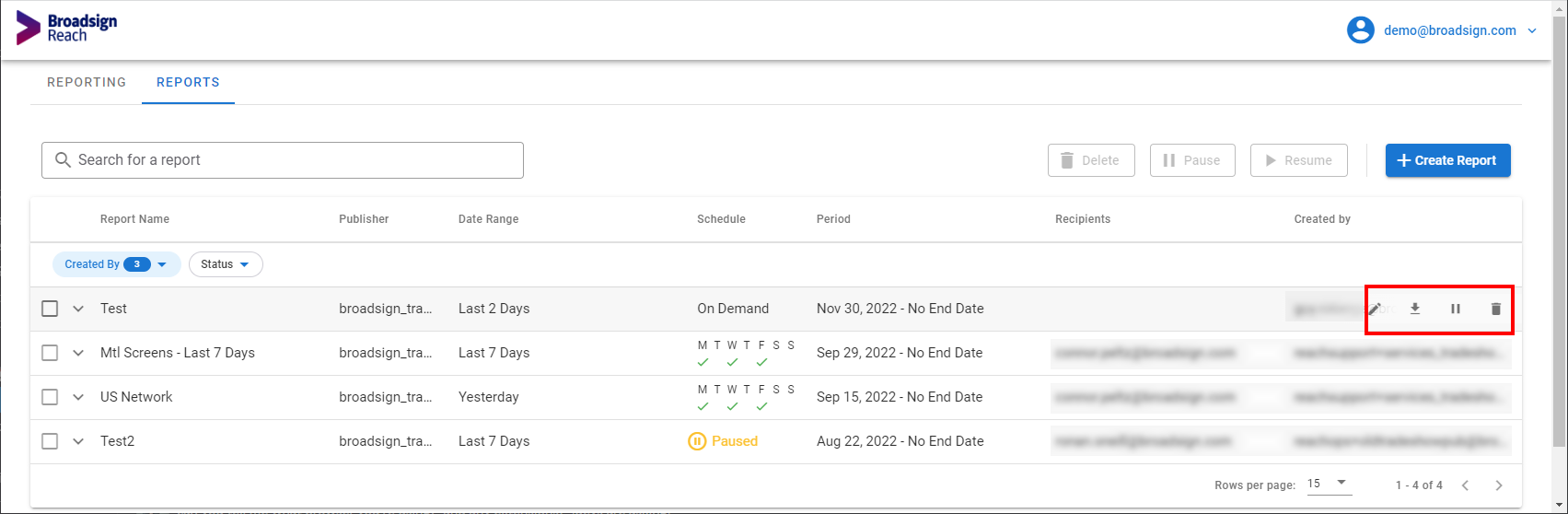You can edit any saved report.
To edit a report:
- Hover your mouse over the report to edit.
- Click the
 tool.
tool. - Modify any information required.
A toolbar is displayed on the right side.
The Edit report window is displayed.
For more information on the parameters available, see Schedule a Report.