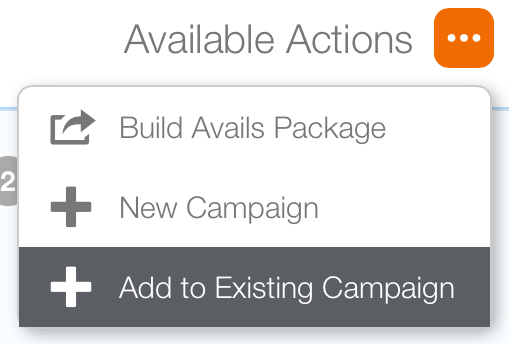Adding a Juice Proposal to An Existing Campaign
To add inventory you have added to your cart to an existing campaign:
- Click the Available Actions drop down menu.
- Choose Add to Existing Campaign.
- Enter the campaign’s name into the Campaign field, or use the selector button to show the Link Campaign filter search window.
- Select at least one filter then click the search button.
- Once your search results are presented, click the needed campaign name.
This opens the Select Campaign window.
This will link to link the items in your cart to that campaign.
Status messages will be presented as the campaign is updated. The main campaign record window for that campaign will be shown. From here you can continue to edit the campaign.
Otherwise, close this window to return to the previous filter search window. It can always be modified further.