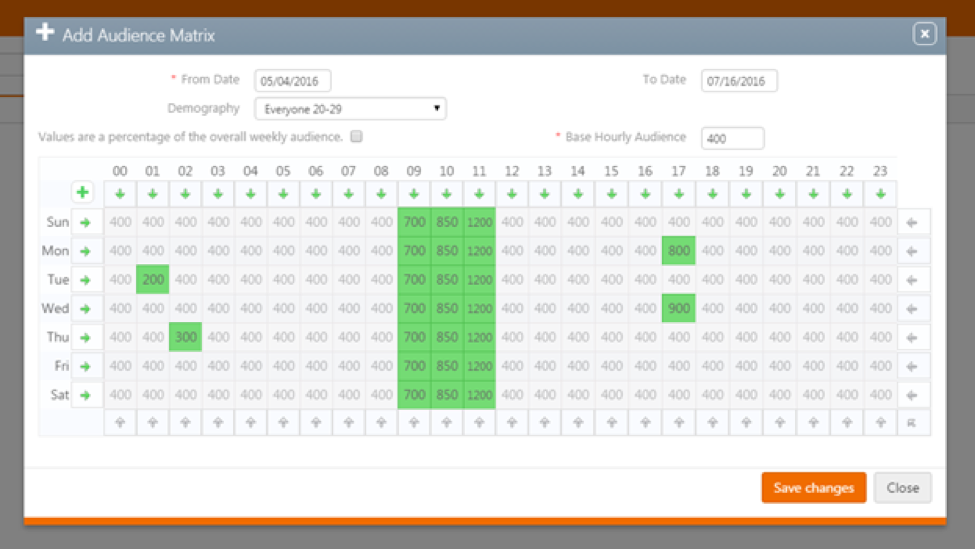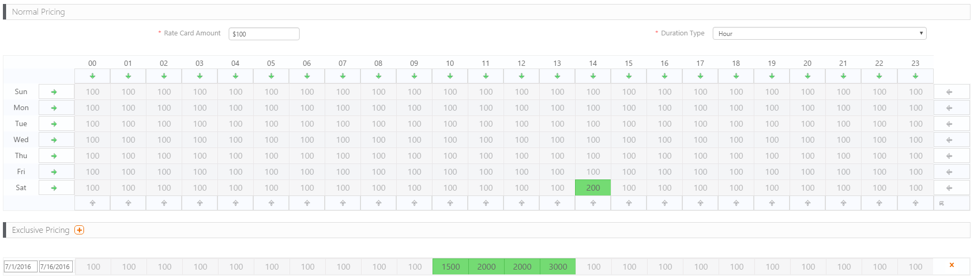The Broadsign Ayuda team is thrilled to announce the release of Broadsign Ayuda Platform v7.0. This release introduces many new features, performance increases, and improvements to streamline your digital and static workflows. From new player capabilities, to cpm-based pricing and audience management, we are continuously evolving the Broadsign Ayuda Platform to meet your OOH selling needs.
Simplified Workflows for (Digital) Face Creation
A Face is a Face – that’s our new motto when it comes to working with Faces in our platform; static Faces and digital Faces are now treated as similar entities. As a consequence, the workflows for creating and managing digital and static boards have been unified. This change is a precursor to the consolidation of Segments and Booking Lines which will come in a future update.
In Splash > Assets, you'll notice that "Digital Faces" and "Digital Face Packs" have been removed, but you can now access the "Faces" and "Face Packs" tabs to search and see both digital and static face information.
Creating a new (digital) Face
When you create a new Face of media group type digital, you no longer need to create and link to a separate "Digital Face". Rather, in the new Face that you just created, you can directly set the resolution and synchronization options, and link to a loop template.
Create a new multi-zone (digital) Face
You'll also notice that when you select the media group type as digital when creating a new Face, a "Has Multiple Zones" checkbox appears. Tick this checkbox to set up multiple zones for this Face. When viewing the Face details, you'll then notice that a Zones tab appears where you can directly add multiple Zones to this Face.
Please note that the "Has Multiple Zones" filter is available when searching for Faces. In addition, Zones will not show up in the Face search results, you must access the Zones them directly through its parent Face.
Audience Cards and CPM Rate Cards
These new features are the first steps towards audience-based selling. It allows users to enter Audience data, and have that data affect the pricing of their inventory. Click here to learn more.
Hourly Rate Card Pricing
If you need a more granular pricing structure, you can now create a flat rate based Rate Card and specify prices at the hour level. Click here to learn more about hourly rate cards.
Multi-Zone Playback to Full Screen Playback
We’ve enabled a way for your designs to play in full screen from a screen that is in a multi-zone layout. This is particularly useful for screens that want to play advertisements in full screen but keep media content, weather or informational content in a multi-zone layout.
In your design or bundle, check the “Force Full Screen” box to indicate that you want the file(s) to play in full screen if you player is in a multi-zone layout.
Forward & Play
The new Forward & Play feature gives you the ability to create a media file of type "FTP" whereby the player retrieves the latest version of your design from a specified FTP folder and plays it. This is similar to Forward & Store but does not require a container HTML file.
You can also specify to only pick up files in the FTP that match a name pattern, for example, “Canyonero*.mp4”. Plus, you can specify an expiration time for the design, just in case a new file has not been uploaded to the FTP in a while.
Operating Times
A minor new feature, but operating times for a player can be now be specified to the 5th minute.
Charting Connector Ported to HTML5
We’re proud to announce that our Charting Connector has been ported to HTML5 and is now accessible from Splash. We’ll be dropping support for the old Charting Connector in the near future, so please move to the new and improved HTML5 version as soon as possible.
Operations Connector Now Only Available In HTML5
In v6.5025, we announced that we ported the Operations Connector to HTML5. We’re officially dropping support for the old Operations Connector in BMS. Please use the new and improved version!