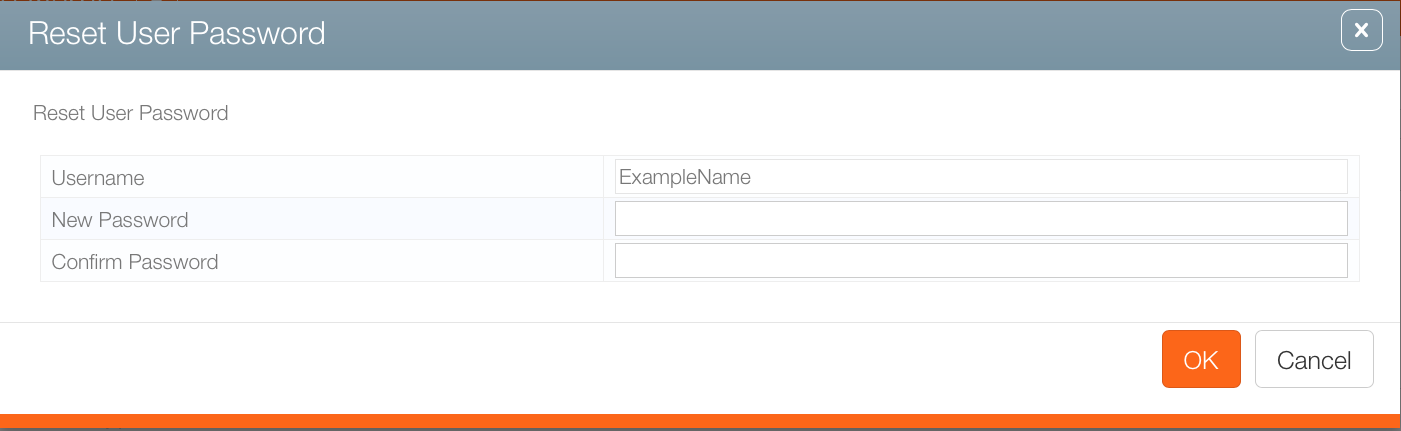To reset a Broadsign Ayuda' user's password:
- Log in to Broadsign Ayuda Admin.
- Click Workforce.
- To locate an existing user, enter all or a portion of the user's name in the search field and click Search.
- Leave the name field blank and click Search to show all users in your deployment.
- Locate the needed user in the search results.
- Click the user entry.
- Click the Reset Password
 button.
button. - Enter a New Password and confirm it by entering it a second time. Click OK.
This opens the user record on the Basic Info screen.
This presents the Reset User Password dialogue box.