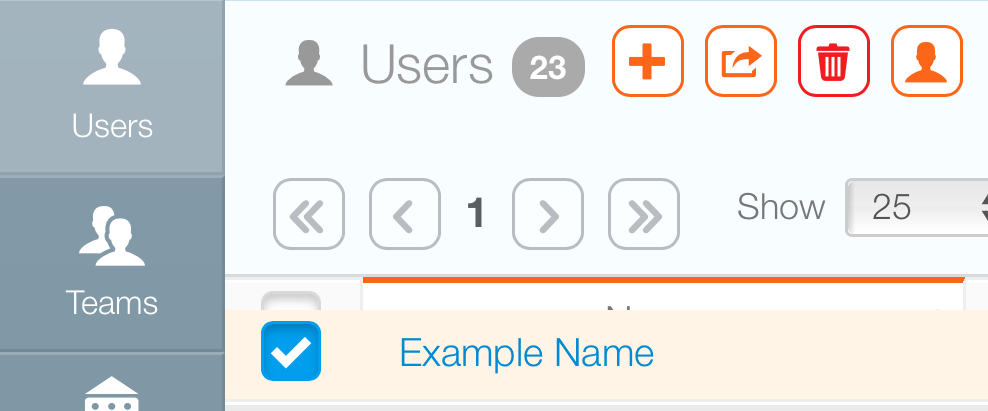Users who fail three sign in attempts are locked out automatically.
To unlock the user:
- Log in to Broadsign Ayuda Admin.
- Click Workforce.
- Select the Users tile.
- To locate an existing user, enter all or a portion of the user's name in the search field and click Search. Leave the name field blank and click Search to show all users in your deployment.
- Locate the needed user in the search results.
- Enable the check box next to the locked out user's name.
- Click the Unlock Users
 button.
button.
Locked Out users will have check marks in the search results in the Locked Out column.