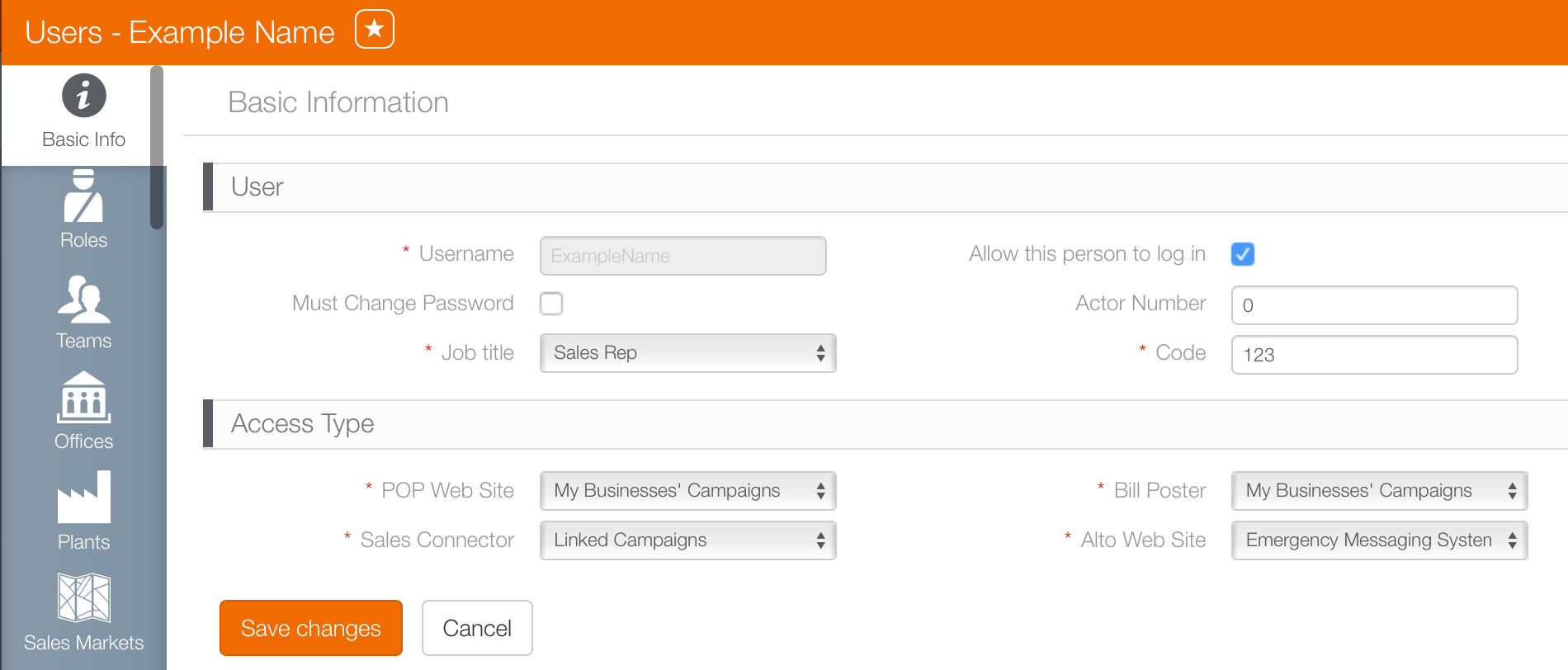Tu suspend a user's access:
- In Broadsign Ayuda, log into Admin.
- Select Workforce.
- Click Users.
- Enter all or a portion of the user's name in the search field and click Search. Leave the name field blank and click Search to show all users in your deployment.
- Locate the needed user in the search results and open the user record.
- To edit the user record, click the
 button.
button. - Disable the Allow this person to log in check box.
- Click Save changes.
This presents a filter search window.
This opens the user record on the Basic Info screen.
This makes the user record editable.