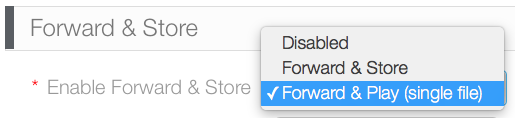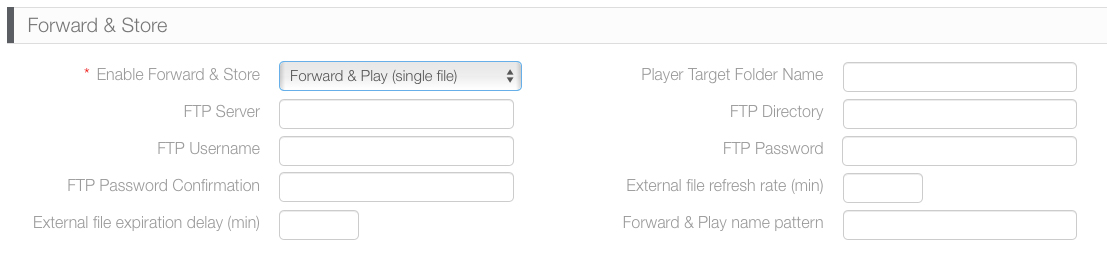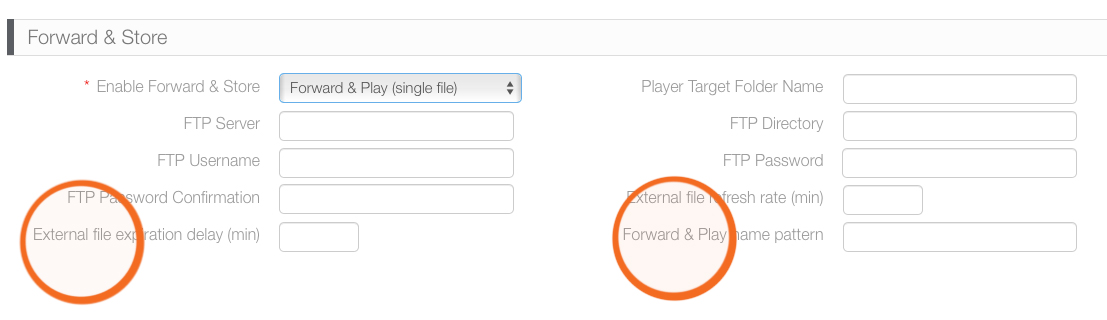Forward and Play
Forward and Play downloads only the latest version of a specified file from the target directory.
For example, if Forward and Play is directed to a folder on an FTP folder, and the name pattern is Christmas, then Forward and Play will only play the designs named Christmas in that directory.
Forward and Play is disabled by default.
To enable Forward and Play:
- Within Splash, locate the design and open it.
- Click the
 button.
button. - Scroll down to the Forward & Store section.
- In the Enable Forward & Store drop-down menu, select Forward & Play.
- Enter the FTP site credentials and directory path.
- FTP Server
- FTP Username
- FTP Password
-
Enter a name for the directory in which the FTP files should be saved on the Player in the Player Target Folder Name field. This is relative to the folder where the design itself is placed, for example directory/sub_directory.
-
Enter an integer, representing minutes, for controlling how often the remote directory is polled for updated content in the External File Refresh Rate (Min) field.
-
If the design item is a media file that lives on a remote FTP server, select Forward and Play. An example might be a MP4 or MKV video files or other multimedia content from third party.
This presents the Basic Info tab.
This makes the Basic Info window editable.
Forward and Play options remain the same as the Forward and Store feature but has two additional settings:
External file expiration delay (min) – The added file added will no longer play after the number of minutes entered.
Forward & Play name pattern – Use this to specify which files are to be selected from the FTP site. For example, a name pattern such as 'MonaLisa*.mp4”.
Note: If name pattern is left blank, then the latest document is downloaded.
Forward and Store downloads all of the content in the entered directory to the player for display. Forward and Play downloads only the latest version of the specified file from the target directory.